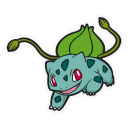-
Posts
85 -
Joined
-
Last visited
Awards
This user doesn't have any awards
About Duver
- Birthday Jun 16, 1989
Contact Methods
-
Twitter
orvalduverli
Profile Information
-
Gender
Male
-
Location
Concepción, Chile
-
Member title
Junior Member
System
-
CPU
AMD Phenom II x6 1090t
-
Motherboard
Asus Crosshair V Formula-Z (990FX)
-
RAM
Mushkin Blackline 2x2gb 1333Mhz
-
GPU
Asus GTX670 DCUII
-
Case
Thermaltake Urban S31
-
Storage
Intel 1500 Pro 180gb
-
PSU
Thermaltake TR2 RX 850w 80+ Bronze
-
Display(s)
Samsung S27B970D
-
Cooling
Coolermaster Hyper212 EVO + NF-F12
-
Mouse
Razer Mamba
Duver's Achievements
-
Howdy. I'm having the most stressed week tying to make my vga work with my computer again, heres the story: It all begins with the last Heroes of the Storm patch. Some crash "e_gfxErrorAPIError" rebooted my pc no biggie. Everything perfect but the game. I rejoin the game and boom! crash again, and again, about 4 times so I decided to reinstall the game but I wanted to reinstall windows too so I format my ssd, reinstalled everything, reinstalled heroes of the storm, everything perfect again and boom! crash on the intro page (the varian one) didn't even get to the 'select hero' page. So I tried again and this time the reboot didn't boot windows propely so I decided so format again, this time I didn't risk it with the game so I installed every driver but no games this time, mandatory reboot for drivers and boom! windows won't boot again. So I format again and again my ssd, about 4 times and sometimes it won't even pass the full nvidia drivers installation (random reboot about 50%) but everytime it completed the installation I press the 'reboot now' button and surprise suprise windows won't boot again (image 1). So I managed to update the bios on my motherboard (Crosshair V Formula-Z BIOS 2201 from asus page) and the gpu (80.04.5C.00.02 from techpowerup) in one of the thousand format (before installing drivers) but it still won't boot with drivers. I even striped it from the cooler and cleaned it to check for burnt areas and nothing. I'm currenlty using a 550ti from a friend with the same drivers, same everything but the video card and no problems whatsoever. So is the video card dead? Anyway I can resurrect it? I can't see any burnt spots (images 2 and 3) and it even boot propely without the drivers so I'm thinkin the psu not being able of delivering the full vga power? the 550ti im currently using is a 6pin while the 670 is a 2x6pin. Please some help. Thank you. I'm using the 375.95-desktop-win10-64bit-international-whql drivers. and Windows 10 Pro 64bit System specs: OS: Windows 10 Pro 64bit CPU: AMD Phenom II 1090t (AM3) MB: AMD Asus Crosshair V formula z (AM3+) Ram: 2x2gb Mushkin 1333mhz VGA: Nvidia Asus gtx670 DCUII 2gb PSU: Thermaltake TR2 TX 850W
-
Vessel: Duver https://www.vessel.com/videos/G-DUjgUyY https://www.vessel.com/videos/DkWN4qqW1 Facebook: https://www.facebook.com/orval.maltes.espinoza/posts/10152802061114150?pnref=story Twitter: https://twitter.com/orvalduverli/status/580430150107574273
-
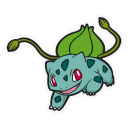
1 Million Subscribers - Thank you all! And a giveaway!
Duver replied to nicklmg's topic in LTT Releases
Gratz guys! love your videos and the forum :wub:- 22,217 replies
-
- 1 million
- subscribers
-
(and 8 more)
Tagged with:
-
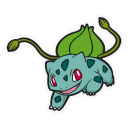
Bitfenix Ghost: Can I fit a Thermaltake Water 2.0 Extreme in it?
Duver replied to Mendokusai's topic in Power Supplies
http://www.vortez.net/articles_pages/bitfenix_ghost_review,9.html -
Dont use WD-40 ->> http://www.overclock.net/t/773256/prepping-a-sleeve-bearing-fan-for-work
-
At ~70% NF-F12s perform about the same in my 212evo as the stock fan at ~80% but the noise is much quieter.
-
Maybe those top fans are sleeve or ball bearing so you can re-oil them to work without any noise again. Check the re-oil instructions and tips here: http://www.overclock.net/t/773256/prepping-a-sleeve-bearing-fan-for-work
-
Mmmmh http://www.performance-pcs.com/catalog/index.php?main_page=product_info&cPath=36_48&products_id=26403 ??
-
Xigmatek Dark Knight II SD1283 Nighthawk Edition