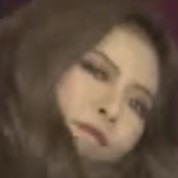MadMurl0c
-
Posts
61 -
Joined
-
Last visited
Reputation Activity
-
 MadMurl0c got a reaction from Mr.Meerkat in My graphics card (R9 290X) just died?
MadMurl0c got a reaction from Mr.Meerkat in My graphics card (R9 290X) just died?
- Changed to 2nd bios to remove the overclock
- Checked if everything is plugged in correctly
- Tried another PCIe slot
- CMOS reseted
- Safe Mode
Still the blue bar on my screen It seems to be slightly transparent, I can look through the blue but it changes the color of everything behind it.
I am actually using the same screen on my laptop and it works pretty fine, so it can't be the screen too.
-
 MadMurl0c reacted to Midge in Ryzen Benchmark Redux
MadMurl0c reacted to Midge in Ryzen Benchmark Redux
I was messing around with the Ryzen benchmark blender file and ended up creating my own "enthusiast" version. Figured this would be a good place to share this after lurking all these years.
There's two versions of the file, one for CPU, one for GPU. Ironically, AMD gpu's don't support everything yet in Blender Cycles, so the GPU version is meant for Nvidia cards.
I would recommend a card with 6GB of VRAM or more, not sure if 4GB is enough, but I can't test it myself.
DOWNLOAD (OneDrive)
EDIT: Forgot to mention, there's two png's of the final render here as well. One 1280x1280, one 4096x2160.
Anyway here's my render times for comparison:
- CPU: 1h 35m 04s (Linux Mint 18.1)
- CPU: 1h 59m 1s (Win10)
- GPU: 11m 50s (Linux Mint 18.1)
- GPU: 12m 35s (Win10)
And the relevant specs of my workstation which was built for GPU rendering:
CPU: i7 5960X @ stock
GPU: 1x Titan XP + 2x Titan X
MOBO: MSI X99A SLI Plus
RAM: 64GB DDR4
PS: And yes, I know... a 5960X at stock speeds is blasphemy around these parts, but I can assure you I lost the silicon lottery on this one. Badly. And the last thing I need is an unstable workstation for an extra 10% performance.
-
 MadMurl0c got a reaction from Joe_MacDougall in [Android][Spotify] Disable album covers on lockscreen
MadMurl0c got a reaction from Joe_MacDougall in [Android][Spotify] Disable album covers on lockscreen
Hey guys,
I've been using Spotify on my phone for a while now and I always wanted to know how to disable the album covers on my lock screen. Of course there is an Xposed module for this but installing xposed and another xposed module just for getting my background back seems to be a bit too complicated for me ^^ So I googled a bit and found a solution in the Spotify forums. There is a thread that asks for an option in Spotify to disable/enable this feature, but spotify developers will only read it if it gets atleast 50 votes. So if you are a Spotify user please click on the link and give it a vote
Here is the link to the Thread : https://community.spotify.com/t5/Live-Ideas/Android-Music-Disable-Album-Art-on-Lock-Screen-Option/idi-p/1411721
Thanks in advance for your help, I hope I am in the right section here and that it's allowed to ask you for help.
Have a nice day and sorry for my bad english
-
 MadMurl0c reacted to vorticalbox in [Android][Spotify] Disable album covers on lockscreen
MadMurl0c reacted to vorticalbox in [Android][Spotify] Disable album covers on lockscreen
if some made an Xposed module then it's a clearly wanted feature. Sorting that they did think about it to begin with.
-
 MadMurl0c got a reaction from Anir in Why does it crash ? R9 290x Matrix OC
MadMurl0c got a reaction from Anir in Why does it crash ? R9 290x Matrix OC
I'm not on water, I just got a Raijintek Morpheus 2 on my graphics card.
Still crashing @1060Mhz with 1.4V, I guess I have to create a new profile for Tomb Raider where I set the clock to 1050Mhz ^^
-
 MadMurl0c got a reaction from Anir in Why does it crash ? R9 290x Matrix OC
MadMurl0c got a reaction from Anir in Why does it crash ? R9 290x Matrix OC
Oh, then I think 1.375V is really a bit much on air cooling
I got a "good" value now, 1120Mhz stable at 1.331Volts, it's just 12% OC but atleast no errors in Tomb Raider, GTA V, 3DMark or anything else. And the temps are not that bad for air cooling too (Idle : 34°C, Load: 73°C).
Thanks for your help
-
 MadMurl0c got a reaction from Kinda Bottlenecked in Why does it crash ? R9 290x Matrix OC
MadMurl0c got a reaction from Kinda Bottlenecked in Why does it crash ? R9 290x Matrix OC
Oh, then I think 1.375V is really a bit much on air cooling
I got a "good" value now, 1120Mhz stable at 1.331Volts, it's just 12% OC but atleast no errors in Tomb Raider, GTA V, 3DMark or anything else. And the temps are not that bad for air cooling too (Idle : 34°C, Load: 73°C).
Thanks for your help
-
 MadMurl0c reacted to WoodenMarker in Time to replace my AIO?
MadMurl0c reacted to WoodenMarker in Time to replace my AIO?
Your temps are fine--I wouldn't worry about it.