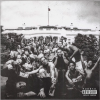-
Posts
1,061 -
Joined
-
Last visited
Awards
This user doesn't have any awards
About Sheldon_King
- Birthday February 25
Contact Methods
-
Twitter
@GamesSheldon
Profile Information
-
Gender
Not Telling
-
Location
Guilford County, NC, USA
Recent Profile Visitors
Sheldon_King's Achievements
-

Fallout 4: Do I need to have played last games?
Sheldon_King replied to Alir's topic in Console Gaming
Fallout 1+2 are the only ones that on a technicality continue the story. 3, New vegas, 4, and BOS, all were independant stories. Myself, I would say it is Much better if you have not played the older ones first, as they are much better games imo (and real RPGs, vs role play as shooter in 4). -

Best Free Antivirus for gaming?
Sheldon_King replied to JoaKimzen's topic in Programs, Apps and Websites
It is antimaleware, I know. It is just as useful as just about any true antivirus, and lighter on the system, if you use some brain cells on what you download and what sites you visit, on a windows computer anyway. -

Best Free Antivirus for gaming?
Sheldon_King replied to JoaKimzen's topic in Programs, Apps and Websites
Maybe Malwarebytes, if you want to manually scan every so often. The best Antivirus is indeed free though. Common sense. If it is dodgy, don't click on it. Simple and very effective. -
Office is not a portable program, it will have to be reinstalled. If you are talking about an OEM license, then you are limited to one computer, not one install. You can use a program called MagicJelleyBean to retrieve your licenses (windows, office, some games, and probably more). It can be downloaded here: https://www.magicaljellybean.com/keyfinder/ As for reinstalling, it really depends on the program. Some installers just dump a portable version to your disk and give you a shortcut. Chromium does this on windows. Some Programs are just one click run anyway, for instance YUMI. The rest require access to other programs, or libraries, and a permanent directory to where it is and its dependencies are on the computer (directory basically). These will not run without a reinstall. If it is a microsoft program, adobe program, or larger than about 200ish megabytes, then you are likely looking at a reinstall. Smaller programs are likely either dependent plugins, or portable apps (like chromium).
-
You could move Documents (folder) and programs files (folder) over, but you will still have to reinstall the programs. Your new install will not know what to do with the programs with out the installer, unless you are using a portable program to start with. Generally .dat files will hold program settings, so keep those, and game saves are generally in users documents, so keep those. Otherwise, reinstall. But deleting the windows or System32 folers will render the OS unusable. Those folders hold all of the windows kernel and base programs. Edit Reason: Wrong word.
-
Maybe try Shift-Delete on C:/Windows? Or System32? (Maybe I didn't look at all, but is system 32 still a non hidden folder?). EDIT: System 32 is in C:/Windows, just delete that. It is the classic way to F windows. It will leave the programs and programs x86 alone.
-

Which Linux distro do you like the best?
Sheldon_King replied to Canada EH's topic in Linux, macOS and Everything Not-Windows
I personally run Fedora when the hardware allows it. Some things just need to work. Became linux user on Crunchbang years ago, as I wanted something lighter than windows 2K and did not mind coding things to work. Heck, outside of some games, and Intel GPU drivers, I would still be using it as my main OS (not chrunchbang/BunsenLabs itself, but probably Debian or Mint with some lightweight Windows manager). -

Choice between 2 Used OEM desktops.
Sheldon_King replied to Sheldon_King's topic in Laptops and Pre-Built Systems
@oskarha I would guess the driver support would depend on how we are qualifying the word support. In my experience HP has been willing to support New OS/Driver versions far longer than dell ever has (my DM3, which is a most basic entry level laptop, got qualified drivers from them for windows XP all the way to 10 (and 10 on release day)). Thanks for the link to the Tech document. It told me something I had not even realized yet, the Dell has a SATA III port onboard, more speed from SSD, better performance, and 4 dimm slots. It really is a better system than I thought. -

Choice between 2 Used OEM desktops.
Sheldon_King replied to Sheldon_King's topic in Laptops and Pre-Built Systems
I find it hard to believe that all 3 motherboards I have could fail at the same time. Also, a complete OEM used system is about the same price as a decent used LGA1155 motherboard. I did think about that beforehand. By decent, I mean H67/P67/Z68/H77/Z77 with 4 Dimm slots, from a quality brand (gigabyte, asus, asrock, msi). For what it is worth, I can get both systems I am looking at in person, and both sellers are willing to let me confirm functionality before money exchanges hands, whereas a new/used board would require going to ebay (already checked all resellers locally, as well as craigslist. While I am at it, I could also, in theory, get a intry level FM2(+) or LGA1151 board and CPU for the same price, but that would also drop to a quality of mobo I am not willing to use, as well as in LGA1151 require new RAM. It's a bout 50% trust and 50% money. -

Choice between 2 Used OEM desktops.
Sheldon_King replied to Sheldon_King's topic in Laptops and Pre-Built Systems
That is good to know. Even if it is a SSi form factor, enough holes should line up with mATX to work. ... IIRC, optiplex should be right below precision in the line up, yes? Making it a latitude if it were a laptop? Sorry if that sounds stupid, but all of my experience with Dell or HP has been in workstation laptops (w8500 series, Latitude 600 seeries, and precision m**/m**** series, and to be honest, the dells seem like the better systems always, aside from driver support down the line). -

Choice between 2 Used OEM desktops.
Sheldon_King replied to Sheldon_King's topic in Laptops and Pre-Built Systems
I am aware of the general RAM hungry nature of of WinRAR. I also have experience using it on my laptop with the files (more or less) that are being compressed with teh system, and teh RAM use by WinRAR on these files is about 3.5GB max. Then again, I can single task well enough with multiple systems available. I guess I am just not sure. I know I can upgrade the RAM in the Dell, even if what I have is incompatible, I can probably sell what I have and buy something that is. Then again, as said in OP, the dell can also accept a HBA/Raid controller, so it is expansion ready. ... -

Choice between 2 Used OEM desktops.
Sheldon_King replied to Sheldon_King's topic in Laptops and Pre-Built Systems
4GB is still far more than enough for day to day use, and every game I play is 32 Bit (limited to 2GB itself, Fallout can use a 4GB patch to get large address support though). That said, it is not possible to get more ram from the seller, but I have 4x4 sitting here confirmed functional. Assuming the Dell desktop board is as nice as the Precision/Latitude Laptop boards are on RAM support, it should accept just about any commercial RAM, at max speed supported, so there is that. See above. @RKRiley By that bench they are, However, just from a quick google, it is hard to find benches outside of gaming. WinRAR is not particularly well threaded (it does not Max my laptop CPU with nothing else running), so there is that too. Another thing I did not even consider, Does anyone here know if the Mobo in either/both systems are true mATX, or a Dell/HP standard? That might actually swing it for me, being able to move the system to a different case to support more than 4 HDD/SDD without jury rigging it. -
First: Sorry if wrong section, this one made most sense. I am in need of a replacement desktop, due to an issue I can not track down (tested everything, and only thing that I can confirm is GPU, RAM, SSDs/HDDs, CPU, and PSUs, are all working, but I can not get a POST out of any of the boards. Maybe bad CPU? ) Anyway, I am not interested in buying new, due to many factors (compatibility, and to a far lesser extent money), so Used. System will be used to game (mostly Fallout 3 and New Vegas, Civilization IV/V, Prison Architect, and Subnautica), File compression (for long term file storage, using WinRAR, mostly Text Documents, Pictures, and to a lesser extent .exe and some tarballs), and general everyday computer use (text editing, Youtube/twitch streaming at 1080p, just browsing in general, etc.). I will be replacing what is in the system with my PSU (either of them) and HD7950, so that is besides the point. 2 systems I am looking at are: HP Pavilion P6000 p6736f-b $100 Local - AMD Athlon II X4 640 -8GB DDR3 (probably 1333MHz) -DVD-RW -1TB HDD -Windows 7 pro Key on case (not worried about this, I have retail (not OEM), which can be reused as long as it is removed from old system first). or Dell Optiplex 790 MT $110 Local (including tax). -i3-2120 -4GB DDR3 1333MHz (confirmed here) -DVD-RW -2x 500GB HDD (not in RAID) -Windows 7 Pro key on case, seller allows install of OS onsite during pickup to confirm computer operation. Liveboot testing? Okay, so, I am stuck here. IIRC, the Athlon and Sandy Bridge are about the same ipc (correct me if wrong), meaning the Athlon is faster (double cores at 300MHz slower clock), but the intel Q67 board will accept up to a 2600 (non-k, Dell BIOS), making it far more upgradable. The HP has a x16, a PCIe x1, and a PCI slot, while the dell has X16, PCI, and X8/x4 (spec sheet does not say) in X16 physical. The HP has more free SATA ports, but the Dell has a X16 slot and BIOS support for RAID/HBA expansion, allowing that to be bypassed quite easily. Both cases accept standard EPS/ATX psu, and boards have standard 24/20 pin/4 pin power (have seen OEMs with special PSU connectors in the past), so that is a tie. Honestly, I have no clue which is better. The only real factor aside from the hardware is the HP is closer distance, so the Taxi will be cheaper. ... Thanks for any help here. -Sheldon
-
Indeed, everyone has their ow experiences. I personally have never had a Hatachi drive fail for example (going all the way back to 40GB ATA100 days), but have had Western Digital Blues, Seagate Barracudas, and Toshiba drives fail many times. Though given most of these are Laptop drives. Any drive will fail eventually, no matter the brand. Just keep a backup, or most preferably, redundant backup with at least one offsite.
-
I choose other for the simple reason of it is single choice. I have 10 pro on the desktop. 7 on my old thinkpad laptop (sitting in a box somewhere, but fully functional). And 7/Fedora on my HP laptop, but I next to never boot into windows. To be completely honest, I would reformat the desktop if autoCAD and Fallout New Vegas would emulate decently under wine/playonlinux (I know the they are both wine).