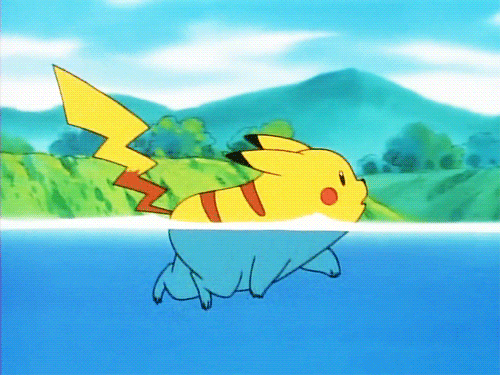-
Posts
242 -
Joined
-
Last visited
About sanderdegrote
- Birthday Jan 26, 1997
Profile Information
-
Gender
Male
-
Location
Belgium
-
Interests
Computers (duh), GNU/Linux server administration, Folding@home, java, c++, etc
System
-
CPU
I7 3930K @4.7GHz
-
Motherboard
Asus rampage IV formula
-
RAM
Kingston 16GB DDR3-1600MHz
-
GPU
Nvidia GTX 780
-
Case
corsair 650D
-
Storage
Samsung 860 evo 2TB + WD RED 3TB
-
PSU
Corsair gs700
-
Display(s)
Dell U2515H, 2x HP LA2405X
-
Cooling
Corsair H100i
-
Keyboard
Corsair K70
-
Mouse
Logitech g502
-
Sound
Some random speakers
-
Operating System
Windows 10
sanderdegrote's Achievements
-

So.. I accidently bought a server
sanderdegrote replied to Andrew_C's topic in New Builds and Planning
It will be ok for a basic home server, but it's going to be pretty loud and use quite a bit of power (But luckily not as much as the g5 . -
Since the raspberry pi has a 100Mbps ethernet port, not really (assuming you're getting stuck at about 12MB/s). Usb ethernet adapters might increase it to 200-300 but never to 1Gbps.
-
That could be it Let me know if there's something else you need help with.
-
Hmm, and you're fully sure the filesystem supports the files (For example if you're using FAT32 there's a 4GB filesize limit). I also found this, which explains changing the dfree command (this is the script that calculates the amount of free space)
-
I'm not sure about the ftp issue, if you're using vsftpd or another reputable ftp server it shouldn't be an issue (make sure you're using binary mode and the filesystem supports it). The samba problem can be fixed by creating a separate share for the usb drive (or change the dfree command, not sure about that anymore)
-
IIRC you can share a network connection by right-clicking the wireless adapter in the "Network Connections" window and then sharing it to the ethernet connection.
-
You basically connect all the components with wires by soldering them together. It would be something like this: Please correct me if i made any mistakes, I'm not an electrician Please don't mind my unprofessional drawing using the wrong symbols.
- 17 replies
-
- breadboard
- attiny
-
(and 2 more)
Tagged with:
-
They're connected like this. Red and blue generally being used for power.
- 17 replies
-
- breadboard
- attiny
-
(and 2 more)
Tagged with:
-

Packet loss is back, how do i fix this
sanderdegrote replied to 80s Mac Tonight's topic in Networking
That will just give you their web server's ip. The closest router from your ISP can be found by doing a traceroute (tracert <host>) to some host outside of your network. (ex. google.com) Then the first ip that isn't a private range (this means not 192.168.*.*, 172.16.*.* or 10.*.*.*) will be your ISP's first node. If you're experiencing packet loss to that host (ping -t), you know the problem is on their end. You can also use Pingplotter to test all hops at the same time and see where the packets are being dropped. -

Google makes its own 200$ wireless router - OnHub
sanderdegrote replied to GoodBytes's topic in Tech News
I'm not sure who they're targeting here. I would think the people that would spend $200 on a router will probably know how to set it up and would want to do some more advanced things with it. But yeah, since we don't know exactly how it's going to work it might as well have an "expert" mode with more advanced settings and things like that. -
DNS, there you go. And with overhead I meant network overhead, by using TCP you will have at least 12 extra bytes of headers per packet + handshakes but the latter one shouldn't be a big problem.
-
Yes that would work, as long as your school doesn't block it Running it on port 80 will most likely work. Or use one of the thousands of open proxies on the internet if you trust them.
-
To name a few: SSH will only work with TCP packets and it will have more overhead since it uses TCP. But as a defense for SSH tunneling it's easier to set up and will get the job done most of the time. Saying it's better in almost every aspect might have been an overstatement
-
It's not localhost, :1080 will listen on all interfaces. If you want an HTTP proxy there's Squid for example.
-
If you really want to run a proxy you can do it with the "ssh" command, you need to be runninig an ssh server (OpenSSH for example) on the local machine or replace "localhost" with the hostname of the computer you want to proxy your requests to. ssh -ND :1080 localhost However it's generally recommended to use a VPN instead of proxies, they're better in almost every aspect.