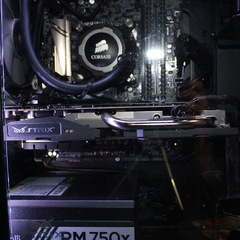-
Posts
71 -
Joined
-
Last visited
Reputation Activity
-
 andpeterson got a reaction from da na in Experiences with non-techies
andpeterson got a reaction from da na in Experiences with non-techies
I hate when I first get a new browser and its setup to yahoo search by default (which I doubt anyone really uses). I end up having to yahoo google to do a google search. I know that you can google.com and it will auto do a google search but I'm too lazy and certainly too lazy to change to default as well
-
.png) andpeterson got a reaction from Yoloshiku991 in Experiences with non-techies
andpeterson got a reaction from Yoloshiku991 in Experiences with non-techies
One of my co-workers used to work at a call center for Apple (I think) and he had plenty of terrible stories to tell. One customer that called had nothing but great things to say about Apple. Their machine run so great, it really helps his productivity, they really think of everything for their customers. Just one issue his cup holder wont go back in his PC... After some confusion my co-worker realized that the customer thought the disk drive bay was a cup holder and bent it out of shape... This world sometimes...
-
 andpeterson reacted to LinusTech in New LTT Jacket
andpeterson reacted to LinusTech in New LTT Jacket
Gonna be a while....
Pricing could end up better than the wan hoodie, but shipping might be a bit of a bear..
-
.png) andpeterson got a reaction from GDRRiley in Experiences with non-techies
andpeterson got a reaction from GDRRiley in Experiences with non-techies
One of my gaming friends was interviewing for a game testing gig that I had at the time. I was close to my manager at the time and he was conducting the interviews so I asked him how it went afterwards. He said that my friend didn't know what a hard drive was. Still really confused by this as he had installed a higher capacity HDD in his PS4... God knows what he said during that interview @_@
-
 andpeterson got a reaction from I-r0k in Bethesda announce Fallout 76 after a 24 hour stream
andpeterson got a reaction from I-r0k in Bethesda announce Fallout 76 after a 24 hour stream
Sounds interesting, I'll keep my eyes out for their E3 keynote
-
 andpeterson reacted to PCPartListsYT in Can we get Dennis cooking burgers at LTX 2018?
andpeterson reacted to PCPartListsYT in Can we get Dennis cooking burgers at LTX 2018?
I'm just asking...
-
 andpeterson reacted to LAwLz in GDPR Brings Massive Speed Improvement to Websites
andpeterson reacted to LAwLz in GDPR Brings Massive Speed Improvement to Websites
Whenever someone mentions terrorists or protecting children these days, they almost always have a political agenda, usually to restrict freedoms and control normal people.
It's a simple tactic because if yoy claim that yoy just want to protect children or protect people from terrorist, anyone who tries to argue against you will look bad.
Like that person on Twitter. He can just say "you're helping pedophiles!" to anyone who thinks GDPR is good.
This is why I always become extremely suspicious whenever someone brings up terrorism or protecting children these days. I hope other people do too.
-
 andpeterson got a reaction from General Winter in Pulling data off of boot looping phone
andpeterson got a reaction from General Winter in Pulling data off of boot looping phone
could you please explain fast boot. We can typically get past the boot manager as 1/50 attempts will get us to the t-mobile screen. Most other attempts crash during POST when its displaying the LG logo
-
.png) andpeterson got a reaction from General Winter in Pulling data off of boot looping phone
andpeterson got a reaction from General Winter in Pulling data off of boot looping phone
never saw that myself. You may have transcended in your abilities to google
-
.png) andpeterson got a reaction from matrix07012 in Experiences with non-techies
andpeterson got a reaction from matrix07012 in Experiences with non-techies
One of my gaming friends was interviewing for a game testing gig that I had at the time. I was close to my manager at the time and he was conducting the interviews so I asked him how it went afterwards. He said that my friend didn't know what a hard drive was. Still really confused by this as he had installed a higher capacity HDD in his PS4... God knows what he said during that interview @_@
-
.png) andpeterson got a reaction from Bananasplit_00 in Experiences with non-techies
andpeterson got a reaction from Bananasplit_00 in Experiences with non-techies
One of my gaming friends was interviewing for a game testing gig that I had at the time. I was close to my manager at the time and he was conducting the interviews so I asked him how it went afterwards. He said that my friend didn't know what a hard drive was. Still really confused by this as he had installed a higher capacity HDD in his PS4... God knows what he said during that interview @_@
-
.png) andpeterson reacted to Space Reptile in Experiences with non-techies
andpeterson reacted to Space Reptile in Experiences with non-techies
I personally love in movies when they "destroy a computer" by shooting the monitor / smashing it
-
.png)
-
 andpeterson got a reaction from BingoFishy in Experiences with non-techies
andpeterson got a reaction from BingoFishy in Experiences with non-techies
There are TONS of tutorials online about it.
Getting a raspberry pi and setting it up is step 1
I'd suggest following some of the useful guides they have on their website:
https://www.raspberrypi.org/documentation/
You may also find some Youtube videos as well on setting it up as the community is massive and everyone and their moms are posting videos about it.
In most tutorials They will often include setting up SSH so you can remote into the raspberry pi and you wont need the pesky keyboard and monitor anymore. That's the important part in my project, SSHing into the Pi. Once you have that setup accessing your Pi off of your network is a little more difficult as you will need to mess around with your router settings and setup port forwarding. I suggest doing some research online before attempting cause you really don't want to screw with your security settings too much. What will make it difficult though is that every router has its own firmware and so not every setting screen is the same.
Really its a lot of fun to mess around with and set things up. I had at one point a web server running on my Pi that I had set up. You can do a lot with the devices and for the low price range of the Pi and the tons of online support there is I highly recommend you try it out!
-
 andpeterson got a reaction from matrix07012 in Experiences with non-techies
andpeterson got a reaction from matrix07012 in Experiences with non-techies
There are TONS of tutorials online about it.
Getting a raspberry pi and setting it up is step 1
I'd suggest following some of the useful guides they have on their website:
https://www.raspberrypi.org/documentation/
You may also find some Youtube videos as well on setting it up as the community is massive and everyone and their moms are posting videos about it.
In most tutorials They will often include setting up SSH so you can remote into the raspberry pi and you wont need the pesky keyboard and monitor anymore. That's the important part in my project, SSHing into the Pi. Once you have that setup accessing your Pi off of your network is a little more difficult as you will need to mess around with your router settings and setup port forwarding. I suggest doing some research online before attempting cause you really don't want to screw with your security settings too much. What will make it difficult though is that every router has its own firmware and so not every setting screen is the same.
Really its a lot of fun to mess around with and set things up. I had at one point a web server running on my Pi that I had set up. You can do a lot with the devices and for the low price range of the Pi and the tons of online support there is I highly recommend you try it out!
-
.png) andpeterson reacted to El_Pollo_Hermano in Experiences with non-techies
andpeterson reacted to El_Pollo_Hermano in Experiences with non-techies
Oh this is good
I was helping my grandma with her new TV and Phone set-up when she moved house, and she told me there was a bag in the garage to get rid of. So i was expecting her old tv stand or something but no. Oh no. A FULL BIN BAG(TRASH CAN BAG) of CUT UP PHONE WIRE, because she thought the people who find the bag might get information from COPPER CABLES xD.
-
 andpeterson got a reaction from GirlFromYonder in Experiences with non-techies
andpeterson got a reaction from GirlFromYonder in Experiences with non-techies
There are TONS of tutorials online about it.
Getting a raspberry pi and setting it up is step 1
I'd suggest following some of the useful guides they have on their website:
https://www.raspberrypi.org/documentation/
You may also find some Youtube videos as well on setting it up as the community is massive and everyone and their moms are posting videos about it.
In most tutorials They will often include setting up SSH so you can remote into the raspberry pi and you wont need the pesky keyboard and monitor anymore. That's the important part in my project, SSHing into the Pi. Once you have that setup accessing your Pi off of your network is a little more difficult as you will need to mess around with your router settings and setup port forwarding. I suggest doing some research online before attempting cause you really don't want to screw with your security settings too much. What will make it difficult though is that every router has its own firmware and so not every setting screen is the same.
Really its a lot of fun to mess around with and set things up. I had at one point a web server running on my Pi that I had set up. You can do a lot with the devices and for the low price range of the Pi and the tons of online support there is I highly recommend you try it out!
-
 andpeterson got a reaction from DocSwag in Experiences with non-techies
andpeterson got a reaction from DocSwag in Experiences with non-techies
There are TONS of tutorials online about it.
Getting a raspberry pi and setting it up is step 1
I'd suggest following some of the useful guides they have on their website:
https://www.raspberrypi.org/documentation/
You may also find some Youtube videos as well on setting it up as the community is massive and everyone and their moms are posting videos about it.
In most tutorials They will often include setting up SSH so you can remote into the raspberry pi and you wont need the pesky keyboard and monitor anymore. That's the important part in my project, SSHing into the Pi. Once you have that setup accessing your Pi off of your network is a little more difficult as you will need to mess around with your router settings and setup port forwarding. I suggest doing some research online before attempting cause you really don't want to screw with your security settings too much. What will make it difficult though is that every router has its own firmware and so not every setting screen is the same.
Really its a lot of fun to mess around with and set things up. I had at one point a web server running on my Pi that I had set up. You can do a lot with the devices and for the low price range of the Pi and the tons of online support there is I highly recommend you try it out!
-
 andpeterson got a reaction from matrix07012 in Experiences with non-techies
andpeterson got a reaction from matrix07012 in Experiences with non-techies
For my senior prank last year I was planning to release all that info online and see the devastation that would follow. I plan on getting some friends to gather me all the IPs next year and setup a raspberry pi for people to remote into and access all the projectors as you will need to be on the WAN to access them
-
 andpeterson reacted to duckwithanokhat in Coolest Tech You've Seen
andpeterson reacted to duckwithanokhat in Coolest Tech You've Seen
Looking at the date of the demo video (April 1,2016) I really do hope it is a coincidence lol. If not, I'm excited to see how the progress on the hololens is going, and no problem about reminding you about the hololens.