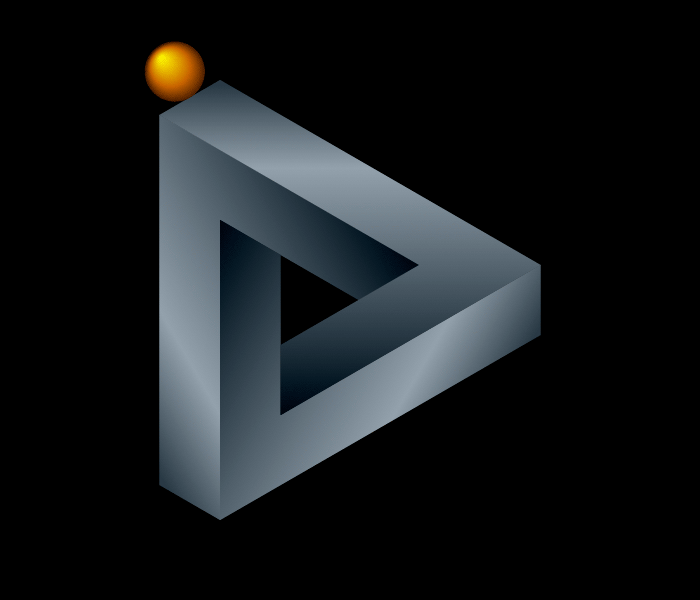-
Posts
1,131 -
Joined
-
Last visited
Contact Methods
-
Steam
jarrad998
-
Xbox Live
console peasants
Profile Information
-
Gender
Male
-
Location
In some continent country.
-
Interests
Photography, Architecture, and tech in general.
-
Biography
I have a boring life, to be honest.
-
Occupation
Work...
-
Member title
Insert some random title here
System
-
CPU
Intel Core i5 6500
-
Motherboard
Asrock Fatal1ty H170 D3
-
RAM
16 GB Kingston DDR3L 1.35V
-
GPU
Crossfire Sapphire 4GB R9 380 NITRO OC
-
Case
Deepcool Tesseract BF ATX
-
Storage
Samsung Evo 960 500GB, Kingston SSDNow V300 120GB, 2x 1TB WD Blue 7200RPM, 3TB WD Blue 5400RPM, 2TB Seagate SSHD
-
PSU
Coolermaster GX750 80+ Bronze
-
Display(s)
Samsung 21.5" 1080p Monitor, Philips 21.5" 1080P Monitor
-
Cooling
Corsair Hydro H55
-
Keyboard
Redragon K552
-
Mouse
Logitech MX Master
-
Sound
Logitech z213, Moki Bassdisc
-
Operating System
Windows 10 Home Version 1607
Recent Profile Visitors
3,476 profile views
another random person's Achievements
-
Maybe a long shot but I'd first pull all of the keycaps and give the keyboard a proper and deep clean with compressed air, dusters and finally a lightly damp cloth. It may be that some crud has gotten stuck in some funny places. Usually keyboard switches are meant to last for millions of actuations. All else fails you could try to replace the switches. From the online materials available the switches appears to be a soldered on. It may be a tonne of work but you could disassemble the keyboard down the the PCB, plate, etc. and from there manually desolder the problematic switches. At that point you could consider disassembling the switches or just replacing them and soldering the replacement switches in. From what I could gather on the web it looks to be using Gateron switches.
- 2 replies
-
- mechanical keybord
- keybard
-
(and 2 more)
Tagged with:
-
Really depends on your expected use. If you are planning to upgrade your ISP plan to the full 2Gbit and would likely benefit from/saturate the connection then I'd lean towards the 2.5 option. The DS920+ from what I'm aware of doesn't natively support 2.5gbe but can be made to with a USB dongle. In terms of the switch, do you have a home network ecosystem? (e.g. Ubiquiti, TPlink, etc.) My personal preference is spend now and save later but the affordable option is usually the best option.
-
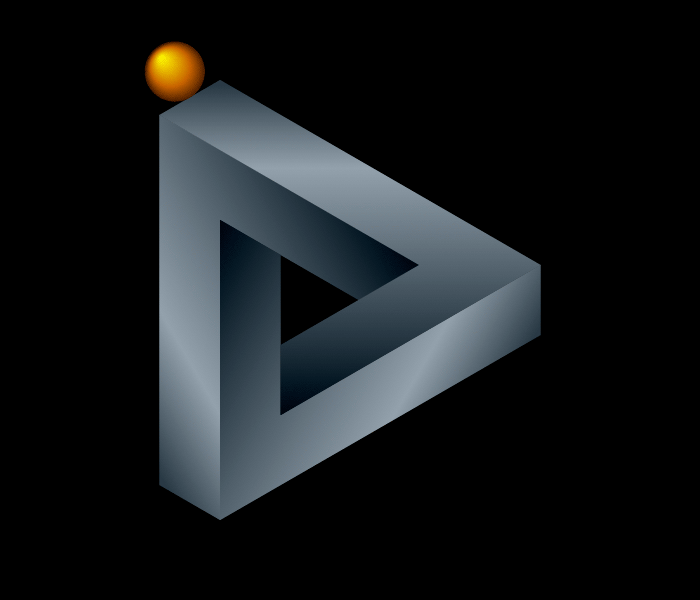
pc shuts off randomly, more details in post
another random person replied to Tiger_The_Builder's topic in Troubleshooting
It doesn't seem to be a Windows issue as similar logs are made if a PC were to be shut off from the wall switch. If you managed to break standoffs on your CPU cooler it may be likely that the Motherboard has sustained damage around the socket area. This is sort of a critical area as a lot of the VRMs are in the local surrounds and the traces between the CPU pin pad and the VRMs are easy to break. Often the sudden shut off will be a result of protections built into the motherboard to prevent huge issues in the event of shorts or arcs. Apart from that, I'd look into the power supply but currently with the info I have it's sounding like a motherboard issue. -
Just wondering if anyone has a solution to the issue or if my use-case is too niche or too new. So I usually edit with Adobe but after one too many crashes i have made the switch to Davinci Resolve. I work on a M1 Macbook Pro attached to a 5120x1440 monitor. it appears that everytime the monitor goes into sleep mode and I wake it after lunch or a break, Davinci Resolve flat out refuses to stay on the external display as a floating window and if I force it onto the display, all the context menus (Right Click) appear on my Macbook Display. This only goes away if I reboot the software. Which I can do but doing it multiple times a day all week does get repetitive. This is the first time I've encountered this issue and from my experience, no other application window exhibits this behaviour. Any suggestions for fixes? This quality of life issue is causing a little bit of pain.
-
- davinci resolve
- bugs & issues
-
(and 4 more)
Tagged with:
-
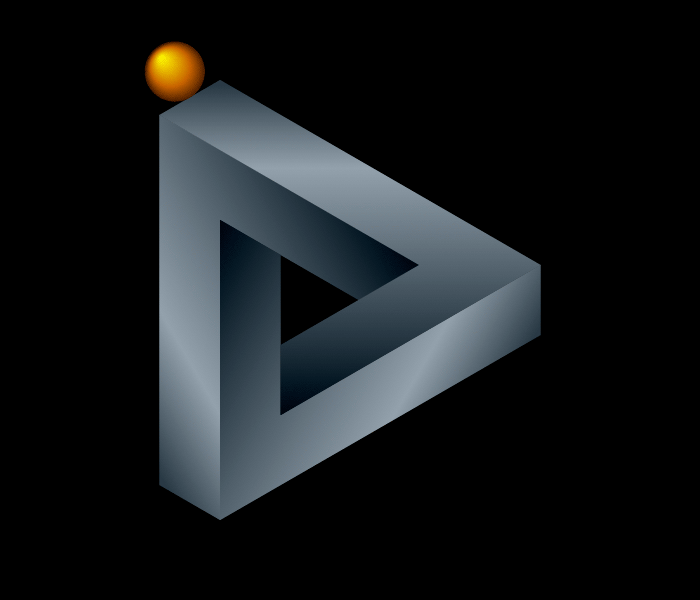
Laptop for Engineering Student
another random person replied to NavyCoat's topic in Laptops and Pre-Built Systems
Hey, I'm a final-year civil engineering student. If you're after a dedicated and sole computer there is nothing wrong with many of the options listed, I'd personally support the Framework more than the others as it gives you so much more flexibility in the future. I personally have a Mac M1 Pro as my laptop but for the engineering niche software such as Ansys, Solidworks, etc I have my desktop at home. My partner who studies mechanical and software engineering has the same setup with the exception of a remote VM to a windows computer on her Mac and so far for her Macc has benefitted her as she can run Unix processes and code directly on the native MacOS system. I wouldn't personally recommend Mac, so 100% stick to windows and stay near the repairable and upgradeable options. Monixmaru does make a good point that without a budget there is a vast multitude of options that can be suggested so that's a good next step. -
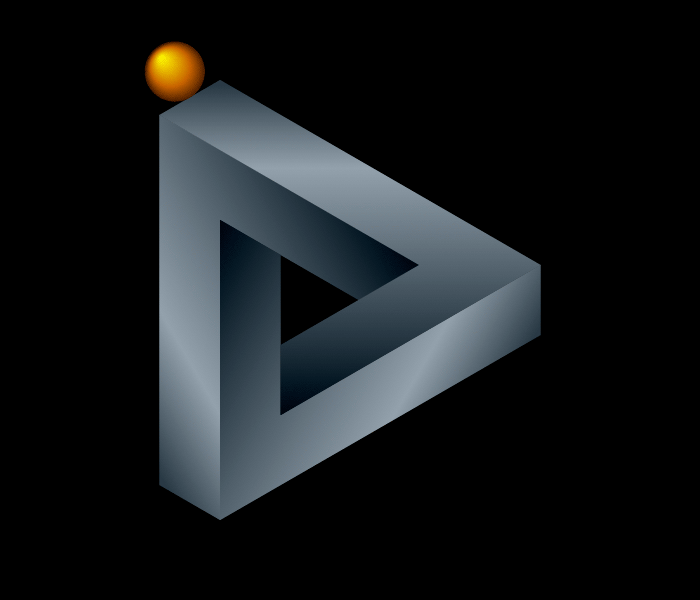
GPU Upgrade and Windows Refuses to boot
another random person replied to another random person's topic in Troubleshooting
I ended up restoring to Windows 22H1 and it worked. Cheers! -
I've only just installed a new GPU, and windows 11 now refuses to boot up. It starts and posts normally at the native resolution of my display and even displays the windows start up loading circle but it just freezes for half a second and reboots. Could this be a windows issue, secure boot issue, or a GPU issue? From here it enters a boot loop doing basically what I said above over and over again. I've tested with multiple displays and checked there were no issues with any of the hardware in the UEFI BIOS. Do I just need to reinstall Windows? For reference I have installed a RTX 3070 into an AMD Ryzen 7 3700x System running Windows 11 22H2
-
I have recently assembled a new server rig. The components are as follows: CPU: Dual Xeon X5670 (Tested and working) RAM: 48GB DDR3 PC3-12800 ECC Samsung (8GB sticks) (Brand New and tested and working) Mobo: Asus Z8NA-D6 (Claimed to be tested with Xeon E5530 and PC3-10666) PSU: ThermalTake Toughpower GF1 850W 80+Gold (Tested and working) The server powers on fine and the System power LED is lit and steady and the system status is green and flashing at 1 second intervals as per the manual (https://www.asus.com/bt/supportonly/Z8NA-D6/HelpDesk_Manual/). I initially suspected the Motherboard integrated graphics and used a spare GT710 to test but got no display out there either. Also I have tested removing all the system RAM and it gave an error code via buzzer as expected but with the ram in I'm getting no error codes or anything. I've even tried running the system in single CPU mode to no avail as the same thing just happens. I had also tried different manufacturer ram with the same specs with once again, no result. My current points of troubleshooting is the Motherboard Bios but apart from that I'm at a loss.
-
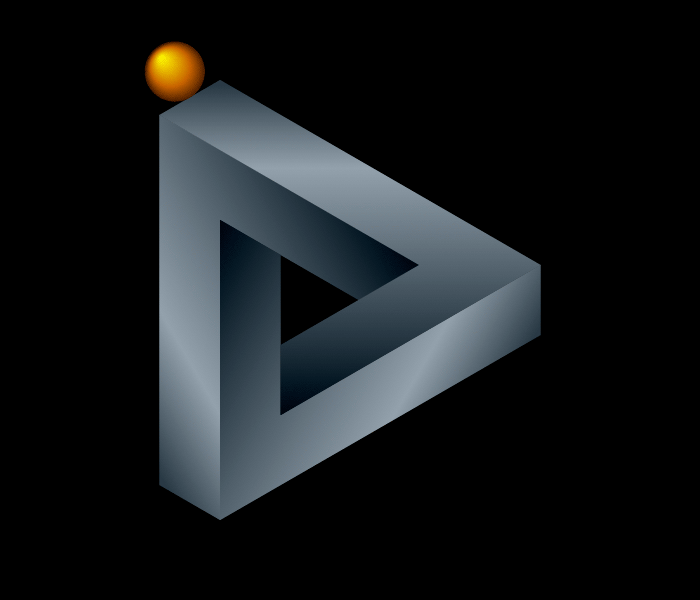
Dell Precision T5500 Ram error
another random person replied to another random person's topic in Servers, NAS, and Home Lab
I've done that and I has given me the most recent bios version A18 which is what is displayed in the bios. Dual Xeon X5670 I am yet to try that but all other system processes work and the system is rock stable under load so I don't believe it to be the cause. As a last resort I will attempt that though. I have done every DIMM configuration as per the Dell service manual regarding the section on optimal DIMM slot population configurations to no avail, it always returns either a DIMM 3 or DIMM 1 Memory failure or "Non optimal memory configuration see service manual" I also can't seem to get the bios to write to a USB to boot from for the life of me. I'm starting to suspect a bios level or even a motherboard hardware issue as all the RAM has been tested to be working great in other systems and the CPUs are fully tested. Do you know of any way to flash the bios update into bootable usb form? -
TL;DR: Dell precision Memory failure error, how to update Dell Motherboard Bios/fix the memory error/get windows to use all 72 GB ram. So I have recently acquired a Dell T5500 with the dual CPU riser. It has been fully populated with 8GB 1600 MHz DDR3 ECC Ram. My issue is that at boot, the system posts the error message "Alert! Memory failure detected in DIMM 3" and windows proceeds to detect all 72GB of ram but states that only 40GB is useable. I have done a lot of Googles and found basically nothing except that this maybe being "Just a Dell thing" Here's what I've done so far to troubleshoot: 1. Remove RAM stick : The error just moves to a different slot (DIMM 1) 2. Remove the DIMM 1 stick : A RAM population error appears since I have to populate DIMM 1 before other slots 3. Remove all RAM sticks: 2-3-1 error beep code for missing memory 4. Attempt Bios update: System restarts, alerts and does not update 5: Attempt Bios update from Bootable USB made with Dell's tools: No option provided for bios updates 6: Attempted a repopulation of RAM in "Optimal Configurations" as per the service manual: Same issues with DIMM 3 or DIMM 1 alerting Also windows appears to allocate all the missing ram to GPU shared so thats a thing too so my next step may be to boot with Ubuntu and check. If anyone has a suggestion or fix that would be amazing
-
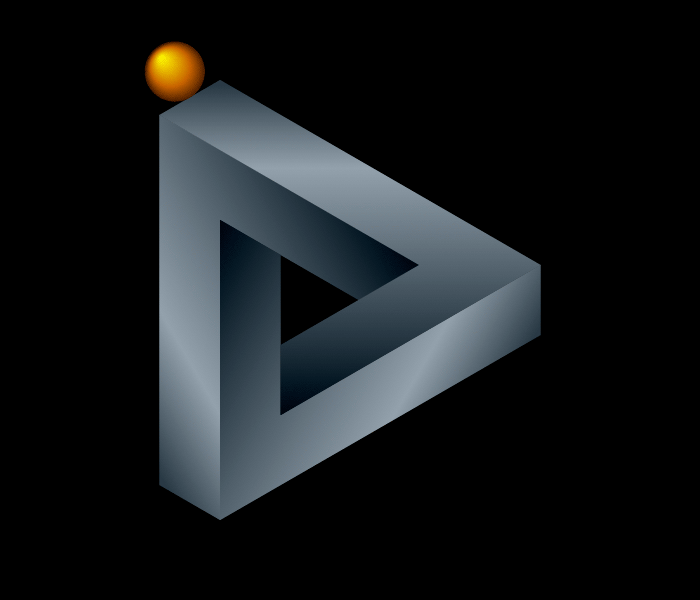
What’s the best way to apply thermal paste to an LGA1151 CPU?
another random person replied to deci's topic in Cooling
There is no single best way to apply thermal paste, I had that CPU a bit ago and just did a blob in the middle as the die is located there. -
Fluids (air included) always typically flow towards the path of least resistance so to answer your question, it would flow with unless if the flow was with gravity in which case the bubbles would flow up (Pending velocity/flow of course). Unless of course there's some other random physics phenomenon which I haven't encountered yet.
-
Unless if you plan on going for periods of time without a graphics card it may be better to go with the non "G" version of the Ryzen 7 5xxx range. If you intend to use multiple pcie gen4 m.2 SSDs or need super fast networking then you may need to go up to the X570 motherboards, but apart from that, the motherboard is decent and should work. Depending on applications, the 16GB of ram may be more limiting under future workloads and it's not too much extra to go up to 32GB I personally use a Samsung 980 and while it is a bit expensive I'd say it is well worth the money paid and defo not a part I'd skimp on. With regards to the PSU I'll refer you to this forum post with a comprehensive outline of power supply options: Also of note, if you do end up replacing the non RGB fans from your CPU cooler, you should ideally replace them with static pressure fans and not high airflow fans. Apart from that, it's looking like an interesting build, all the best!
-
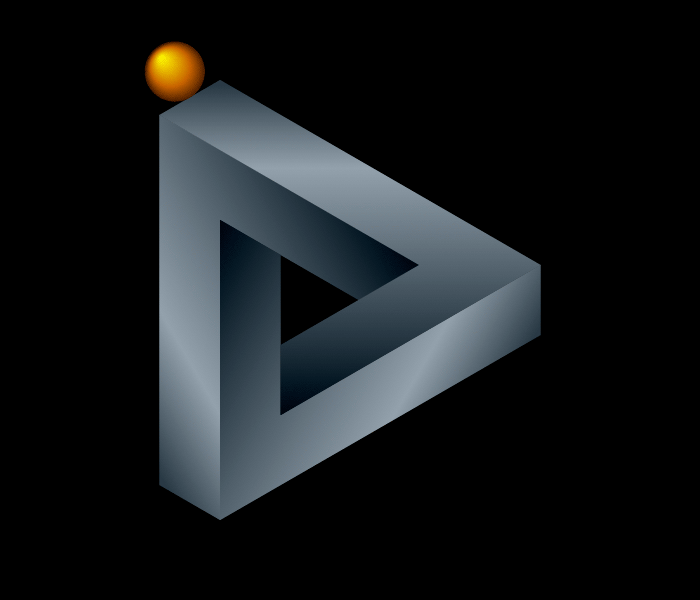
Laptop design - Want suggestions
another random person replied to Zyzzyx's topic in Laptops and Pre-Built Systems
Hey that's so cool that you've gone out and started brainstorming/designing! A few considerations for you: Will the rear IO be blocked by the screen pending hinge design as most laptop hinges pivot around the central axis of the laptop chassis which blocks the rear Headphone jack? Also what about the trackpad area, some ideas are an all glass trackpad with marks to indicate tracking area, a traditional glass trackpad with plastic, metal or carbon fibre surrounding the trackpad area to form the palm rests Webcam considerations? Please don't do a notched laptop, just a thin bezel would be optimal Chassis materials? Aluminium seems to be quite popular due to ease of manufacturing but you can skin the laptop with a variety of materials Screen panel: Oled? IPS? This one I'm not too knowledgeable about. Funding and investment, is this super preliminary or have you thought about funding and the business model of your laptop company? In terms of typeface, you can go with a safe standard ANSI 75% keyboard layout though if ISO tickles your fancy there should be support for that too. All the best with your endeavour!