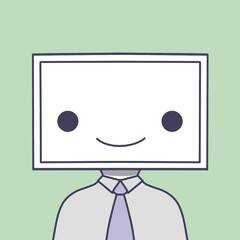-
Posts
220 -
Joined
-
Last visited
Awards
This user doesn't have any awards
Recent Profile Visitors
1,691 profile views
George.'s Achievements
-
George. changed their profile photo
-
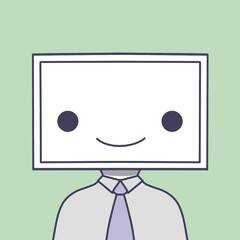
techsupport Memory maxing out at 50% usage.
George. replied to RVRocks's topic in CPUs, Motherboards, and Memory
Check memory for errors first. Could also be an OS related issue. I've had Windows goof up like that before. You can run "sfc /scannow" in cmd as admin. While waiting for the scan, open the system logs in event viewer and check for errors. They are separated in different categories depending on the type of error and what caused it. Look into critical and error submenus. If something nasty happened soon-ish it should be there. Could try reinstalling everything if you have the time or boot from a different drive and run some stress tests. -
Generally gaming experience on Linux is worse because it has to run games via emulation most of the time. That being an issue to game developers, the OS itself is actually lighter, therefore faster with the proper drivers present. If a game is perfectly supported by both Linux and Windows, then it's probably the same or even better since it has less overhead. (more available RAM and less VRAM occupied by the UI). So if theoretically a game is supposed to run on both natively, the worse the hardware, the bigger overhead Windows has, therefore Linux could be better. Realistically, however, it will probably come down to drivers. Nvidia is kinda weird about Linux drivers while AMD is doing fine I think. You would have to tweak driver settings so that they are the same on both OSes tho. Not all features are present on Linux either afaik. If you just wanna play games, just stick with Windows. It's the superior gaming experience across a huge number of games. If you're like me, however, enjoying the process of setting up and running games just to see how they run and not really playing them (apart from WoW and cs go sometimes), then you would probably have more fun on Linux haha DIY is cool if you have the spare time. tldr: in a perfect scenario Linux can be better, but for now in most games it is worse. My personal experience: - everything running via Proton (wine + lutris) is running suprisingly well considering the real-world DX11 to Vulkan calls translation and emulation of Win-exclusive libraries and whatnot, HOWEVER, it is still a bit worse than Windows where things run natively. - Games that require a lot of RAM are running better on Linux for me because my laptop has only 8 gigs and some games max it out on Windows, whereas I still have some available on Linux, because my Ubuntu setup uses 1GB at idle up to 2 with a bunch of things open (few browser tabs and some light apps), whereas on Windows (even after decrapyfing it) I get 2,5-3 gb RAM usage at idle. That 1,5-2 gb of extra ram really does help when you need it. My temps are also a bit lower on Linux since my memory isn't maxed out and I guess the CPU has a few spare clock cycles to chill. - CS:GO runs straight up faster on my Ubuntu setup in comparison to Windows. - WoW Shadowlands runs a bit worse, but loading times are actually faster and the overall performance is actually good so far. - Rocket league (via Epic) is OK, but a bit lower framerate. - Games in Steam are running well enough, either the same fps or slightly lower. - System responsiveness while playing a game is actually better at times, probably because of the extra available RAM +/- different process scheduling mechanisms, idk.
-
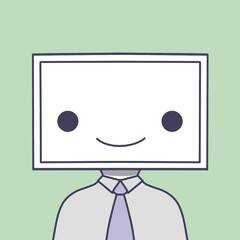
Computer or outlet not grounded properly
George. replied to Leandro Fernandes's topic in Power Supplies
Could ground a given electrical socket and use that one, however, if yourwhole house's electrical grid isn't grounded, that's just bad, computer aside. It's dangerous for all of your electronics and for you in the case of some appliance malfunction. You should probably check all of your electrical sockets to see if they're grounded. It could be just the one you're using for your computer not being grounded in which case you could use another one via a socket extender or move your pc or w/e you prefer. If they're all not grounded you should probably call an electrician about it. I'm also from Europe, and here, every socket is grounded on its own. In other continents, I believe they can't do that and sockets are grounded centrally or sth. Grounding checks are performed with a phase meter which lights up if the loop is closed. If you don't know what you're doing, you should call someone certified, don't put yourself in danger... -
Best compatibility - Windows Best utility - Windows/Linux Best customizability - Linux Best stability - Linux/MacOS Best resource management - Linux/MacOS Best battery life - I believe Windows? (it's subjective) Best user-friendly working out of the box-ability - you guessed it - MacOS. Overall it depends on what you want. If you're willing to put in the work, then maybe Linux is the best as you could do anything, but run certain Windows native programs. If you want to just use a machine and not be bothered much - MacOS. If you're somewhere in the middle - Windows. I personally like Linux more than Windows and would prefer to use it but I'm stuck with Windows due to software compatibility based ot .net and I play a few games that aren't on steam.
-
oh yeah, if it's a new OS, I wouldn't expect it to be out in stable ver until maybe mid-late 2022.
-
Windows 11 could be just 10 with some tweaks or just a case of rebranding (e.g. just call it Windows and have numbers after that for big updates like MacOS). It could (hopefully) be a completely redesigned OS as well. Whatever it is, let's just hope it's less of a resource hog and less buggy than win 10. Win 10 started out as a slim and generally nice OS but has become cluttered and disorganized at this point, consuming a lot more resources than it used to.
-
Hey, so I'm a happy owner of a Lenovo Ideapad Flex 5 which has a mic mute button that (through a driver utility) displays a notification on the screen every time I mute or unmute my microphone. Cool but that notification has a fade out effect about 4 seconds after it appears If you forget whether or not your mic is on or off you can't find that out (besides opening up volume settings in Windows) and that could be annoying or troublesome in some situations. So I'm looking for some sort of a basic on-screen indicator that would stay on screen for the whole muted period or maybe some taskbar notification icon that would change its color depending on the state the microphone is in. I'm aware of a software called MicMuted that sort of does that but only when you press a pre-selected keybind that breaks a lot on laptops with FN buttons...also it's completely broken when you insert a new audio device with input functionality since you have to restart the app in order to recognize the new device and it would still be muting the integrated mic unless you manually change it to the external one. When you unplug that device you, again, have to change the device. tldr; it's very janky and breaks a lot, so I'm LF another solution. My priority is minimalism - don't want a fancy app consuming a lot of resources just to do that, on the contrary, I'm LF the most lightweight solution possible that actually works. Thanks in advance! P.S. talking about a mute/unmute toggle, not push to talk.
-
- microphone
- mic
-
(and 4 more)
Tagged with:
-
yes, like @Grabhanem said, when idle you're not supposed to hit max frequency. Try loading it up with sth heavy and if it doesn't hit max frequency at 100% utilization then you can proceed to investigate, if it does - everything's normal. P.S. afaik AVX-512 instruction set extension runs at sub-nominal frequency, so try loading it up with sth basic at first (CPU Stress Test - An online tool to test your CPU stability | CPU Expert (cpux.net) - like this thing - just set it to the number of threads you have, power at max and hit run)
-
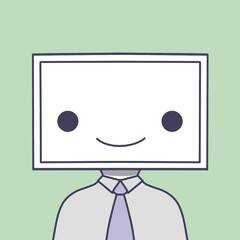
Apple Silicon chips for Macbook Pro, Mac Pro with up to 40 cores
George. replied to sounds's topic in General Discussion
wasn't aware that the icestorm cores occupy smaller die area, that makes sense. I agree with you. -
So there's this completely modular laptop: Framework Laptop Is Now Available For Pre-order, Starting at $999 | Digital Trends Maybe LTT could contact them and get a couple of variants to display how cool the idea is and find out whether or not it's worth it? There's a fully DIY version too. I'd be interested in seeing frankensteined laptops haha
-
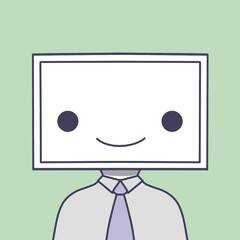
Automate obsolete task on windows easly without coding?
George. replied to lillo9546's topic in Programs, Apps and Websites
Maybe some form of an advanced programmable "by recording your actions, not by coding" autoclicker kind of thing. Macro Recorder - No more repetitive tasks - Mouse and Keyboard Capture Could give this a go or sth similar? -
They should honestly make it more modular...there's so much junk most people don't ever need that's shipped with the system...even if you're a power user, you still stick to some kind of power usage, not a single person needs absolutely everything that's enabled and part of the OS by default. The OS isn't as light as it used to be and if they cut down things, make them easily installable via powershell or the "add additional features" module it'd be a good thing imo.
- 63 replies
-
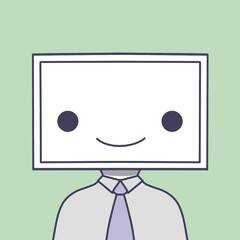
Apple Silicon chips for Macbook Pro, Mac Pro with up to 40 cores
George. replied to sounds's topic in General Discussion
See, what doesn't make much sense to me is why would you keep adding more low perf high efficiency cores (Icestorm) to a system since what they handle is simple background tasks (timekeeping, calendars, alarms, weather app refreshing, low polling rate device i/o sw usage, performance monitor and task manager alike apps, refreshing of displayed info and prob system UI stuff and what not). With increased system load (running heavy apps, rendering, playing games, heavy multitasking), you're in need of high performance cores and it makes sense that they're upscaling them. However, the low-power background tasks are pretty much always the same (considering the low perf, high effi cores are actually handling very low power processes), these Icestorm cores won't really have much more to do than they would with a different workload or in idle system state. The way I see it is 2 x Icestorm is OK but prob could've offloaded more low-perf processes from the Firestorm cores to the Icestorm ones if there were more of them. Upscaling to 4 is prob the best, might even be an overkill, depending on what's running and other system variables. I don't see how 8 would be utilized at all. The 128 gpu C's seem like a major HYPE, hopefully they're good and the 32 Firestorm C's sound great, since M1 had great single core perf, but kinda meh in multi core. Also why would a Mac Pro care about Icestorm cores? It's literally supposed to be a powerhouse, shredding through workloads. It would make more sense to crank up the 32 firestorm cores to a higher clock, rather than add low perf cores to the die, imo. It's exciting stuff tho, theorycrafting is always fun haha -
It's probably a better idea to buy a cheap tab with a larger-than-his-phone screen than ruin his eyes even faster and have to buy more expensive glasses haha