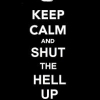-
Posts
835 -
Joined
-
Last visited
About Jobobee
- Birthday August 8
Contact Methods
-
Steam
Jobobee
-
Origin
Jobobee
-
Twitch.tv
Jobobee
-
Twitter
Jobobee
Profile Information
-
Gender
Male
-
Location
LIRQ
-
Biography
Well, I'll spare all of you from my 3 page long Biography...
-
Occupation
Student
-
Member title
Official member of the OLTT
System
-
CPU
3930K
-
Motherboard
ASRock X79 Extreme 3
-
RAM
16 GB G.Skill Trident X @ 2133MHz
-
GPU
Reference 780Ti
-
Case
NZXT Switch 810
-
Storage
128 GB Samsung 840 Pro, WD Caviar Black 2TB
-
PSU
Corsair CX750M :(
-
Display(s)
Asus PB278Q, 42" Samsung 3D TV
-
Cooling
Zalman Performa (Watercooling soon)
-
Sound
AKG K702 with anniversary pads
-
Operating System
Windows 8.1 Pro
Recent Profile Visitors
1,652 profile views
Jobobee's Achievements
-
Ok so, I tried reinstalling Windows on a brand new M.2 SSD. I got to the end of the config process and it crashed. I suppose it's safe to assume it's the Graphics card now? (Absolutely the last thing I wanted to have die on me) I've tried using single DIMMs (I normally have 2 16GB ones) in a few different slots to no avail.
-
Crystal Disk Info seems to indicate that it's ok. I'll try getting a drive to test a fresh install on.
-
I've just run DDU, and still when reinstalling them outside of safe mode it just says "failed". I've tried using a USB with the Windows 11 ISO on it to repair to no avail. I tried upgrading from that but it says it's not available as I have to launch that from Windows. When I did try running it from within it eventually completely froze on a black screen. When restarting it gave the following error. 0xC1900101 - 0x3000D The installation failed in the FIRST_BOOT phase with an error during MIGRATE_DATA operation Is there anything I could try to confirm it's an SSD issue? I'm on an 860 EVO bought a couple of years ago. Earlier before uninstalling the GPU driver (which is what eventually allowed me to boot into normal Windows instead of safe mode) I tried running EasyRE and got the following error.
-
Bit of a long story: a couple of days ago my computer froze as it very occasionally does, and so I forcibly restarted it. When I did that, it kept crashing on the Windows loading screen with little lines appearing all over the display. Eventually I was able to boot it into safe mode, and tried messing around with it for a while, reset Windows, but still to no avail. The error logs first said that a boot critical file was corrupt, and then after a while that changed to say that no OS Partition was found. Eventually by uninstalling the Graphics drivers I was able to get it to boot normally. Now however, I can't install any drivers at all. If I try to install the Nvidia drivers, it says it failed. If I try installing the AMD ones, it says I'm not running on AMD... If I try the network drivers, it seems to work but then I still can't connect either via WiFi or Ethernet. The other issue I have is that it seems that in the process one of my Bitlocker drives has decided to lock itself and Windows won't open it for some reason... Any help is greatly appreciated! Specs: Motherboard: Gigabyte - Gaming X V2 B550 AM4 Ryzen 5 5600X Corsair - Vengeance DDR4 3200 MHz GTX 780 Ti (Yes, it's ancient, at first I was convinced that this was the cause, but now I'm not so sure)
-
Meant specific to Star Citizen. Might want to check the section it's under!
-
Hi everyone, Been a while... Some of the old folk on here might remember me from the early days of the org, but considering I haven't been around for about 2 years, most of the people here won't. Anybody fancy giving me the quick run-down on what I've missed? I haven't played the game since early alpha, so I'm sure that I've missed a load.
-
Interesting card, but a 6 and a half minute video for a graphics card? (Sponsor was 1 minute)
-
That's more or less my old connection, paid for 20/1, but got around 12/.7. Upgraded to Fibre to the Cabinet, paying for 50/10, and normally get 47/10, so pretty good, I'm happy.
-
Managed to fix this after quite some time. I tried it in a different plug, and it flickered on and off. I turned the lights on to see if that made a difference on the screen, as previously when the lights were turned on the screen would flicker off for a second. I noticed that the lights flickered every few seconds, so I turned my attention to the fuse box. I turned the main fuse on and off, to no avail. I then turned the fuse at the main box (The one that counts the electricity used), on and off. The problem continued. The only thing that I could think of that was different was that I was charging a Mac Book air. I unplugged it, and all of the problems went away. I believe that the charger has a short circuit or something in it, causing problems with the electric circuit. Thanks for your help everyone.
-
Something else weird that I noticed, when the computer is turned off, but the second screen is on, the light stays blue, when it would normally turn yellow. EDIT: Also, when only the second screen is plugged in, I can get to the screen's on-board menu. When they're both in, I can't...
-
Hello, I'm having problems with my monitors. When I only have the secondary one plugged in, it works fine. However, when I plug the main one in, it goes black, although still detects a signal, and the computer detects it being plugged in. The problem also occurs in the BIOS, as the secondary one normally displays the UEFI, however with both plugged in, it stays black. This problem has only started today, I believe that I accidentally left the monitor on overnight, although with the computer off, it would have quickly gone to sleep. I have re-seated my GPU and cleared the CMOS, to no avail. Thanks a lot, Jobobee
-

Pedals useful? With joystick hotas
Jobobee replied to Offline Research Kangaroo's topic in PC Gaming
I have a HOTAS (SAITEK x52 Pro), rudder pedals (Saitek), and a yoke (Saitek). I haven't played Star Citizen much at all, and I certainly haven't calibrated the HOTAS as when I try to use it it spazzes all over the place. I might use the Yoke when I'm doing non-combat stuff, which will be a large part of the time, but it's simply not practical for dog fighting. You'd certainly want to get rudder pedals, as the extra axis is very useful, although lots of joysticks have it built in, you could use the one in the joystick for something else.- 19 replies
-
- starcitizen
- hotas
-
(and 1 more)
Tagged with:
-
I liked this one, it's nice when Linus and Luke give some insight as to what's going on at LMG. More tech news is obviously required, but it should be balanced.
-
Official UOLTT milkman.
-
Ah, well, you kinda need someone to deliver it... Sure, it might be able to be done by paying the game and then it gets loaded onto someone else's ship as cargo, or something. Sure that it would be cool to run a private one though.