-
Posts
462 -
Joined
-
Last visited
Awards
This user doesn't have any awards
Profile Information
-
Gender
Male
-
Location
Pacific Northwest, USA
System
-
CPU
Intel Core i7
-
Motherboard
I have a laptop
-
RAM
8 GB
-
GPU
Intel 5500 Graphics
-
Case
I have a laptop
-
Storage
256 GB SSD
-
Display(s)
13" 1080p touchscreen
-
Cooling
fan
-
Operating System
Windows 10
Recent Profile Visitors
1,370 profile views
Maximoose's Achievements
-
I am looking into buying an AMD Ryzen 2600 (PassMark ~13,000) for transcoding on my Plex server (along with all of the appropriate parts to go with it) to replace my i5 3570 (PassMark ~7000) which would cripple under the load of 2 transcodes from 1080p. From task manager, it appears that the CPU is the only thing that is pegged out. I am looking to do 4-5 streams transcoded from 1080p files. One more thing, I have a GTX 970 that is in the current system and will end up in the new system. Is there something I can do with the GPU that will be able to handle the 4-5 streams that I am looking to handle without upgrading the CPU? Can the Ryzen handle that load and is it a good idea in general? Thanks in advance!
-
Maximoose changed their profile photo
-

Would multiple DVD drives help in ripping DVDs faster.
Maximoose replied to Maximoose's topic in Storage Devices
Thanks! -
I want to rip my DVD collection to an external hard drive and I don't want it to take forever. I have 2 old computers with DVD drives and 2 external DVD drives, and one computer has an open drive bay and a SATA connector for it. Would having multiple drives to rip multiple DVDs at once make it go faster? Do you think the DVD drive the bottleneck or is it the CPU (transcoding) or the speed of the external HDD? -Thanks P.S. I'm not sure if this should go inside this topic or not.
-
I am looking to take advantage of a black friday deal on a 32" 1080p monitor. The refresh rate is good and the response time is good. But is the pixel density too low for 32"? I will be sitting just a few feet away from it, I have one of those IKEA desks that's pretty shallow, but I won't have my chest right up against it or anything. What do you guys think, do you think I should just go for 27"?
-
Watch this video: https://www.youtube.com/watch?v=_6XYaFqq2mg It's on comparing GPUs encoding performance, the results are really interesting.
- 13 replies
-
- video editing
- gpu
-
(and 1 more)
Tagged with:
-
I would say that less is more in display size, you get a lighter, more portable, laptop with better battery life (remember the more display you have, the more that has to be backlit). I would try to find a 13" machine, if she really needs the space to multitask, then you need a better CPU, at least an i5. Try to find a chromebook if she can use that, remember that Google Docs can read and export Microsoft Office formats, although chromebooks don't have great specs, the OS is highly optimized, so real world performance is great. Right now I am refurbishing a 2010 macbook for my sister for her to use at school and I found some on eBay for $150, a 120GB SSD would be $60, 8 GB of ram would be $95 and a new battery would be $50 (Sorry I don't know about the availability of these things in your area and all these prices are USD) and you have a good machine for $355 USD. I'm writing this post on the macbook right now with 4 tabs in chrome and Spotify and CPU usage is at 25% and is quiet and not really warm, macs have great performance retention. Consider that option too.
-

Is it okay to buy this laptop?
Maximoose replied to ZackCodesAI's topic in Laptops and Pre-Built Systems
I will never get a Dell, I have had experience with 3 Dells in the past few years and they all start running like molasses in winter on a Sunday afternoon after a couple of years. They also build their computers to look good on paper but not in practice. However, my parents had an HP that lasted a solid 8 years before they had to upgrade and I have a 3 year old HP that still runs like it's new. I tried to give Dell a chance, but they failed me many times, I simply can't recommend one to anybody. Sorry, but I would never purchase the computer you have selected. -

Good Replacement laptop batteries
Maximoose replied to DaltonLang's topic in Laptops and Pre-Built Systems
Welcome to the forum! This is the perfect place for this kind of stuff. I just bought a new battery for my sister's macbook and I noticed that some of the batteries being sold had fewer watt hours than the original battery that came from the manufacturer, make sure you get one with the right watt hours to get the maximum battery life possible. Also check the reviews, make sure that you get one with a decent number of good reviews. Also, be sure the seller backs it up with a good warranty. Hope I could help. -
It really all depends on the use case, if everything you do is (or can be done) in a web browser and you aren't that heavy of a user, then sure, go ahead. But I would use your current computer with chrome for a while and "test drive" all of Google's service to make sure you like them, because, unless you want to install another OS, you'll pretty much be locked into Google's services. In the end, Chromebooks aren't bad, they can just be wrong.
-
If you're looking for a laptop that can handle everything you can throw at it along with getting that premium build quality, I would get a Razer. If you only need to have the ability to multitask hard at home, then maybe think about building a system for $2000 and spending the other $500 on a Chromebook.
- 36 replies
-
- school
- programming
-
(and 3 more)
Tagged with:
-

Best "all purpose" graphics card under $200
Maximoose replied to Maximoose's topic in Graphics Cards
What risks come with buying used? What are the chances of a used card dying soon after purchased? -

Best "all purpose" graphics card under $200
Maximoose replied to Maximoose's topic in Graphics Cards
Where can I get one, the only places that have it reasonably priced is Microcenter and they only have them in store, the nearest Microcenter is 18hrs away. Can you suggest something that is readily available? -
Hey I need the best latest gen all purpose graphics card for under or at $200. It can be AMD or Nvidia, whichever one you think is best (please debate that somewhere else though please), but it will be paired with a Ryzen 1600. I will be doing light gaming (sandbox, like Minecraft, City Skylines, and Scrap Mechanic, but I also want it to be able to handle a little bit of FPS just in case), light content creation (in 1080p, video editing and light Blender animation), and just all the other basics. I will be pushing 2 1080p monitors but I will only run a game on 1 at a time. I want what performs best in the benchmarks, not in specs.
-

Wait for next gen Intel CPUs or buy now.
Maximoose replied to Maximoose's topic in CPUs, Motherboards, and Memory
Its not for minecraft, its for someone else.




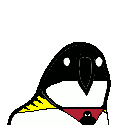
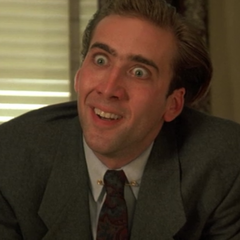




.png)