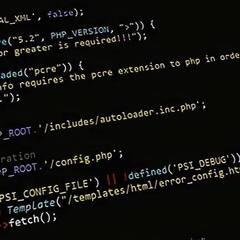-
Posts
21 -
Joined
-
Last visited
Awards
This user doesn't have any awards
About Xiphan
- Birthday Feb 27, 1986
Contact Methods
-
Steam
Xiphan
Profile Information
-
Gender
Male
-
Location
Durban, South Africa
-
Interests
Gaming, DJing, Trance, Computers, Coffee
-
Occupation
Professional Sleeper
System
-
CPU
AMD Ryzen 7 1800X
-
Motherboard
Asus Crosshair VI Hero
-
RAM
32Gb G.Skill Trident Z RGB DDR4 RAM
-
GPU
XFX Radeon R9 Fury X
-
Case
Corsair Obsidian 750D
-
Storage
Samsung 960 Evo 500Gb M.2 NVMe SSD | 2 x WD HDD ~6Tb Total Storage
-
PSU
Be Quiet! Dark Power Pro 10 750W
-
Display(s)
BenQ XL2730Z 144Hz FreeSync Gaming Monitor
-
Cooling
Corsair H100i GTX
-
Keyboard
Corsair K70 (Blue LED w/ Cherry MX Red Switches)
-
Mouse
Logitech G502
-
Sound
Asus Xonar Xense + Sennheiser PC 350 Xense Edition
-
Operating System
Windows 10 Pro x64
Xiphan's Achievements
-
My first car was also a black Honda Civic, albeit a UK model 2008 hatch: I absolutely loved it and I can totally understand Plouffe's reluctance to get rid of his. For a first car it was a dream car, it was reliable and gave me very few problems except for the fact that its radio only supported MP3 CDs and didn't have Bluetooth. I also had plans to upgrade the radio to a double DIN radio once I finished paying it off, but I sadly never got the chance as the car was written off in an accident in 2015. I still miss that car to this day, so I just wanna say thank you so much for the nostalgia trip and for giving me a glimpse into what could've been.
-
The CSM issue Linus mentions at 5:00 sounds like the Nvidia DisplayPort firmware issue. Since the GPU is an RTX 3060 it would require this firmware update: https://nvidia.custhelp.com/app/answers/detail/a_id/5233/~/nvidia-gpu-firmware-update-tool-for-displayid to resolve the issue so you can use DisplayPort without needing to use CSM. I encountered this issue about a year ago when I bought a new monitor and could no longer access my BIOS while using DisplayPort unless I enabled CSM or used a different connection. I even made a PSA about it over on the Nvidia subreddit. The tl;dr is if you have a Titan (Maxwell or Pascal), 10 Series or older GPU then you need to apply this firmware update: https://www.nvidia.com/en-us/drivers/nv-uefi-update-x64/ For RTX 30 Series you need this update: https://nvidia.custhelp.com/app/answers/detail/a_id/5233/ And lastly for the RTX 4080 or 4090 you need this update: https://nvidia.custhelp.com/app/answers/detail/a_id/5411/ I hope this helps.
-

Linus Tech Tips Affiliates, Referral Programs and Sponsors
Xiphan replied to CPotter's topic in LTT Releases
This looks like a good place to ask, so... I'm looking for the video that mentioned the LED Ambilight thing. I think it was a camera that hung over your TV which then controlled an LED strip behind your TV to create ambience lighting. Does anyone have a link to that ad sponsor or know which LTT video it was mentioned in? -
Hey everyone, I'm about to get fibre at home which has prompted me to look at upgrading my home network which includes replacing my DSL router with a WAN router. My ISP has supplied me with a Huawei WS5200 but this ShortCircuit video from last year has tempted me to consider an Asus router. I've previously used an Asus router and I really enjoyed their QoS features for prioritising game traffic to my machine when I was playing online. I also appreciated the parental controls it has for blocking naughty things that I didn't want my 8 year old niece looking at. The Asus router I am keen on is the RT-AX88U because it has 8 gigabit network ports. However, for the price of that router I wonder if I wouldn't be better off building a dedicated pfsense box with something like the PC Engines APU2 and combining it with a decent gigabit switch and a wireless AP? While I did enjoy QoL features of the Asus router I also had gripes with how long the router took to restart and the constant need to reset all the settings on the device every time there was a firmware update for it. If I didn't reset all the settings it would freeze after a while and I would have to hard reboot the device every time it froze. Would a pfsense box be better in this regard and would I be able to configure it with similar, if not better, features than what the Asus router can do? The main features I am looking for is prioritising game traffic and parental controls for blocking adult content. Also if it has a feature that can let me do away with running a separate device for Pi-hole that would also be a big plus.
-
Even if it was cleaned wouldn't the heat have caused severe metal fatigue to the original bracket? And was it really worth the risk to use the original bracket just for the sake of sentimentality?
-

What radiators does the 750D support?
Xiphan replied to NerdBot2021's topic in Custom Loop and Exotic Cooling
Sorry for the necro, but I just had to ask a simple question regarding this old build of yours. I want to add a 360 AIO to the top of my system but I also have an ODD installed in one of the 5.25" bays. Would a 360 rad obstruct these bays in any way as I can't really tell from the picture you posted? ? -
Hey everyone, I am down to two choices regarding a 34" Ultrawide monitor and I need help on deciding which one to get. My choices are as follows: Asus MX34VQ -- or -- Samsung LC34F791WQ I'm leaning towards the Samsung at the moment, but I am wondering if there is any argument to be made for the Asus?
-
I use a pair of Shure SE-215 IEMs for pretty much the same thing as you; I listen to a lot of Trance music and the sound quality and bass is excellent for what you get at the $99 price mark. I also use mine for running / gym and they fit very comfortably, nor do they fall out because of the way the cable wraps around my ears. Best of all the cable can be replaced if it gets damaged, which was one of the biggest factors I took into consideration when I chose these IEMs.
-
So I want to get some cables from @CableMod but I am a bit confused about my PCIe requirements. While using the configurator to choose just the cables I will need for my build I came across the following option: Dual 8 Pin PCI-E. Since I have a Fury X which needs two 8-pins can I just get one of these and will my PSU (be quiet! Dark Power Pro 10 750W) be able to supply enough power to the card from only a single cable?
-
Does anyone know if there is a video of that cool laser show that happened at E3 this year? At least I think it was E3. It was something like this, but it had several performers in the act instead of just one and it was done against a black backdrop.
-
Direct Link to the full installer and if you are worried about security set flash content to ask to activate.
- 16 replies
-
^ This as I've always felt it's better to get a single card solution over a two-card solution, and if you can save up another $50 you could get a full-on Fury X.