-
Posts
619 -
Joined
-
Last visited
Awards
This user doesn't have any awards
About Wishiwasdead
- Birthday Dec 31, 1986
Contact Methods
-
Discord
Yes
-
Steam
Yes
-
Origin
Yes
-
UPlay
No
-
Battle.net
Yew
-
PlayStation Network
No
-
Xbox Live
No
-
Reddit
No
-
Twitch.tv
Yes
-
Twitter
Yes
-
Heatware
No
Profile Information
-
Gender
Male
-
Location
USA
-
Interests
-
Occupation
Aircraft Mechanic
System
-
CPU
I5-6600
-
Motherboard
Asrock H170m Pro 4
-
RAM
2x8 Corsair Vengeance
-
GPU
EVGA 1080ti sc black
-
Case
Fractal Design Arc Mini R2
-
Storage
Intel 660p 1 tb
-
PSU
EVGA 550 G2
-
Display(s)
ACER X 34 / ASUS PG279Q
-
Cooling
Cooler Master GeminII M4 w/ 120mm LTT Edition Nactua fan
2x 120mm LTT Edition Nactua fan (front intake)
1x 120mm LTT Edition Nactua fan (rear exhaust) -
Keyboard
Ducky Shine 5 (MX Blue) / Logitech G710 plus (MX Brown) / Thermaltake Poseidon Z (Kailh Blue) / Corsar K70 RGB (MX Red)
-
Mouse
Logitech G500 / G500s / G502
-
Sound
Sennheiser G4ME ZERO Black / Logitech G933 Artemis / Creative Inspire T10 2.0
-
Operating System
Windows 10
Wishiwasdead's Achievements
-
Yes, im starting to think that I'm going to have to re-install Windows from scratch...
-
Assuming Windows is working properly I would be able to use it... As soon as Windows even starts to load it basically locks up...
-
I use to have a Windows 7 repair tool that was on a USB stick, I'm pretty sure I downloaded the tool right from the Microsoft web site... I have not had to use one in a while and so I'm kind of forgetting some stuff I guess... I have not been able to find what I need online... can someone point me in the right direction... Just to be clear I'm looking for a Windows 10 repair or recovery tool...
-
the only possible way that 'no' would be an acceptable answer would be if 'im getting a RTX 3090' followed immediately after it.
-
Oh ok, I didn't catch that... I've never had an AIO before... Can you tell if the pump is making noise? Does it sound like it is on? Do you have the stock cooler you can put on it to check that the CPU works fine and doesn't over heat with a working cooler? Are there other ports you can plug the AIO into? (I believe you can plug the pump into a normal fan header) Is it just the pump that is not turning on? Or is there other fans that are plugged into the MoBo that are reading '0 rpm'?
-
Unfortunately you can't really check the mount without taking the cooler off... I would get some extra thermal paste first before starting. But basically you take off the cooler and look at the thermal compound between the cpu and cooler and make sure that it is squashed flat and even over the whole surface. Wipe off the used thermal compound and replace it with new thermal compound and install it again... (I would recommend typing in something along the lines of "cpu cooler mounting" into the you YouTube search bar and watching several videos about it first, if you are unfamiliar with this process)
-
Re-installing windows never hurt anything... and if fixes 90% of the PC problems I've come across.... (could there be a quicker, easier solution? Sure... but re-installing windows does fix alot of problems...)
-
Sounds like your cooler needs to be reseated... or that it is not installed properly...
-
Hey, just a curious passer by... have you already purchased all this hardware? If so... or when you do, can you take pictures and chronicle this endeavor... I would love to see both the journey and the finished product.
-
I dont remember the exact amount, but is was somewhere around $175 USD
-
Its not a bad idea but it doesn't give you a 'real' typing experience... they have keyboards on display that you can type on at some Best Buys and other computer stores... or if you have a friend that has a mechanical keyboard... and it's free... but if you can't find any of those the switch tester is a good idea too.
-
Maybe one day ill have a friend. Sorry joking... im getting off topic...
-
I'm a tech hoarder... maybe one day I'll have friend that wants to buy a nice keyboard and he will be able to try out all my key-switches and it will help him make his decision...
-
I had artifacts on my 780, turned out I fried my GPU... luckily it was still under warranty and I was able to RMA it... that being said my artifacts looked nothing like yours...



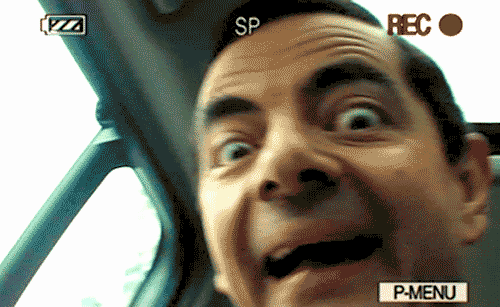




.png)
