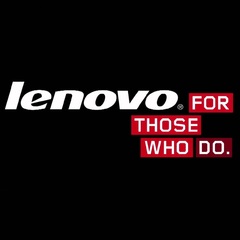-
Posts
458 -
Joined
-
Last visited
Awards
This user doesn't have any awards
About vectorx5000
- Birthday Dec 01, 2001
Contact Methods
-
Steam
http://steamcommunity.com/id/shane5000/
Profile Information
-
Gender
Male
-
Location
USA
-
Interests
Computers, engineering, building stuff, robotics, climbing
-
Occupation
Student
System
-
CPU
Intel i7 5820K @4.3 GHz
-
Motherboard
MSI X99A Sli Plus
-
RAM
16GB HyperX Fury Black 2133 DDR4
-
GPU
MSI Radeon R9 380 4GB
-
Case
Fractal Design Define R5 Black w/ Window
-
Storage
Samsung 850 EVO 250 for OS and 500 for games; 1TB WD Blue
-
PSU
Evga 750W P2
-
Display(s)
LG 29UM57
-
Cooling
Cryorig H5 Ultimate
-
Keyboard
Gamdias Hermes
-
Mouse
Zowie EC2-A
-
Sound
HyperX Cloud II
-
Operating System
Windows 10 Pro
- PCPartPicker URL
Recent Profile Visitors
1,538 profile views
vectorx5000's Achievements
-
I recently installed an Archer T4E adapter in my system and have been having ping spikes of up to 3000 ms. They occur from this PC to an outside network (for instance pinging google.com) and also to the router I am directly connected to via wifi (in this case my router, a TP-Link AC1900). These spikes do not occur on any other computer connected to the network, either wired or wireless. Additionally, these spikes only seem to occur after the computer goes to sleep and then wakes back up. A restart fixes the issue but that is an untenable solution in the long term. Here is a screenshot of the command line ping tool pinging my router. The gaps between the spikes are variable, sometimes they are spaced over 20 seconds apart and sometimes they occur every 4 or so pings. I have the most recent driver installed on my system. I have also tried rolling back to a previous version of the driver but the problem persisted so I reupdated to the new driver. I downloaded it from TP-Link so it is the most recent one available, though the actual driver release date is in 2018. I have also turned off windows update's ability to upload OS updates to other computers. My windows is up to date, though it is windows N, however, this should have no difference from regular windows 10 home. I have also tried changing the power management settings of the card to not turn off when windows goes to sleep however this did not improve the issue. Also, using a wired connection removes this issue, so it is definitely a local problem specific to wifi, not network connections as a whole. Sometimes restarting the WLAN Autoconfig service will stop the spikes, but this only works some of the time. The only reliable way to get a good connection is by restarting the pc. Any help would be greatly appreciated, as I have searched all over for solutions to this problem and none of them have provided a fix.
-
I am trying to decide which of the following laptops to buy. They have roughly the same specs but I don't know whether getting a refurbished Gigabyte laptop is worth it. It only comes with a 90 day warranty in contrast to the 1 year warranty offered by Dell. These all have 4k displays. Refurbished Gigabyte AERO 15: i7-9750H, GTX 1660 Ti, 16GB RAM, 512GB SSD - $1250 direct from Gigabyte Refurbished Dell XPS 15 7590: i7-9750H, GTX 1650, 16GB RAM, 512GB SSD - $1450 direct from Dell New Gigabyte AERO 15: same specs as refurbished; from amazon - $1500 from Amazon (easy returns within 30 days) New Dell XPS 15 7590: same specs as refurbished; currently $~1650 but will probably be lower if there's a sale These are significantly cheaper than the comparable thinkpads or the Yoga C940 that I was also considering so I eliminated Lenovo from the running. I really don't care about the performance delta between the GPUs of the two laptops as I'm not primarily going to be gaming with it. I'm more concerned about dealing with issues with the laptops if they arise and getting adequate support. If anyone has had experience buying either a new or a refurbished Gigabyte laptop or can otherwise advise me I would really appreciate it.
-

Paperclip test works but pc wont start. Mobo or psu?
vectorx5000 replied to DolceandGabana's topic in Troubleshooting
If you know anyone that will let you test the mobo on their PSU, try that. -
The slot could be dead, try other slots.
-
I just kind of ignored that part
-
yes, but it needs to have a wire running out of the PSU to the hub.
-
I would just get the HDD. I haven't tried an SSHD, but they do cost more for little gain in this use case.
-
You have to be very careful as PSU internals are very dangerous if you touch the terminals. It should be fine, but you need to find a way to change the color or you could just leave it the same.
-

Lower heaven benchmark score after overclocking
vectorx5000 replied to B1u_'s topic in Graphics Cards
If it started off hotter, then it might take less time to heat up fully and drag down the score. -
Good luck
-

AMD's Vega architecture previewed at ve.ga
vectorx5000 replied to captain cactus's topic in Tech News
I just hope they can really get more of a market share with enthusiast GPUs, as it's dominated my NVIDIA. -

Does 144Hz matter when you cant output 144 fps?
vectorx5000 replied to just tilt's topic in Displays
Nvm -
You could try updating the graphics drivers. I'm not sure if that'll help, but it might.
-
When a PSU dies, sometimes it takes other bits down with it. Replace the power supply, and if it doesn't work, try to test individual components to see if something else was destroyed when the PSU died. Also, the Mobo could be dead and immediately shutting off.