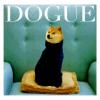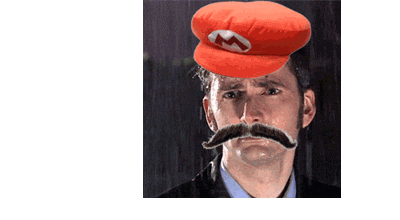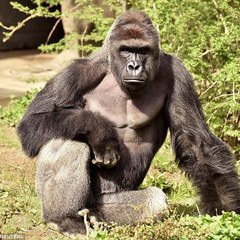TechPhobia
-
Posts
20 -
Joined
-
Last visited
Reputation Activity
-
 TechPhobia got a reaction from Ceatra in Need Constructive Criticism - How to buy a computer (without being ripped of) for non techies
TechPhobia got a reaction from Ceatra in Need Constructive Criticism - How to buy a computer (without being ripped of) for non techies
You know what really pisses me of, seeing people being ripped of in PC World buy some guy who has slightly more technical knowledge than you. But manages to convince you to spend double the amount you came into the shop intending to spend. On a computer that is completely overkill for what you intend to do, which lets be honest is browsing the internet, checking email, watching some videos, using word and maybe if you are feeling adventures doing a bit of basic photo editing. So thats why I am writing this to stop YOU from getting ripped off.
To do this I am going to explain computer terminology, tell you what each thing does and how much of it you need, how much you should be spending, where to buy from, which brands to go with and how to not get scammed into buying something that you don’t need (and what those thing are).
Processor
The processor is the brain of a computer, it where the processes take place (hence the name). There are a couple of things you need to keep in mind when choosing which processor you want in your computer.
The first thing you should know about processors is that there are two companies that makes all the processors, Intel & AMD. However, intel is much more popular than AMD so we will start with them.
There are 5 different types of intel processors all which have a different name. These signify how powerful these processors are and who they are aimed at.
At the bottom of the pile is Celoron the least powerful, after this is Pentium. Both of the processors are aimed at the value category.
Next are i3, i5 and i7 processors these are aimed at the “Premium” market. However just because they are aimed a market does not necessarily mean that they are right at that market.
I recommend never buying a Celeron series processor they are simply not powerful enough for most people in a Windows PC.
An i7 is completely over the top for anyone who does not use a computer for media intensive jobs such as video editing or professional photo editing everyday of the week for their job or if you are seriously into gaming.
I think the range that everyone should be looking at is Pentium, i3 and i5 series of processors since this is the amount of processing power that any normal person will use and all lie within the best performance to price area.
All Intel Processors have what is knows as integrated graphics on them, what this means is that you do NOT need a graphics card as it is built into the processor.
Now although AMD do offer better price to raw performance there line up is much harder to explain and they also generally tend to be bundled with other low quality high performance products.
Now in a perfect world one i3 would be the same as another i3 but unfortunately that world does not exist. So you need to be able to distinguish between them. This is done using three main things.
The first is is my seeing how many cores it has. A core is where the actual processing of information takes place within a computer. The more of them the better. You should be looking at buying computer that has a dual (2) core processors no more or no less.
The next thing is the speed of the processor you will see this measures in GHz, this is the speed at which each individual core runs at, the higher the better.
However one thing that you need to understand is that due to many many complicated reasons that I really can not explain simply a 2.1GHz i3 from 2015 will be much more powerful than a i3 running at 2.1 GHz from 2010. The age of a process or signified by what generation it is, you can find this out by looking at the processor number and taking the first number after the dash. For example and i3-4030U processor is from the 4th generation of i3 relativity new.
But fundamentally we recommend that everyone should get either 4th or 5th generation high end i3 or low end i5 by this we mean a dual core i5 or a i3 running at a least 2 GHz that's processor number starts with either a 4 or a 5.
Things Computer Salesman will say that are a lie.
The More GHz the better
This is used to be true but a older higher GHz processor is less powerful than a newer lower GHz processor, also many processors now adays have whats called turbo boost which makes the processor run at a faster speed for a small amount of time such as when you are running antivirus.
Get a quad, it’s better than a dual core”
Enless you are doing 3d rendering, scientific simulations, extreme gaming, artificial benchmarks then you should get a dual core because the programs you are using are not designed to work on a quad core. If you didn't understand any of those words get a dual core.
That's the hard bit done
Memory (RAM)
Memory or RAM (Random Access Memory) is a type of extremely fast storage that you computer used to store information whilst you or the computer is working on it or using it. A good example of this would be when you are browsing the web the pages that you view are actually being downloaded to your computer and stored temporarily in the RAM so that you can view it.
We recommend getting at least 4gb of RAM but don’t be afraid to go above to get a better deal
Things Computer Salesman will say that are a lie.
“More RAM will make your computer quicker”
There have been loads and loads of tests of this. The performance benefits of getting more than 4gb for an average person are so slim (0.2%) that there is no need to go above it.
Storage (Hard Drive)
This is where you data is permanently stored. There are two types of storage devices that you will bump into SSD and HDD or as they more typically known Solid State Drive and Hard Drive.
Hard Drives use a mechanical spinning disk inside of it to store information the speed at which this disk turns is measured in RPM or Revolutions Per Minute this is the maximum speed at which it can turn this speed is proportional to the speed at which data can be written and read. Typically there are two speeds available 5400rpm and the faster 7200rpm.
Some issues with hard drives are that they generally more prone to failure and have shorter life
spans, however these are offset due to the much lower price/gb of storage offered by them.
The other option is ssd’s these use flash storage commonly found in USB sticks, phones and ipods to store data. They are much faster the hard drives but are also much more expensive. They are much better suited to people who commute and need a lighter laptop with not as much storage. These are what Apple use in all of their new laptops and desktops.
We recommend getting a 1tb hard drive for most users. 1TB of storage is 1,000 GB that is almost that is a lot of photos and videos.
Screen
This depends on what you are going to be using you computer for. We recommend getting either a 13.3 inch, 14 inch or 15.4 inch screen for laptop users. But more importantly we recommend getting a 1080p display.
Ports and Drives
You want at least 2 USB ports it better if they are USB 3.0 but it’s not a deal breaker. You also want to have a headphone jack, a HDMI plug and a SD card reader if you use a camera a lot. Nowadays you don't need a DVD drive anymore since everything you need can be downloaded of the internet no problem. Even if you do need one you can buy external dvd drives for as little as £30.
Speakers
Laptops are well know for heaving sh*t speakers. Alot of laptops promise amazing sound due to partnerships with well known names such as Dolby, THX or Beats. These partnerships normally have nothing to do the actual speakers and more to do with software on the laptop. Just ignore these partnerships, if you find a computer you like that happens to have it then great, but don't go out of your way to buy a laptop that has it.
However if the laptop promises speakers from a company that actually makes speakers like JBL, Bang & Olufsen and Bose then their is a much higher chance that they won't be a pile of crap.
-
 TechPhobia got a reaction from sonix87 in What Happened to the WAN Show
TechPhobia got a reaction from sonix87 in What Happened to the WAN Show
Are you sure?? Any video link?
-
 TechPhobia reacted to Inventrious in What Happened to the WAN Show
TechPhobia reacted to Inventrious in What Happened to the WAN Show
http://linustechtips.com/main/topic/425700-the-reason-the-wan-show-went-out-for-real-not-shitpost/
-
 TechPhobia got a reaction from Counter-Strike Player in The reason the Wan Show went out (For real not shitpost)
TechPhobia got a reaction from Counter-Strike Player in The reason the Wan Show went out (For real not shitpost)
I am pretty sure the forums are hosted by secure servers
-
 TechPhobia got a reaction from Admiral Naismith in Need Constructive Criticism - How to buy a computer (without being ripped of) for non techies
TechPhobia got a reaction from Admiral Naismith in Need Constructive Criticism - How to buy a computer (without being ripped of) for non techies
You know what really pisses me of, seeing people being ripped of in PC World buy some guy who has slightly more technical knowledge than you. But manages to convince you to spend double the amount you came into the shop intending to spend. On a computer that is completely overkill for what you intend to do, which lets be honest is browsing the internet, checking email, watching some videos, using word and maybe if you are feeling adventures doing a bit of basic photo editing. So thats why I am writing this to stop YOU from getting ripped off.
To do this I am going to explain computer terminology, tell you what each thing does and how much of it you need, how much you should be spending, where to buy from, which brands to go with and how to not get scammed into buying something that you don’t need (and what those thing are).
Processor
The processor is the brain of a computer, it where the processes take place (hence the name). There are a couple of things you need to keep in mind when choosing which processor you want in your computer.
The first thing you should know about processors is that there are two companies that makes all the processors, Intel & AMD. However, intel is much more popular than AMD so we will start with them.
There are 5 different types of intel processors all which have a different name. These signify how powerful these processors are and who they are aimed at.
At the bottom of the pile is Celoron the least powerful, after this is Pentium. Both of the processors are aimed at the value category.
Next are i3, i5 and i7 processors these are aimed at the “Premium” market. However just because they are aimed a market does not necessarily mean that they are right at that market.
I recommend never buying a Celeron series processor they are simply not powerful enough for most people in a Windows PC.
An i7 is completely over the top for anyone who does not use a computer for media intensive jobs such as video editing or professional photo editing everyday of the week for their job or if you are seriously into gaming.
I think the range that everyone should be looking at is Pentium, i3 and i5 series of processors since this is the amount of processing power that any normal person will use and all lie within the best performance to price area.
All Intel Processors have what is knows as integrated graphics on them, what this means is that you do NOT need a graphics card as it is built into the processor.
Now although AMD do offer better price to raw performance there line up is much harder to explain and they also generally tend to be bundled with other low quality high performance products.
Now in a perfect world one i3 would be the same as another i3 but unfortunately that world does not exist. So you need to be able to distinguish between them. This is done using three main things.
The first is is my seeing how many cores it has. A core is where the actual processing of information takes place within a computer. The more of them the better. You should be looking at buying computer that has a dual (2) core processors no more or no less.
The next thing is the speed of the processor you will see this measures in GHz, this is the speed at which each individual core runs at, the higher the better.
However one thing that you need to understand is that due to many many complicated reasons that I really can not explain simply a 2.1GHz i3 from 2015 will be much more powerful than a i3 running at 2.1 GHz from 2010. The age of a process or signified by what generation it is, you can find this out by looking at the processor number and taking the first number after the dash. For example and i3-4030U processor is from the 4th generation of i3 relativity new.
But fundamentally we recommend that everyone should get either 4th or 5th generation high end i3 or low end i5 by this we mean a dual core i5 or a i3 running at a least 2 GHz that's processor number starts with either a 4 or a 5.
Things Computer Salesman will say that are a lie.
The More GHz the better
This is used to be true but a older higher GHz processor is less powerful than a newer lower GHz processor, also many processors now adays have whats called turbo boost which makes the processor run at a faster speed for a small amount of time such as when you are running antivirus.
Get a quad, it’s better than a dual core”
Enless you are doing 3d rendering, scientific simulations, extreme gaming, artificial benchmarks then you should get a dual core because the programs you are using are not designed to work on a quad core. If you didn't understand any of those words get a dual core.
That's the hard bit done
Memory (RAM)
Memory or RAM (Random Access Memory) is a type of extremely fast storage that you computer used to store information whilst you or the computer is working on it or using it. A good example of this would be when you are browsing the web the pages that you view are actually being downloaded to your computer and stored temporarily in the RAM so that you can view it.
We recommend getting at least 4gb of RAM but don’t be afraid to go above to get a better deal
Things Computer Salesman will say that are a lie.
“More RAM will make your computer quicker”
There have been loads and loads of tests of this. The performance benefits of getting more than 4gb for an average person are so slim (0.2%) that there is no need to go above it.
Storage (Hard Drive)
This is where you data is permanently stored. There are two types of storage devices that you will bump into SSD and HDD or as they more typically known Solid State Drive and Hard Drive.
Hard Drives use a mechanical spinning disk inside of it to store information the speed at which this disk turns is measured in RPM or Revolutions Per Minute this is the maximum speed at which it can turn this speed is proportional to the speed at which data can be written and read. Typically there are two speeds available 5400rpm and the faster 7200rpm.
Some issues with hard drives are that they generally more prone to failure and have shorter life
spans, however these are offset due to the much lower price/gb of storage offered by them.
The other option is ssd’s these use flash storage commonly found in USB sticks, phones and ipods to store data. They are much faster the hard drives but are also much more expensive. They are much better suited to people who commute and need a lighter laptop with not as much storage. These are what Apple use in all of their new laptops and desktops.
We recommend getting a 1tb hard drive for most users. 1TB of storage is 1,000 GB that is almost that is a lot of photos and videos.
Screen
This depends on what you are going to be using you computer for. We recommend getting either a 13.3 inch, 14 inch or 15.4 inch screen for laptop users. But more importantly we recommend getting a 1080p display.
Ports and Drives
You want at least 2 USB ports it better if they are USB 3.0 but it’s not a deal breaker. You also want to have a headphone jack, a HDMI plug and a SD card reader if you use a camera a lot. Nowadays you don't need a DVD drive anymore since everything you need can be downloaded of the internet no problem. Even if you do need one you can buy external dvd drives for as little as £30.
Speakers
Laptops are well know for heaving sh*t speakers. Alot of laptops promise amazing sound due to partnerships with well known names such as Dolby, THX or Beats. These partnerships normally have nothing to do the actual speakers and more to do with software on the laptop. Just ignore these partnerships, if you find a computer you like that happens to have it then great, but don't go out of your way to buy a laptop that has it.
However if the laptop promises speakers from a company that actually makes speakers like JBL, Bang & Olufsen and Bose then their is a much higher chance that they won't be a pile of crap.
-
 TechPhobia got a reaction from spwath in Need Constructive Criticism - How to buy a computer (without being ripped of) for non techies
TechPhobia got a reaction from spwath in Need Constructive Criticism - How to buy a computer (without being ripped of) for non techies
You know what really pisses me of, seeing people being ripped of in PC World buy some guy who has slightly more technical knowledge than you. But manages to convince you to spend double the amount you came into the shop intending to spend. On a computer that is completely overkill for what you intend to do, which lets be honest is browsing the internet, checking email, watching some videos, using word and maybe if you are feeling adventures doing a bit of basic photo editing. So thats why I am writing this to stop YOU from getting ripped off.
To do this I am going to explain computer terminology, tell you what each thing does and how much of it you need, how much you should be spending, where to buy from, which brands to go with and how to not get scammed into buying something that you don’t need (and what those thing are).
Processor
The processor is the brain of a computer, it where the processes take place (hence the name). There are a couple of things you need to keep in mind when choosing which processor you want in your computer.
The first thing you should know about processors is that there are two companies that makes all the processors, Intel & AMD. However, intel is much more popular than AMD so we will start with them.
There are 5 different types of intel processors all which have a different name. These signify how powerful these processors are and who they are aimed at.
At the bottom of the pile is Celoron the least powerful, after this is Pentium. Both of the processors are aimed at the value category.
Next are i3, i5 and i7 processors these are aimed at the “Premium” market. However just because they are aimed a market does not necessarily mean that they are right at that market.
I recommend never buying a Celeron series processor they are simply not powerful enough for most people in a Windows PC.
An i7 is completely over the top for anyone who does not use a computer for media intensive jobs such as video editing or professional photo editing everyday of the week for their job or if you are seriously into gaming.
I think the range that everyone should be looking at is Pentium, i3 and i5 series of processors since this is the amount of processing power that any normal person will use and all lie within the best performance to price area.
All Intel Processors have what is knows as integrated graphics on them, what this means is that you do NOT need a graphics card as it is built into the processor.
Now although AMD do offer better price to raw performance there line up is much harder to explain and they also generally tend to be bundled with other low quality high performance products.
Now in a perfect world one i3 would be the same as another i3 but unfortunately that world does not exist. So you need to be able to distinguish between them. This is done using three main things.
The first is is my seeing how many cores it has. A core is where the actual processing of information takes place within a computer. The more of them the better. You should be looking at buying computer that has a dual (2) core processors no more or no less.
The next thing is the speed of the processor you will see this measures in GHz, this is the speed at which each individual core runs at, the higher the better.
However one thing that you need to understand is that due to many many complicated reasons that I really can not explain simply a 2.1GHz i3 from 2015 will be much more powerful than a i3 running at 2.1 GHz from 2010. The age of a process or signified by what generation it is, you can find this out by looking at the processor number and taking the first number after the dash. For example and i3-4030U processor is from the 4th generation of i3 relativity new.
But fundamentally we recommend that everyone should get either 4th or 5th generation high end i3 or low end i5 by this we mean a dual core i5 or a i3 running at a least 2 GHz that's processor number starts with either a 4 or a 5.
Things Computer Salesman will say that are a lie.
The More GHz the better
This is used to be true but a older higher GHz processor is less powerful than a newer lower GHz processor, also many processors now adays have whats called turbo boost which makes the processor run at a faster speed for a small amount of time such as when you are running antivirus.
Get a quad, it’s better than a dual core”
Enless you are doing 3d rendering, scientific simulations, extreme gaming, artificial benchmarks then you should get a dual core because the programs you are using are not designed to work on a quad core. If you didn't understand any of those words get a dual core.
That's the hard bit done
Memory (RAM)
Memory or RAM (Random Access Memory) is a type of extremely fast storage that you computer used to store information whilst you or the computer is working on it or using it. A good example of this would be when you are browsing the web the pages that you view are actually being downloaded to your computer and stored temporarily in the RAM so that you can view it.
We recommend getting at least 4gb of RAM but don’t be afraid to go above to get a better deal
Things Computer Salesman will say that are a lie.
“More RAM will make your computer quicker”
There have been loads and loads of tests of this. The performance benefits of getting more than 4gb for an average person are so slim (0.2%) that there is no need to go above it.
Storage (Hard Drive)
This is where you data is permanently stored. There are two types of storage devices that you will bump into SSD and HDD or as they more typically known Solid State Drive and Hard Drive.
Hard Drives use a mechanical spinning disk inside of it to store information the speed at which this disk turns is measured in RPM or Revolutions Per Minute this is the maximum speed at which it can turn this speed is proportional to the speed at which data can be written and read. Typically there are two speeds available 5400rpm and the faster 7200rpm.
Some issues with hard drives are that they generally more prone to failure and have shorter life
spans, however these are offset due to the much lower price/gb of storage offered by them.
The other option is ssd’s these use flash storage commonly found in USB sticks, phones and ipods to store data. They are much faster the hard drives but are also much more expensive. They are much better suited to people who commute and need a lighter laptop with not as much storage. These are what Apple use in all of their new laptops and desktops.
We recommend getting a 1tb hard drive for most users. 1TB of storage is 1,000 GB that is almost that is a lot of photos and videos.
Screen
This depends on what you are going to be using you computer for. We recommend getting either a 13.3 inch, 14 inch or 15.4 inch screen for laptop users. But more importantly we recommend getting a 1080p display.
Ports and Drives
You want at least 2 USB ports it better if they are USB 3.0 but it’s not a deal breaker. You also want to have a headphone jack, a HDMI plug and a SD card reader if you use a camera a lot. Nowadays you don't need a DVD drive anymore since everything you need can be downloaded of the internet no problem. Even if you do need one you can buy external dvd drives for as little as £30.
Speakers
Laptops are well know for heaving sh*t speakers. Alot of laptops promise amazing sound due to partnerships with well known names such as Dolby, THX or Beats. These partnerships normally have nothing to do the actual speakers and more to do with software on the laptop. Just ignore these partnerships, if you find a computer you like that happens to have it then great, but don't go out of your way to buy a laptop that has it.
However if the laptop promises speakers from a company that actually makes speakers like JBL, Bang & Olufsen and Bose then their is a much higher chance that they won't be a pile of crap.
-
 TechPhobia got a reaction from RollinLower in Need Constructive Criticism - How to buy a computer (without being ripped of) for non techies
TechPhobia got a reaction from RollinLower in Need Constructive Criticism - How to buy a computer (without being ripped of) for non techies
You know what really pisses me of, seeing people being ripped of in PC World buy some guy who has slightly more technical knowledge than you. But manages to convince you to spend double the amount you came into the shop intending to spend. On a computer that is completely overkill for what you intend to do, which lets be honest is browsing the internet, checking email, watching some videos, using word and maybe if you are feeling adventures doing a bit of basic photo editing. So thats why I am writing this to stop YOU from getting ripped off.
To do this I am going to explain computer terminology, tell you what each thing does and how much of it you need, how much you should be spending, where to buy from, which brands to go with and how to not get scammed into buying something that you don’t need (and what those thing are).
Processor
The processor is the brain of a computer, it where the processes take place (hence the name). There are a couple of things you need to keep in mind when choosing which processor you want in your computer.
The first thing you should know about processors is that there are two companies that makes all the processors, Intel & AMD. However, intel is much more popular than AMD so we will start with them.
There are 5 different types of intel processors all which have a different name. These signify how powerful these processors are and who they are aimed at.
At the bottom of the pile is Celoron the least powerful, after this is Pentium. Both of the processors are aimed at the value category.
Next are i3, i5 and i7 processors these are aimed at the “Premium” market. However just because they are aimed a market does not necessarily mean that they are right at that market.
I recommend never buying a Celeron series processor they are simply not powerful enough for most people in a Windows PC.
An i7 is completely over the top for anyone who does not use a computer for media intensive jobs such as video editing or professional photo editing everyday of the week for their job or if you are seriously into gaming.
I think the range that everyone should be looking at is Pentium, i3 and i5 series of processors since this is the amount of processing power that any normal person will use and all lie within the best performance to price area.
All Intel Processors have what is knows as integrated graphics on them, what this means is that you do NOT need a graphics card as it is built into the processor.
Now although AMD do offer better price to raw performance there line up is much harder to explain and they also generally tend to be bundled with other low quality high performance products.
Now in a perfect world one i3 would be the same as another i3 but unfortunately that world does not exist. So you need to be able to distinguish between them. This is done using three main things.
The first is is my seeing how many cores it has. A core is where the actual processing of information takes place within a computer. The more of them the better. You should be looking at buying computer that has a dual (2) core processors no more or no less.
The next thing is the speed of the processor you will see this measures in GHz, this is the speed at which each individual core runs at, the higher the better.
However one thing that you need to understand is that due to many many complicated reasons that I really can not explain simply a 2.1GHz i3 from 2015 will be much more powerful than a i3 running at 2.1 GHz from 2010. The age of a process or signified by what generation it is, you can find this out by looking at the processor number and taking the first number after the dash. For example and i3-4030U processor is from the 4th generation of i3 relativity new.
But fundamentally we recommend that everyone should get either 4th or 5th generation high end i3 or low end i5 by this we mean a dual core i5 or a i3 running at a least 2 GHz that's processor number starts with either a 4 or a 5.
Things Computer Salesman will say that are a lie.
The More GHz the better
This is used to be true but a older higher GHz processor is less powerful than a newer lower GHz processor, also many processors now adays have whats called turbo boost which makes the processor run at a faster speed for a small amount of time such as when you are running antivirus.
Get a quad, it’s better than a dual core”
Enless you are doing 3d rendering, scientific simulations, extreme gaming, artificial benchmarks then you should get a dual core because the programs you are using are not designed to work on a quad core. If you didn't understand any of those words get a dual core.
That's the hard bit done
Memory (RAM)
Memory or RAM (Random Access Memory) is a type of extremely fast storage that you computer used to store information whilst you or the computer is working on it or using it. A good example of this would be when you are browsing the web the pages that you view are actually being downloaded to your computer and stored temporarily in the RAM so that you can view it.
We recommend getting at least 4gb of RAM but don’t be afraid to go above to get a better deal
Things Computer Salesman will say that are a lie.
“More RAM will make your computer quicker”
There have been loads and loads of tests of this. The performance benefits of getting more than 4gb for an average person are so slim (0.2%) that there is no need to go above it.
Storage (Hard Drive)
This is where you data is permanently stored. There are two types of storage devices that you will bump into SSD and HDD or as they more typically known Solid State Drive and Hard Drive.
Hard Drives use a mechanical spinning disk inside of it to store information the speed at which this disk turns is measured in RPM or Revolutions Per Minute this is the maximum speed at which it can turn this speed is proportional to the speed at which data can be written and read. Typically there are two speeds available 5400rpm and the faster 7200rpm.
Some issues with hard drives are that they generally more prone to failure and have shorter life
spans, however these are offset due to the much lower price/gb of storage offered by them.
The other option is ssd’s these use flash storage commonly found in USB sticks, phones and ipods to store data. They are much faster the hard drives but are also much more expensive. They are much better suited to people who commute and need a lighter laptop with not as much storage. These are what Apple use in all of their new laptops and desktops.
We recommend getting a 1tb hard drive for most users. 1TB of storage is 1,000 GB that is almost that is a lot of photos and videos.
Screen
This depends on what you are going to be using you computer for. We recommend getting either a 13.3 inch, 14 inch or 15.4 inch screen for laptop users. But more importantly we recommend getting a 1080p display.
Ports and Drives
You want at least 2 USB ports it better if they are USB 3.0 but it’s not a deal breaker. You also want to have a headphone jack, a HDMI plug and a SD card reader if you use a camera a lot. Nowadays you don't need a DVD drive anymore since everything you need can be downloaded of the internet no problem. Even if you do need one you can buy external dvd drives for as little as £30.
Speakers
Laptops are well know for heaving sh*t speakers. Alot of laptops promise amazing sound due to partnerships with well known names such as Dolby, THX or Beats. These partnerships normally have nothing to do the actual speakers and more to do with software on the laptop. Just ignore these partnerships, if you find a computer you like that happens to have it then great, but don't go out of your way to buy a laptop that has it.
However if the laptop promises speakers from a company that actually makes speakers like JBL, Bang & Olufsen and Bose then their is a much higher chance that they won't be a pile of crap.
-
 TechPhobia got a reaction from M4dKing in Need Constructive Criticism - How to buy a computer (without being ripped of) for non techies
TechPhobia got a reaction from M4dKing in Need Constructive Criticism - How to buy a computer (without being ripped of) for non techies
You know what really pisses me of, seeing people being ripped of in PC World buy some guy who has slightly more technical knowledge than you. But manages to convince you to spend double the amount you came into the shop intending to spend. On a computer that is completely overkill for what you intend to do, which lets be honest is browsing the internet, checking email, watching some videos, using word and maybe if you are feeling adventures doing a bit of basic photo editing. So thats why I am writing this to stop YOU from getting ripped off.
To do this I am going to explain computer terminology, tell you what each thing does and how much of it you need, how much you should be spending, where to buy from, which brands to go with and how to not get scammed into buying something that you don’t need (and what those thing are).
Processor
The processor is the brain of a computer, it where the processes take place (hence the name). There are a couple of things you need to keep in mind when choosing which processor you want in your computer.
The first thing you should know about processors is that there are two companies that makes all the processors, Intel & AMD. However, intel is much more popular than AMD so we will start with them.
There are 5 different types of intel processors all which have a different name. These signify how powerful these processors are and who they are aimed at.
At the bottom of the pile is Celoron the least powerful, after this is Pentium. Both of the processors are aimed at the value category.
Next are i3, i5 and i7 processors these are aimed at the “Premium” market. However just because they are aimed a market does not necessarily mean that they are right at that market.
I recommend never buying a Celeron series processor they are simply not powerful enough for most people in a Windows PC.
An i7 is completely over the top for anyone who does not use a computer for media intensive jobs such as video editing or professional photo editing everyday of the week for their job or if you are seriously into gaming.
I think the range that everyone should be looking at is Pentium, i3 and i5 series of processors since this is the amount of processing power that any normal person will use and all lie within the best performance to price area.
All Intel Processors have what is knows as integrated graphics on them, what this means is that you do NOT need a graphics card as it is built into the processor.
Now although AMD do offer better price to raw performance there line up is much harder to explain and they also generally tend to be bundled with other low quality high performance products.
Now in a perfect world one i3 would be the same as another i3 but unfortunately that world does not exist. So you need to be able to distinguish between them. This is done using three main things.
The first is is my seeing how many cores it has. A core is where the actual processing of information takes place within a computer. The more of them the better. You should be looking at buying computer that has a dual (2) core processors no more or no less.
The next thing is the speed of the processor you will see this measures in GHz, this is the speed at which each individual core runs at, the higher the better.
However one thing that you need to understand is that due to many many complicated reasons that I really can not explain simply a 2.1GHz i3 from 2015 will be much more powerful than a i3 running at 2.1 GHz from 2010. The age of a process or signified by what generation it is, you can find this out by looking at the processor number and taking the first number after the dash. For example and i3-4030U processor is from the 4th generation of i3 relativity new.
But fundamentally we recommend that everyone should get either 4th or 5th generation high end i3 or low end i5 by this we mean a dual core i5 or a i3 running at a least 2 GHz that's processor number starts with either a 4 or a 5.
Things Computer Salesman will say that are a lie.
The More GHz the better
This is used to be true but a older higher GHz processor is less powerful than a newer lower GHz processor, also many processors now adays have whats called turbo boost which makes the processor run at a faster speed for a small amount of time such as when you are running antivirus.
Get a quad, it’s better than a dual core”
Enless you are doing 3d rendering, scientific simulations, extreme gaming, artificial benchmarks then you should get a dual core because the programs you are using are not designed to work on a quad core. If you didn't understand any of those words get a dual core.
That's the hard bit done
Memory (RAM)
Memory or RAM (Random Access Memory) is a type of extremely fast storage that you computer used to store information whilst you or the computer is working on it or using it. A good example of this would be when you are browsing the web the pages that you view are actually being downloaded to your computer and stored temporarily in the RAM so that you can view it.
We recommend getting at least 4gb of RAM but don’t be afraid to go above to get a better deal
Things Computer Salesman will say that are a lie.
“More RAM will make your computer quicker”
There have been loads and loads of tests of this. The performance benefits of getting more than 4gb for an average person are so slim (0.2%) that there is no need to go above it.
Storage (Hard Drive)
This is where you data is permanently stored. There are two types of storage devices that you will bump into SSD and HDD or as they more typically known Solid State Drive and Hard Drive.
Hard Drives use a mechanical spinning disk inside of it to store information the speed at which this disk turns is measured in RPM or Revolutions Per Minute this is the maximum speed at which it can turn this speed is proportional to the speed at which data can be written and read. Typically there are two speeds available 5400rpm and the faster 7200rpm.
Some issues with hard drives are that they generally more prone to failure and have shorter life
spans, however these are offset due to the much lower price/gb of storage offered by them.
The other option is ssd’s these use flash storage commonly found in USB sticks, phones and ipods to store data. They are much faster the hard drives but are also much more expensive. They are much better suited to people who commute and need a lighter laptop with not as much storage. These are what Apple use in all of their new laptops and desktops.
We recommend getting a 1tb hard drive for most users. 1TB of storage is 1,000 GB that is almost that is a lot of photos and videos.
Screen
This depends on what you are going to be using you computer for. We recommend getting either a 13.3 inch, 14 inch or 15.4 inch screen for laptop users. But more importantly we recommend getting a 1080p display.
Ports and Drives
You want at least 2 USB ports it better if they are USB 3.0 but it’s not a deal breaker. You also want to have a headphone jack, a HDMI plug and a SD card reader if you use a camera a lot. Nowadays you don't need a DVD drive anymore since everything you need can be downloaded of the internet no problem. Even if you do need one you can buy external dvd drives for as little as £30.
Speakers
Laptops are well know for heaving sh*t speakers. Alot of laptops promise amazing sound due to partnerships with well known names such as Dolby, THX or Beats. These partnerships normally have nothing to do the actual speakers and more to do with software on the laptop. Just ignore these partnerships, if you find a computer you like that happens to have it then great, but don't go out of your way to buy a laptop that has it.
However if the laptop promises speakers from a company that actually makes speakers like JBL, Bang & Olufsen and Bose then their is a much higher chance that they won't be a pile of crap.
-
 TechPhobia reacted to LegacyStijncat in Need Constructive Criticism - How to buy a computer (without being ripped of) for non techies
TechPhobia reacted to LegacyStijncat in Need Constructive Criticism - How to buy a computer (without being ripped of) for non techies
No problem. It was a good idea to come and check in with us! (Even though I'm surprised noone saw your Processor mistakes)
If you want some reference material when it comes to processors, check out my CPU guide! Now with extra SRAM!
-
 TechPhobia got a reaction from LegacyStijncat in Need Constructive Criticism - How to buy a computer (without being ripped of) for non techies
TechPhobia got a reaction from LegacyStijncat in Need Constructive Criticism - How to buy a computer (without being ripped of) for non techies
Thank you, you are amazing will edit
-
 TechPhobia reacted to LegacyStijncat in Need Constructive Criticism - How to buy a computer (without being ripped of) for non techies
TechPhobia reacted to LegacyStijncat in Need Constructive Criticism - How to buy a computer (without being ripped of) for non techies
I like the idea of this!
The bold thing is incorrect. i7 = i5 in gaming.
Well, this is correct. But also wrong.
Look:
Desktop i3: 2 cores 4 threads
Desktop i5: 4 cores 4 threads
Desktop i7: 4 cores 8 threads
Laptop i3: Not existant
Laptop i5: 2 cores 4 threads
Laptop i7: sometimes 2 cores 4 threads, sometimes 4 cores 8 threads
This is correct and incorrect. They DO NOT give better raw performance. They just offer more cores with a lower IPC, making price/core low. This affects a lot of things, but it's hard to map out what. AMD is currently not a very good choice, unless you need a lot of cores and don't mind IPC, or are on low budget.
Nope, scrap this, you made it more confusing then it should be.
GHz DOES matter, but you can only compare it with CPU's in the same architecture/series. IPC x GHz = Instructions Per Second. GHz does matter when comparing Intel's too the same generation Intel's. But NOT when comparing AMD -> Intel or Intel -> other generation.
Would be correct if it weren't 2015. But it is 2015, and it is incorrect. If what you said were to be true, extreme gaming would include madafaking Minecraft and TF2. Quad cores are a standard for any medium-heavy task.
Normal work: Dual Core
Gaming and light-medium rendering: Quad Core
Extreme rendering: Octa and up.
That is partially incorrect. If you frequently hit your RAM limit, adding more DOES increase performance. And if you have RAM in quantities below the recommended amount for your system, adding more will increase it too.
Seems good to me!
No complaints again. But, the screen size is a subjective opinion. You shouldn't make anyone forced to feel need to buy one kind of size.
One thing that you COULD say objectively of screen size, is resolution/screen size.
For example, a lot of complaints of shittiness has been made when combining 1080p + 27 inch screens. Thats because of low pixel density. This is objective info.
I would recommend more USB ports personally. An external Mouse and Keyboard would fill up two already. But for the rest, no problem. You may want to add that a Displayport port will work fine too instead of HDMI.
I'm not an expert on this, but I can agree that laptop speakers are shit!
-
 TechPhobia reacted to kaylexmorgana in Need Constructive Criticism - How to buy a computer (without being ripped of) for non techies
TechPhobia reacted to kaylexmorgana in Need Constructive Criticism - How to buy a computer (without being ripped of) for non techies
to sum it up in one 3 words: "don't buy alienware"
-
 TechPhobia got a reaction from burnttoastnice in Need Constructive Criticism - How to buy a computer (without being ripped of) for non techies
TechPhobia got a reaction from burnttoastnice in Need Constructive Criticism - How to buy a computer (without being ripped of) for non techies
You know what really pisses me of, seeing people being ripped of in PC World buy some guy who has slightly more technical knowledge than you. But manages to convince you to spend double the amount you came into the shop intending to spend. On a computer that is completely overkill for what you intend to do, which lets be honest is browsing the internet, checking email, watching some videos, using word and maybe if you are feeling adventures doing a bit of basic photo editing. So thats why I am writing this to stop YOU from getting ripped off.
To do this I am going to explain computer terminology, tell you what each thing does and how much of it you need, how much you should be spending, where to buy from, which brands to go with and how to not get scammed into buying something that you don’t need (and what those thing are).
Processor
The processor is the brain of a computer, it where the processes take place (hence the name). There are a couple of things you need to keep in mind when choosing which processor you want in your computer.
The first thing you should know about processors is that there are two companies that makes all the processors, Intel & AMD. However, intel is much more popular than AMD so we will start with them.
There are 5 different types of intel processors all which have a different name. These signify how powerful these processors are and who they are aimed at.
At the bottom of the pile is Celoron the least powerful, after this is Pentium. Both of the processors are aimed at the value category.
Next are i3, i5 and i7 processors these are aimed at the “Premium” market. However just because they are aimed a market does not necessarily mean that they are right at that market.
I recommend never buying a Celeron series processor they are simply not powerful enough for most people in a Windows PC.
An i7 is completely over the top for anyone who does not use a computer for media intensive jobs such as video editing or professional photo editing everyday of the week for their job or if you are seriously into gaming.
I think the range that everyone should be looking at is Pentium, i3 and i5 series of processors since this is the amount of processing power that any normal person will use and all lie within the best performance to price area.
All Intel Processors have what is knows as integrated graphics on them, what this means is that you do NOT need a graphics card as it is built into the processor.
Now although AMD do offer better price to raw performance there line up is much harder to explain and they also generally tend to be bundled with other low quality high performance products.
Now in a perfect world one i3 would be the same as another i3 but unfortunately that world does not exist. So you need to be able to distinguish between them. This is done using three main things.
The first is is my seeing how many cores it has. A core is where the actual processing of information takes place within a computer. The more of them the better. You should be looking at buying computer that has a dual (2) core processors no more or no less.
The next thing is the speed of the processor you will see this measures in GHz, this is the speed at which each individual core runs at, the higher the better.
However one thing that you need to understand is that due to many many complicated reasons that I really can not explain simply a 2.1GHz i3 from 2015 will be much more powerful than a i3 running at 2.1 GHz from 2010. The age of a process or signified by what generation it is, you can find this out by looking at the processor number and taking the first number after the dash. For example and i3-4030U processor is from the 4th generation of i3 relativity new.
But fundamentally we recommend that everyone should get either 4th or 5th generation high end i3 or low end i5 by this we mean a dual core i5 or a i3 running at a least 2 GHz that's processor number starts with either a 4 or a 5.
Things Computer Salesman will say that are a lie.
The More GHz the better
This is used to be true but a older higher GHz processor is less powerful than a newer lower GHz processor, also many processors now adays have whats called turbo boost which makes the processor run at a faster speed for a small amount of time such as when you are running antivirus.
Get a quad, it’s better than a dual core”
Enless you are doing 3d rendering, scientific simulations, extreme gaming, artificial benchmarks then you should get a dual core because the programs you are using are not designed to work on a quad core. If you didn't understand any of those words get a dual core.
That's the hard bit done
Memory (RAM)
Memory or RAM (Random Access Memory) is a type of extremely fast storage that you computer used to store information whilst you or the computer is working on it or using it. A good example of this would be when you are browsing the web the pages that you view are actually being downloaded to your computer and stored temporarily in the RAM so that you can view it.
We recommend getting at least 4gb of RAM but don’t be afraid to go above to get a better deal
Things Computer Salesman will say that are a lie.
“More RAM will make your computer quicker”
There have been loads and loads of tests of this. The performance benefits of getting more than 4gb for an average person are so slim (0.2%) that there is no need to go above it.
Storage (Hard Drive)
This is where you data is permanently stored. There are two types of storage devices that you will bump into SSD and HDD or as they more typically known Solid State Drive and Hard Drive.
Hard Drives use a mechanical spinning disk inside of it to store information the speed at which this disk turns is measured in RPM or Revolutions Per Minute this is the maximum speed at which it can turn this speed is proportional to the speed at which data can be written and read. Typically there are two speeds available 5400rpm and the faster 7200rpm.
Some issues with hard drives are that they generally more prone to failure and have shorter life
spans, however these are offset due to the much lower price/gb of storage offered by them.
The other option is ssd’s these use flash storage commonly found in USB sticks, phones and ipods to store data. They are much faster the hard drives but are also much more expensive. They are much better suited to people who commute and need a lighter laptop with not as much storage. These are what Apple use in all of their new laptops and desktops.
We recommend getting a 1tb hard drive for most users. 1TB of storage is 1,000 GB that is almost that is a lot of photos and videos.
Screen
This depends on what you are going to be using you computer for. We recommend getting either a 13.3 inch, 14 inch or 15.4 inch screen for laptop users. But more importantly we recommend getting a 1080p display.
Ports and Drives
You want at least 2 USB ports it better if they are USB 3.0 but it’s not a deal breaker. You also want to have a headphone jack, a HDMI plug and a SD card reader if you use a camera a lot. Nowadays you don't need a DVD drive anymore since everything you need can be downloaded of the internet no problem. Even if you do need one you can buy external dvd drives for as little as £30.
Speakers
Laptops are well know for heaving sh*t speakers. Alot of laptops promise amazing sound due to partnerships with well known names such as Dolby, THX or Beats. These partnerships normally have nothing to do the actual speakers and more to do with software on the laptop. Just ignore these partnerships, if you find a computer you like that happens to have it then great, but don't go out of your way to buy a laptop that has it.
However if the laptop promises speakers from a company that actually makes speakers like JBL, Bang & Olufsen and Bose then their is a much higher chance that they won't be a pile of crap.
-
 TechPhobia got a reaction from Raffy98 in Need Constructive Criticism - How to buy a computer (without being ripped of) for non techies
TechPhobia got a reaction from Raffy98 in Need Constructive Criticism - How to buy a computer (without being ripped of) for non techies
Yes, been writing it for the last 6 hours
-
 TechPhobia got a reaction from burnttoastnice in Need Constructive Criticism - How to buy a computer (without being ripped of) for non techies
TechPhobia got a reaction from burnttoastnice in Need Constructive Criticism - How to buy a computer (without being ripped of) for non techies
Yes, been writing it for the last 6 hours
-
 TechPhobia got a reaction from pcnoob99 in Need Constructive Criticism - How to buy a computer (without being ripped of) for non techies
TechPhobia got a reaction from pcnoob99 in Need Constructive Criticism - How to buy a computer (without being ripped of) for non techies
You know what really pisses me of, seeing people being ripped of in PC World buy some guy who has slightly more technical knowledge than you. But manages to convince you to spend double the amount you came into the shop intending to spend. On a computer that is completely overkill for what you intend to do, which lets be honest is browsing the internet, checking email, watching some videos, using word and maybe if you are feeling adventures doing a bit of basic photo editing. So thats why I am writing this to stop YOU from getting ripped off.
To do this I am going to explain computer terminology, tell you what each thing does and how much of it you need, how much you should be spending, where to buy from, which brands to go with and how to not get scammed into buying something that you don’t need (and what those thing are).
Processor
The processor is the brain of a computer, it where the processes take place (hence the name). There are a couple of things you need to keep in mind when choosing which processor you want in your computer.
The first thing you should know about processors is that there are two companies that makes all the processors, Intel & AMD. However, intel is much more popular than AMD so we will start with them.
There are 5 different types of intel processors all which have a different name. These signify how powerful these processors are and who they are aimed at.
At the bottom of the pile is Celoron the least powerful, after this is Pentium. Both of the processors are aimed at the value category.
Next are i3, i5 and i7 processors these are aimed at the “Premium” market. However just because they are aimed a market does not necessarily mean that they are right at that market.
I recommend never buying a Celeron series processor they are simply not powerful enough for most people in a Windows PC.
An i7 is completely over the top for anyone who does not use a computer for media intensive jobs such as video editing or professional photo editing everyday of the week for their job or if you are seriously into gaming.
I think the range that everyone should be looking at is Pentium, i3 and i5 series of processors since this is the amount of processing power that any normal person will use and all lie within the best performance to price area.
All Intel Processors have what is knows as integrated graphics on them, what this means is that you do NOT need a graphics card as it is built into the processor.
Now although AMD do offer better price to raw performance there line up is much harder to explain and they also generally tend to be bundled with other low quality high performance products.
Now in a perfect world one i3 would be the same as another i3 but unfortunately that world does not exist. So you need to be able to distinguish between them. This is done using three main things.
The first is is my seeing how many cores it has. A core is where the actual processing of information takes place within a computer. The more of them the better. You should be looking at buying computer that has a dual (2) core processors no more or no less.
The next thing is the speed of the processor you will see this measures in GHz, this is the speed at which each individual core runs at, the higher the better.
However one thing that you need to understand is that due to many many complicated reasons that I really can not explain simply a 2.1GHz i3 from 2015 will be much more powerful than a i3 running at 2.1 GHz from 2010. The age of a process or signified by what generation it is, you can find this out by looking at the processor number and taking the first number after the dash. For example and i3-4030U processor is from the 4th generation of i3 relativity new.
But fundamentally we recommend that everyone should get either 4th or 5th generation high end i3 or low end i5 by this we mean a dual core i5 or a i3 running at a least 2 GHz that's processor number starts with either a 4 or a 5.
Things Computer Salesman will say that are a lie.
The More GHz the better
This is used to be true but a older higher GHz processor is less powerful than a newer lower GHz processor, also many processors now adays have whats called turbo boost which makes the processor run at a faster speed for a small amount of time such as when you are running antivirus.
Get a quad, it’s better than a dual core”
Enless you are doing 3d rendering, scientific simulations, extreme gaming, artificial benchmarks then you should get a dual core because the programs you are using are not designed to work on a quad core. If you didn't understand any of those words get a dual core.
That's the hard bit done
Memory (RAM)
Memory or RAM (Random Access Memory) is a type of extremely fast storage that you computer used to store information whilst you or the computer is working on it or using it. A good example of this would be when you are browsing the web the pages that you view are actually being downloaded to your computer and stored temporarily in the RAM so that you can view it.
We recommend getting at least 4gb of RAM but don’t be afraid to go above to get a better deal
Things Computer Salesman will say that are a lie.
“More RAM will make your computer quicker”
There have been loads and loads of tests of this. The performance benefits of getting more than 4gb for an average person are so slim (0.2%) that there is no need to go above it.
Storage (Hard Drive)
This is where you data is permanently stored. There are two types of storage devices that you will bump into SSD and HDD or as they more typically known Solid State Drive and Hard Drive.
Hard Drives use a mechanical spinning disk inside of it to store information the speed at which this disk turns is measured in RPM or Revolutions Per Minute this is the maximum speed at which it can turn this speed is proportional to the speed at which data can be written and read. Typically there are two speeds available 5400rpm and the faster 7200rpm.
Some issues with hard drives are that they generally more prone to failure and have shorter life
spans, however these are offset due to the much lower price/gb of storage offered by them.
The other option is ssd’s these use flash storage commonly found in USB sticks, phones and ipods to store data. They are much faster the hard drives but are also much more expensive. They are much better suited to people who commute and need a lighter laptop with not as much storage. These are what Apple use in all of their new laptops and desktops.
We recommend getting a 1tb hard drive for most users. 1TB of storage is 1,000 GB that is almost that is a lot of photos and videos.
Screen
This depends on what you are going to be using you computer for. We recommend getting either a 13.3 inch, 14 inch or 15.4 inch screen for laptop users. But more importantly we recommend getting a 1080p display.
Ports and Drives
You want at least 2 USB ports it better if they are USB 3.0 but it’s not a deal breaker. You also want to have a headphone jack, a HDMI plug and a SD card reader if you use a camera a lot. Nowadays you don't need a DVD drive anymore since everything you need can be downloaded of the internet no problem. Even if you do need one you can buy external dvd drives for as little as £30.
Speakers
Laptops are well know for heaving sh*t speakers. Alot of laptops promise amazing sound due to partnerships with well known names such as Dolby, THX or Beats. These partnerships normally have nothing to do the actual speakers and more to do with software on the laptop. Just ignore these partnerships, if you find a computer you like that happens to have it then great, but don't go out of your way to buy a laptop that has it.
However if the laptop promises speakers from a company that actually makes speakers like JBL, Bang & Olufsen and Bose then their is a much higher chance that they won't be a pile of crap.
-
 TechPhobia got a reaction from savaGe_ in Need Constructive Criticism - How to buy a computer (without being ripped of) for non techies
TechPhobia got a reaction from savaGe_ in Need Constructive Criticism - How to buy a computer (without being ripped of) for non techies
You know what really pisses me of, seeing people being ripped of in PC World buy some guy who has slightly more technical knowledge than you. But manages to convince you to spend double the amount you came into the shop intending to spend. On a computer that is completely overkill for what you intend to do, which lets be honest is browsing the internet, checking email, watching some videos, using word and maybe if you are feeling adventures doing a bit of basic photo editing. So thats why I am writing this to stop YOU from getting ripped off.
To do this I am going to explain computer terminology, tell you what each thing does and how much of it you need, how much you should be spending, where to buy from, which brands to go with and how to not get scammed into buying something that you don’t need (and what those thing are).
Processor
The processor is the brain of a computer, it where the processes take place (hence the name). There are a couple of things you need to keep in mind when choosing which processor you want in your computer.
The first thing you should know about processors is that there are two companies that makes all the processors, Intel & AMD. However, intel is much more popular than AMD so we will start with them.
There are 5 different types of intel processors all which have a different name. These signify how powerful these processors are and who they are aimed at.
At the bottom of the pile is Celoron the least powerful, after this is Pentium. Both of the processors are aimed at the value category.
Next are i3, i5 and i7 processors these are aimed at the “Premium” market. However just because they are aimed a market does not necessarily mean that they are right at that market.
I recommend never buying a Celeron series processor they are simply not powerful enough for most people in a Windows PC.
An i7 is completely over the top for anyone who does not use a computer for media intensive jobs such as video editing or professional photo editing everyday of the week for their job or if you are seriously into gaming.
I think the range that everyone should be looking at is Pentium, i3 and i5 series of processors since this is the amount of processing power that any normal person will use and all lie within the best performance to price area.
All Intel Processors have what is knows as integrated graphics on them, what this means is that you do NOT need a graphics card as it is built into the processor.
Now although AMD do offer better price to raw performance there line up is much harder to explain and they also generally tend to be bundled with other low quality high performance products.
Now in a perfect world one i3 would be the same as another i3 but unfortunately that world does not exist. So you need to be able to distinguish between them. This is done using three main things.
The first is is my seeing how many cores it has. A core is where the actual processing of information takes place within a computer. The more of them the better. You should be looking at buying computer that has a dual (2) core processors no more or no less.
The next thing is the speed of the processor you will see this measures in GHz, this is the speed at which each individual core runs at, the higher the better.
However one thing that you need to understand is that due to many many complicated reasons that I really can not explain simply a 2.1GHz i3 from 2015 will be much more powerful than a i3 running at 2.1 GHz from 2010. The age of a process or signified by what generation it is, you can find this out by looking at the processor number and taking the first number after the dash. For example and i3-4030U processor is from the 4th generation of i3 relativity new.
But fundamentally we recommend that everyone should get either 4th or 5th generation high end i3 or low end i5 by this we mean a dual core i5 or a i3 running at a least 2 GHz that's processor number starts with either a 4 or a 5.
Things Computer Salesman will say that are a lie.
The More GHz the better
This is used to be true but a older higher GHz processor is less powerful than a newer lower GHz processor, also many processors now adays have whats called turbo boost which makes the processor run at a faster speed for a small amount of time such as when you are running antivirus.
Get a quad, it’s better than a dual core”
Enless you are doing 3d rendering, scientific simulations, extreme gaming, artificial benchmarks then you should get a dual core because the programs you are using are not designed to work on a quad core. If you didn't understand any of those words get a dual core.
That's the hard bit done
Memory (RAM)
Memory or RAM (Random Access Memory) is a type of extremely fast storage that you computer used to store information whilst you or the computer is working on it or using it. A good example of this would be when you are browsing the web the pages that you view are actually being downloaded to your computer and stored temporarily in the RAM so that you can view it.
We recommend getting at least 4gb of RAM but don’t be afraid to go above to get a better deal
Things Computer Salesman will say that are a lie.
“More RAM will make your computer quicker”
There have been loads and loads of tests of this. The performance benefits of getting more than 4gb for an average person are so slim (0.2%) that there is no need to go above it.
Storage (Hard Drive)
This is where you data is permanently stored. There are two types of storage devices that you will bump into SSD and HDD or as they more typically known Solid State Drive and Hard Drive.
Hard Drives use a mechanical spinning disk inside of it to store information the speed at which this disk turns is measured in RPM or Revolutions Per Minute this is the maximum speed at which it can turn this speed is proportional to the speed at which data can be written and read. Typically there are two speeds available 5400rpm and the faster 7200rpm.
Some issues with hard drives are that they generally more prone to failure and have shorter life
spans, however these are offset due to the much lower price/gb of storage offered by them.
The other option is ssd’s these use flash storage commonly found in USB sticks, phones and ipods to store data. They are much faster the hard drives but are also much more expensive. They are much better suited to people who commute and need a lighter laptop with not as much storage. These are what Apple use in all of their new laptops and desktops.
We recommend getting a 1tb hard drive for most users. 1TB of storage is 1,000 GB that is almost that is a lot of photos and videos.
Screen
This depends on what you are going to be using you computer for. We recommend getting either a 13.3 inch, 14 inch or 15.4 inch screen for laptop users. But more importantly we recommend getting a 1080p display.
Ports and Drives
You want at least 2 USB ports it better if they are USB 3.0 but it’s not a deal breaker. You also want to have a headphone jack, a HDMI plug and a SD card reader if you use a camera a lot. Nowadays you don't need a DVD drive anymore since everything you need can be downloaded of the internet no problem. Even if you do need one you can buy external dvd drives for as little as £30.
Speakers
Laptops are well know for heaving sh*t speakers. Alot of laptops promise amazing sound due to partnerships with well known names such as Dolby, THX or Beats. These partnerships normally have nothing to do the actual speakers and more to do with software on the laptop. Just ignore these partnerships, if you find a computer you like that happens to have it then great, but don't go out of your way to buy a laptop that has it.
However if the laptop promises speakers from a company that actually makes speakers like JBL, Bang & Olufsen and Bose then their is a much higher chance that they won't be a pile of crap.
-
 TechPhobia got a reaction from Raffy98 in Need Constructive Criticism - How to buy a computer (without being ripped of) for non techies
TechPhobia got a reaction from Raffy98 in Need Constructive Criticism - How to buy a computer (without being ripped of) for non techies
You know what really pisses me of, seeing people being ripped of in PC World buy some guy who has slightly more technical knowledge than you. But manages to convince you to spend double the amount you came into the shop intending to spend. On a computer that is completely overkill for what you intend to do, which lets be honest is browsing the internet, checking email, watching some videos, using word and maybe if you are feeling adventures doing a bit of basic photo editing. So thats why I am writing this to stop YOU from getting ripped off.
To do this I am going to explain computer terminology, tell you what each thing does and how much of it you need, how much you should be spending, where to buy from, which brands to go with and how to not get scammed into buying something that you don’t need (and what those thing are).
Processor
The processor is the brain of a computer, it where the processes take place (hence the name). There are a couple of things you need to keep in mind when choosing which processor you want in your computer.
The first thing you should know about processors is that there are two companies that makes all the processors, Intel & AMD. However, intel is much more popular than AMD so we will start with them.
There are 5 different types of intel processors all which have a different name. These signify how powerful these processors are and who they are aimed at.
At the bottom of the pile is Celoron the least powerful, after this is Pentium. Both of the processors are aimed at the value category.
Next are i3, i5 and i7 processors these are aimed at the “Premium” market. However just because they are aimed a market does not necessarily mean that they are right at that market.
I recommend never buying a Celeron series processor they are simply not powerful enough for most people in a Windows PC.
An i7 is completely over the top for anyone who does not use a computer for media intensive jobs such as video editing or professional photo editing everyday of the week for their job or if you are seriously into gaming.
I think the range that everyone should be looking at is Pentium, i3 and i5 series of processors since this is the amount of processing power that any normal person will use and all lie within the best performance to price area.
All Intel Processors have what is knows as integrated graphics on them, what this means is that you do NOT need a graphics card as it is built into the processor.
Now although AMD do offer better price to raw performance there line up is much harder to explain and they also generally tend to be bundled with other low quality high performance products.
Now in a perfect world one i3 would be the same as another i3 but unfortunately that world does not exist. So you need to be able to distinguish between them. This is done using three main things.
The first is is my seeing how many cores it has. A core is where the actual processing of information takes place within a computer. The more of them the better. You should be looking at buying computer that has a dual (2) core processors no more or no less.
The next thing is the speed of the processor you will see this measures in GHz, this is the speed at which each individual core runs at, the higher the better.
However one thing that you need to understand is that due to many many complicated reasons that I really can not explain simply a 2.1GHz i3 from 2015 will be much more powerful than a i3 running at 2.1 GHz from 2010. The age of a process or signified by what generation it is, you can find this out by looking at the processor number and taking the first number after the dash. For example and i3-4030U processor is from the 4th generation of i3 relativity new.
But fundamentally we recommend that everyone should get either 4th or 5th generation high end i3 or low end i5 by this we mean a dual core i5 or a i3 running at a least 2 GHz that's processor number starts with either a 4 or a 5.
Things Computer Salesman will say that are a lie.
The More GHz the better
This is used to be true but a older higher GHz processor is less powerful than a newer lower GHz processor, also many processors now adays have whats called turbo boost which makes the processor run at a faster speed for a small amount of time such as when you are running antivirus.
Get a quad, it’s better than a dual core”
Enless you are doing 3d rendering, scientific simulations, extreme gaming, artificial benchmarks then you should get a dual core because the programs you are using are not designed to work on a quad core. If you didn't understand any of those words get a dual core.
That's the hard bit done
Memory (RAM)
Memory or RAM (Random Access Memory) is a type of extremely fast storage that you computer used to store information whilst you or the computer is working on it or using it. A good example of this would be when you are browsing the web the pages that you view are actually being downloaded to your computer and stored temporarily in the RAM so that you can view it.
We recommend getting at least 4gb of RAM but don’t be afraid to go above to get a better deal
Things Computer Salesman will say that are a lie.
“More RAM will make your computer quicker”
There have been loads and loads of tests of this. The performance benefits of getting more than 4gb for an average person are so slim (0.2%) that there is no need to go above it.
Storage (Hard Drive)
This is where you data is permanently stored. There are two types of storage devices that you will bump into SSD and HDD or as they more typically known Solid State Drive and Hard Drive.
Hard Drives use a mechanical spinning disk inside of it to store information the speed at which this disk turns is measured in RPM or Revolutions Per Minute this is the maximum speed at which it can turn this speed is proportional to the speed at which data can be written and read. Typically there are two speeds available 5400rpm and the faster 7200rpm.
Some issues with hard drives are that they generally more prone to failure and have shorter life
spans, however these are offset due to the much lower price/gb of storage offered by them.
The other option is ssd’s these use flash storage commonly found in USB sticks, phones and ipods to store data. They are much faster the hard drives but are also much more expensive. They are much better suited to people who commute and need a lighter laptop with not as much storage. These are what Apple use in all of their new laptops and desktops.
We recommend getting a 1tb hard drive for most users. 1TB of storage is 1,000 GB that is almost that is a lot of photos and videos.
Screen
This depends on what you are going to be using you computer for. We recommend getting either a 13.3 inch, 14 inch or 15.4 inch screen for laptop users. But more importantly we recommend getting a 1080p display.
Ports and Drives
You want at least 2 USB ports it better if they are USB 3.0 but it’s not a deal breaker. You also want to have a headphone jack, a HDMI plug and a SD card reader if you use a camera a lot. Nowadays you don't need a DVD drive anymore since everything you need can be downloaded of the internet no problem. Even if you do need one you can buy external dvd drives for as little as £30.
Speakers
Laptops are well know for heaving sh*t speakers. Alot of laptops promise amazing sound due to partnerships with well known names such as Dolby, THX or Beats. These partnerships normally have nothing to do the actual speakers and more to do with software on the laptop. Just ignore these partnerships, if you find a computer you like that happens to have it then great, but don't go out of your way to buy a laptop that has it.
However if the laptop promises speakers from a company that actually makes speakers like JBL, Bang & Olufsen and Bose then their is a much higher chance that they won't be a pile of crap.