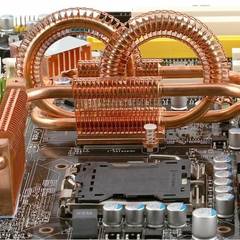-
Posts
852 -
Joined
-
Last visited
Content Type
Forums
Status Updates
Blogs
Events
Gallery
Downloads
Store Home
Everything posted by LukaH
-
Bring back the keep digging shirt!
-
"A dedicated headphone (port?) can drive audiophile headphones up to 600Ω impedance, delivering studio-grade sound quality from your gaming PC. Audio Boost 4 automatically detects the optimal impedance and adjusts the output for the best sound quality." that's what the marketing says on the msi website. how good is it or if it actually works i haven't a clue. https://www.msi.com/Motherboard/MEG-X570-UNIFY/Overview lower half of the page - click on audio
-
did you follow the video tutorial? formated the drive to fat32?
-
i think the problem is with your bios. amd has stated and later fixed the issue of usb devices losing connection via an bios update. you are using an older board (b450) it could have an old bios version loaded. Also try loading auto setting for ram (timings and speed) no xmp profile and see if it helps could be a ram compatibility issue i had some similar problems on my old x370/ryzen 1800x system. I think you should try bios flashback or update the bios the regular way.
-
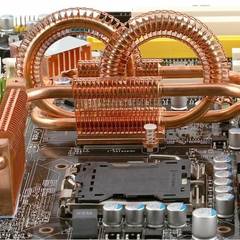
Intel to revamp corporate identity. New Core logos!
LukaH replied to CyberneticTitan's topic in Tech News
terrible! BUT if you want to blend in for a while because your cpu's aren't as good as your competition.... job well done! -
he left AMD before Zen was officially released too.... so maybe his job at Intel is done? But if i recall correctly at that time they announced that the Zen design has been tapped out already so there is that.
-
Very happy with the valve index runs great on a 7700k (5.0ghz oc) with a 1080ti (my VR rig) or a 1600x with a 5700xt (brothers pc). but it's the only headset I've tried so there is that. edit: Games I play: Beat Saber, HL Alyx, The Lab, Budget Cuts, Space pirate trainer, Superhot VR... all maxed settings
-
your PC can run 1080p/60fps easy.
-
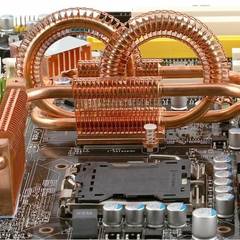
First custom loop - need help shopping
LukaH replied to t0m.-'s topic in Custom Loop and Exotic Cooling
drain port should be at the lowest point of the loop, but honestly it can be anywhere since you can always tip the case on its side/upside down, to drain it.... the order of the components doesn't matter as long as you can get fluid to the pump (usually a pump+res combo is best). I tried both soft and hard tubing and i found that working with soft tubes is easier since you don't need as many angled fittings, tools to cut/round the edges of the tube and is less prone to leaking. I'd suggest getting a leak testing kit from EK (not aware if any other company has one) since it will save you a lot of hassle if your loop does leak somewhere and you have to drain it and correct the error (you can resell it afterwards). For coolant i would avoid solid/pastel colors and would go for colored soft tubes with distilled water with some kind of growth inhibitor (less maintenance). -
If budget permits and if you plan to overclock I'd suggest the Strix X570-F. I recently bought that board with a Ryzen 3600 and I was able to push the cpu to 4.3ghz with minimal effort.
-
if you're going to reinstall. try doing it as i suggested above.
-
seeing as you have windows installed on both ssd's it might conflict with each other during boot. but yes you can try unplugging the sata ssd just to see if it boots from the nvme drive.
-
install windows only on the nvme drive and when selecting where to install windows format and delete all partitions on the sata ssd. after installation unplug the usb drive and when you log into windows initialize/create the sata partition via the computer management -> disk management menu.
-
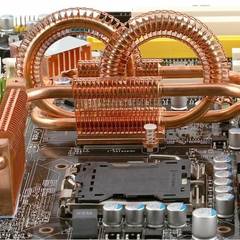
Comprehensive Memory Overclocking Guide
LukaH replied to MageTank's topic in CPUs, Motherboards, and Memory
Yeh that's what i put in for the tRFC and had zero problems so far. The values in blue is what is reported by the BIOS. I'll try and push for 3600MHz and see what happens, I'm guessing that two intake fans (noctuas) in the top is decent enough to push for 1.45V? I wasn't very impressed with 1st gen ryzen and x370 tweaking wise but x570 and zen 2 is like night and day for me. -
Recently put this rig together still dialing things in; Asus Strix X570-F with a Ryzen 3600 @ 4.3GHz, ram @3400Mhz CL14, GPU Sapphire 5700XT Pulse - forgot to run gpu-z but it's stock for now only +50% power limit. CB 2003 CB 11.5 CB 15 CB 20
- 18,254 replies
-
- cinebench r15
- cinebench
-
(and 3 more)
Tagged with:
-
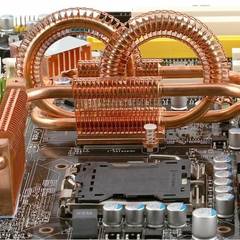
Comprehensive Memory Overclocking Guide
LukaH replied to MageTank's topic in CPUs, Motherboards, and Memory
I've been lurking in this thread for a while now but haven't gotten around to reading the guide yet or trying tuning the memory on my own (lack of time). But I've recently bought a Ryzen 3600 and a Strix X570-F and decided to try out the Ryzen DRAM calculator which I've had no luck with on my old Crosshair 6 Hero with a 1800X with the same G.Skill 3200MHz CL14 kit 16gb (2x8). So I let it calculate the fast settings and it stuck like a charm, I was even able to OC the ram to 3400MHz. So what I want to know is how good are the timings it calculated (posted in the screenshot below). Also what benchmark should i run when I get around to fiddling around some more? Thanks for the help. Also your system looks crazy AF -
if you want to game then the switch if you can afford to buy some games as well. But honestly what is more important to you a newer phone or a gaming console?
-
the original connectors are 8 pin as show on the picture. just plug in the additional 2pins that are hanging loose! you can connect just one and leave the other 6pin unconnected.
-
any bios options you need to enable? Otherwise it might be broken.
-
xbox has my vote. The PS style controllers don't fit as good in my hands.
-
not sure maybe it's in contact with something on the pcb or maybe the die height isn't correct hard to say without having it in hand and testing.
-
thats the "old pcie lock" you need to twist away from the GPU a little (up towards the cpu)
-
maybe this can help....
-
Some routers offer that functionality maybe yours does already you just need to enable it?