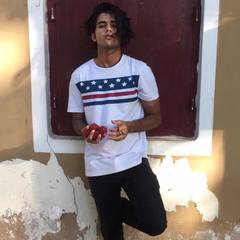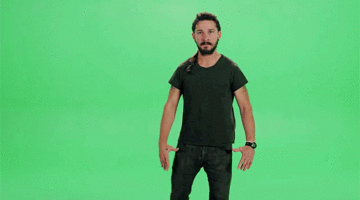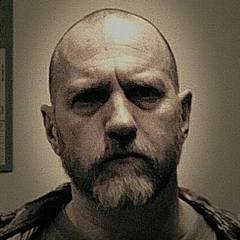-
Posts
3,400 -
Joined
-
Last visited
Awards
This user doesn't have any awards
About BigDay
- Birthday Jan 06, 1988
Profile Information
-
Gender
Male
-
Location
Canada
System
-
CPU
Intel Core i5-4670K 3.4GHz Quad-Core Processor
-
Motherboard
Gigabyte GA-Z87X-UD3H ATX LGA1150 Motherboard
-
RAM
Crucial Ballistix Sport 8GB (1 x 8GB) DDR3-1600 Memory
-
GPU
Asus Radeon HD 7950 3GB Video Card
-
Case
Fractal Design Define R4 w/Window (Black Pearl) ATX Mid Tower Case
-
Storage
Samsung 840 Series 120GB 2.5" Solid State Drive; Western Digital Caviar Blue 1TB 3.5" 7200RPM Internal Hard Drive
-
PSU
Antec High Current Gamer 620W 80+ Bronze Certified Semi-Modular ATX Power Supply
-
Display(s)
Asus PA238Q 23.0" Monitor
-
Cooling
Antec Kuhler H2O 620 Liquid CPU Cooler
-
Keyboard
Das Keyboard Model S Professional Wired Standard Keyboard
-
Mouse
Razer Naga Molten Special Edition
-
Operating System
Windows 10
- PCPartPicker URL
Recent Profile Visitors
3,133 profile views
BigDay's Achievements
-
look into using a mesh networking device(s) like google mesh. range extenders suck.
-
try moving the cache up while setting your core to 4.3 or 4.4 ghz instead. don't raise the vring, vcore or vrin too high. follow the guide.
- 2 replies
-
- overclocking
- cache
-
(and 4 more)
Tagged with:
-

Cooler Master N200 Case: Review (Not Recommended)
BigDay replied to BigDay's topic in Power Supplies
I've watched that review and it's very misleading... -

Cooler Master N200 Case: Review (Not Recommended)
BigDay replied to BigDay's topic in Power Supplies
Somewhat true. It's still a piece of junk and I did provide an opinion. Take it for what it's worth. I've built many PC's over the years and seen a lot of people recommending this case on this forum. Everyone says it's so good, but it's not. You get what you pay for. I don't understand why you're so defensive about the case... LOL -
N200 from Cooler Master - Case Review: I bought 2 of these cases for 2 separate builds. Cable management is not possible even with a semi-modular power supply. It's very hard to connect a single SSD to the PSU due to the case layout. Perhaps my PSU (the Corsair CX450M) power cables were the culprit, but they seemed pretty standard compared to other PSU's. I can't imagine connecting more than 1 SSD to the PSU in this case. You'd need to buy custom cables in order to make this work. There are way too many people recommending this case on this forum. I used to recommend it as well before I actually bought it. The back panel does not include enough room for cable management. I would not recommend this case to anyone. Save up your money and get a Fractal Design R4; this case is superior and much easier to work with (I own it). Spending more money on a case will allow you to properly manage your cables and will be less of a headache to work it. Also, using a semi-modular PSU is highly recommended for any build (IMO). Other than cable management, the case is quite light, which is great. The aluminum body is actually quite nice and it's a decent looking case. It was very hard to secure one of the SSD's to the top mounting bracket as the holes didn't line up with the SSD itself. It comes with a ton of different screws, which makes it hard to figure out where they go as the instructions aren't very clear. It doesn't prevent sound from escaping the case. In other words, it's not sound proof at all. I can't imagine putting a GPU in this case. That would be an absolute nightmare. It's too small for any good sized GPU and you'd have a hard time managing all the cables surrounding the actual GPU. If you have any questions about the N200 case, let me know.
-
Building a modest PC with an i3-6100 and no GPU. Is the Corsair CX450M a good choice or no? Thanks
-
Which drive is faster? The Samsung 850 Evo m.2-2280, the Samsung 850 EVO mSATA, or the Samsung 850 EVO-Series 2.5" SSD? (All at 120GB) Thanks!
-
Should I buy the ASUS C623AQR or the ASUS PB238Q? The ASUS C623AQR has a higher contrast ratio, but it doesn't come with an HDMI port, while the ASUS PB238Q does. The ASUS C623AQR also comes with flicker-free technology, while other monitor doesn't. If I go with the ASUS C623AQR, I'll be stuck using a DVI-D cable. If I buy the ASUS PB238Q, I cane use an HDMI cable. Keep in mind, I will not be using the monitors speakers. Thanks!
-
Should I buy the Cooler Master N200 or the Silencio 352? Or, should I buy something else in the same price range? Thanks!
-
Hi Glenwing. Will a mini Displayport on a PC be able to connect to a full Displayport on a monitor with just a different cable? Or, will it need a special adapter? Thanks!
- 18 replies
-
- hdmi
- displayport
-
(and 2 more)
Tagged with:
-
Thank you! This is what I thought.
- 18 replies
-
- hdmi
- displayport
-
(and 2 more)
Tagged with:
-
I don't think this will work if my motherboard has an HDMI port only and my monitor has a Displayport only. Am I wrong?
- 18 replies
-
- hdmi
- displayport
-
(and 2 more)
Tagged with:
-
Thanks bro. Could you please provide me with a link to a passive adapter that you believe will work?
- 18 replies
-
- hdmi
- displayport
-
(and 2 more)
Tagged with:
-
If I went with a complete DVI-D connection from my motherboard to the monitor I suggested above in my original post, will there be any loss of performance compared to any other connection? Thanks!
- 18 replies
-
- hdmi
- displayport
-
(and 2 more)
Tagged with:
-
i don't think this will work. the motherboard has no displayport. the monitor has the display port. this cable is meant for an hdmi input (monitor with an hdmi). the output (the motherboard) is hdmi.
- 18 replies
-
- hdmi
- displayport
-
(and 2 more)
Tagged with: