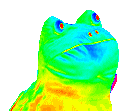-
Posts
55,662 -
Joined
-
Last visited
About WoodenMarker

Profile Information
-
Gender
Male
-
Member title
Playground Accessory
System
-
CPU
Ryzen 9 5900X
-
Motherboard
Asus Pro WS X570-ACE w/NF-A6x25 PWM
-
RAM
Crucial Ballistix Gaming 64GB (2 x 32GB) DDR4 CL16 3200
-
GPU
Gigabyte RTX 3090 Ti OC 24G
-
Case
Fractal Design North - Black
-
Storage
1x WD SN810 512GB, 1x Inland Premium 2TB, 2x Intel D3-S4510 4TB
-
PSU
Be Quiet! Straight Power 11 Platinum 1000W
-
Display(s)
Acer Nitro XV340CK, Wacom Cintiq 22HD
-
Cooling
Noctua NH-U14S (NF-A15 push / pull)
2x NF-A14 PWM (front intake)
1x NF-A12x25 PWM (top exhaust)
1x NF-A12x25 PWM (rear exhaust)
FanControl -
Keyboard
Logitech G710+
-
Mouse
Logitech G502
-
Sound
Klipsch ProMedia 2.1, Samson Q2U
-
Operating System
Windows 10 Pro 64-bit
-
Other
NIC - Intel X540-T1
Recent Profile Visitors
35,320 profile views
WoodenMarker's Achievements
-
The extra fan can help but it's probably a small difference.
-

Does daisy-chaining help here, or is that just for the aRGB?
WoodenMarker replied to hanouzz's topic in Cooling
You could just ignore the extra Delta fan so there shouldn't be need to daisy chain to power fans but your can do so if it makes cable management easier. Probably worth doing for the argb. -
All of those are normal. If you aren't experiencing performance issues, don't worry about it.
- 5 replies
-
- troubleshooting
- 5800x3d
- (and 4 more)
-

Does daisy-chaining help here, or is that just for the aRGB?
WoodenMarker replied to hanouzz's topic in Cooling
The motherboard has 5x fan headers: - 1 x CPU Fan Connector (4-pin)*** - 1 x CPU/Water Pump Fan Connector (4-pin) (Smart Fan Speed Control)**** - 3 x Chassis/Water Pump Fan Connectors (4-pin) (Smart Fan Speed Control)***** That should be plenty for the fans as long as cables reach. -
Top exhaust is easy to install and hard to go wrong with since the case fans are preinstalled as front intake.
-
Your temps are normal since this isn't idling. What are load temps? Is the cpu throttling or are you encountering performance issues?
- 5 replies
-
- troubleshooting
- 5800x3d
- (and 4 more)
-
Have you tried using the Quiet fan preset loaded in the motherboard fan drop down menu?
-
It's already in Tier 6. I've updated the naming so that it's a bit more clear.
- 999 replies
-
- cpu cooler
- heatsink
- (and 4 more)
-
Thanks for the links. Would like to see more reviews / benchmarks for the coolers before adding but my guess would be Tier 3 for A620 and maybe Tier 2 for the A720.
- 999 replies
-
- cpu cooler
- heatsink
- (and 4 more)
-
Does the motherboard have dc fan control? If so, just plug the fans into the motherboard. Use plain fan splitters that don't use auxiliary power of needed. If not, you'll need pwm fans if you want to control fans from the pwm fan hub.
- 4 replies
-
- dc fan control
- fans
-
(and 3 more)
Tagged with:
-
What case and ram are you using?
-
System specs?
-
The stock cooler is fine unless you want something quieter.
-
Thermalright Assassin X Refined SE would also work: https://uk.pcpartpicker.com/product/r6qrxr/thermalright-assassin-x-refined-se-6617-cfm-cpu-cooler-ax120se-white