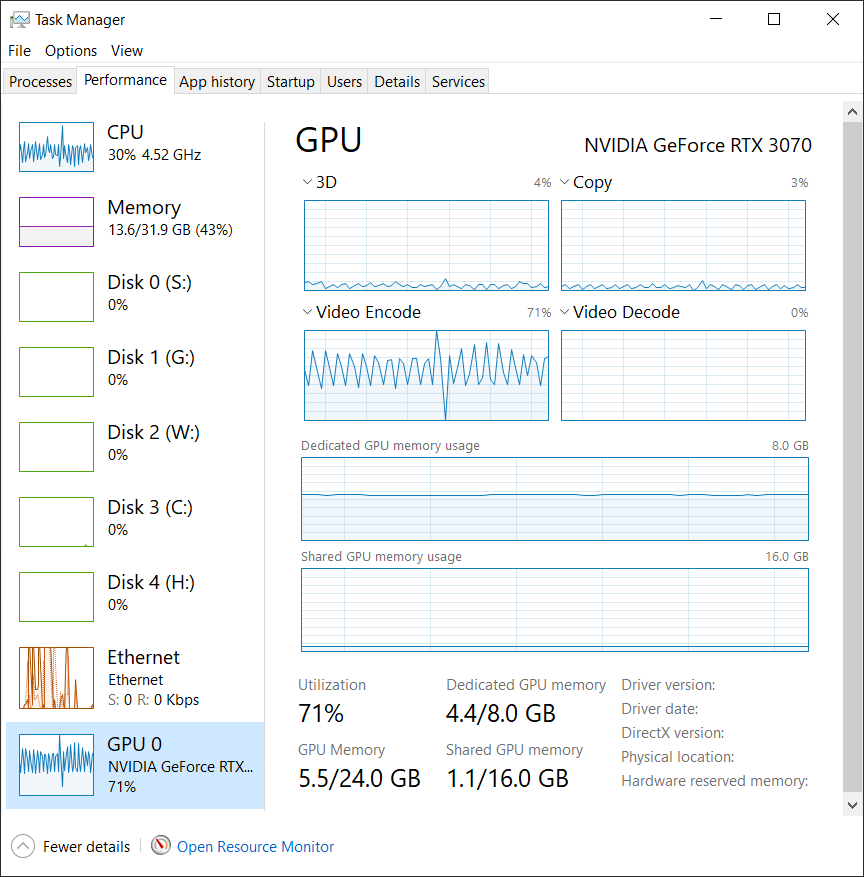-
Posts
790 -
Joined
-
Last visited
Content Type
Forums
Status Updates
Blogs
Events
Gallery
Downloads
Store Home
Everything posted by JaZoN_XD
-
The debug LED should be on the right side of the board, near the upper corner.
-
What lights show up on the motherboard? ASUS motherboards have debug lights.
-
Hi everyone, every NVMe drive that I put into my desktop seems to run really hot for no reason even when idling. This is onl the controller, the NAND themselves do not get super hot. The hottest one I have runs at close to 65C or even higher sometimes when doing really not much. Incidentally though, when under full load, it doesn't get much hotter than that, goes up to around 70C. It's almost like it's always running at full voltage/power even when idling. Interestingly, if I use my NVMe drives in my laptop (X1 Carbon 6G) then they run super cool, around 30C. This is really bothering me as it's likely degrading the controller at a much faster rate. Anyone have any idea as to why?
-
Hello, I have the B550M TUF, it has: 4x USB 3.x on back panel 2x USB 2.0 on back panel 2x USB 3.0 on front panel I am trying to use a 1 -> 3 port USB 3.0 hub on my front panel headers for my mouse and keyboard (both wireless). The issue is that as soon as I attach a third device (USB stick) into the remaining front panel port, the keyboard will drop out completely or start to work extremely intermittently. If I put the USB stick into the back panel, the issue doesn't happen. In addition, if I put the mouse, keyboard, and USB stick onto the hub and connect to any port on the motherboard, the mouse and keyboard stops working, but the USB stick seems to show up in Windows. What the hell is going on?! Why can't I use a simple USB hub?
-

Rendering a H.265 video via NVENC, is this normal hardware behaviour?
JaZoN_XD replied to JaZoN_XD's topic in Graphics Cards
But the up and down spikes - not a consistent load it seems. -
Ah, no luck. Setting it to 74 Hz also triggers the "input out of range" message. Even at 61 Hz it does this. I am on Displayport btw.
-
Hi everyone, wanted to ask if anyone has experience with these HP monitors. This monitor is a 1440p x 60 Hz monitor. I found that it can go up to 75 Hz when setting custom Nvidia resolutions which makes a nice difference. However whenever I do so, even though the image is displayed just fine, the monitor itself decides that the "input is out of range" and forces monitor to go to sleep after 30 seconds. Has anyone found a way to disable this or a workaround? Would be nice to use this monitor at 75 Hz. Thanks!
-
Hey everyone, trying to decide if QLC is a smart choice for games library. I know that QLC is extremely slow when it comes to very large files since once it fills up the SLC cache, writing to the QLC directly becomes extremely slow, even slower than an HDD in some cases. However, is that the process when you download and install games? For example, games are like 50 - 60 GB nowadays, but is that equivalent to trying to transfer a single 50 - 60 GB file? Thanks!
-

Unable to boot at any settings other than OCed
JaZoN_XD replied to JaZoN_XD's topic in CPUs, Motherboards, and Memory
Ah, this is an interesting approach, never thought to replace BIOS itself. I've done some soldering to replace MOSFETs and stuff, so this should be relatively simple in comparison. May be a lost-cause at this point though, 6 year old platform now... I mean, it still runs... somewhat LOL -

Unable to boot at any settings other than OCed
JaZoN_XD replied to JaZoN_XD's topic in CPUs, Motherboards, and Memory
Bump, tried different BIOS versions, same results. CPU will only boot if it's OCed, it appears that stock voltage settings for stock clocks are not correct, but yet when I play around with the Vcore to something that I know works, it still doesn't boot into Windows. Will only boot into Windows and run stably if OCed... WTF is with this computer lmao -

Unable to boot at any settings other than OCed
JaZoN_XD replied to JaZoN_XD's topic in CPUs, Motherboards, and Memory
will try that. EDIT: As it turns out, the second BIOS isn't something that I just choose to boot with. It's only a backup BIOS that works when the main BIOS is corrupted, and it apparently all it does is it flashes the main BIOS. This may mean I might need to flash the BIOS with the Gigabyte firmware again just in case. -

Unable to boot at any settings other than OCed
JaZoN_XD replied to JaZoN_XD's topic in CPUs, Motherboards, and Memory
I may try flashing it again, it is indeed running the latest BIOS. This CPU hasn't really been overclocked that much in its life, it was ran mostly stock and relatively cool for most of its life so I doubt its a hardware degradation thing. -
For some reason, my computer will refuse to boot at stock settings, or any settings that seem to deviate from current settings... I've been running the CPU at 4.5GHz \at stock voltage for quite a while now, and on a few occasions I had some BSODs so I wanted to up the voltage by maybe 20mV to increase stability. However, when I did that, the computer wouldn't boot, it would get to the windows loading screen, spin for a few seconds, and it looks like when it's just about to load up the OS behind the scenes, that's when it hard freezes. Why would increasing the voltage on a pretty stable OC cause it to crash...? Interestingly, trying to reset BIOS to stock settings doesn't work, exact same thing happens. Any setting that isn't 4.5GHz with stock voltage doesn't work. What the heck is going on?!?!
-
Good luck! Not sure where you're from but where I am in Canada, you can get a 970 for about $100 to 150 CAD. I'd imagine a GTX 770 would be less. The reason why SLI made sense for me is because I wouldn't ever hope to get this amount of performance increase by spending $250 - $300 on any single GPU (sell my current 970 and +100$). In addition, many of the games I play are DX11, I don't play that many brand new titles and I can get SLI to run in those games fairly well.
-
Yes you will be able to, but not sure how well they will function with different clock speeds. For Maxwell cards, they are automatically locked at same clock speeds anyways, it's probably better that way to reduce stutter etc. However make sure you get the version with the same VRAM otherwise it will not work. With that said, not sure how much use you'll be able to get out of them since the VRAM is quite limiting and not that many games support SLI nowadays. Unless you're looking to play some intensive DX11 titles, there are not that many DX12 titles that support SLI very well (research for your own usage case).
-
Yup, the drive in my desktop used to be the boot drive in my laptop.
-
Interestingly, my Intel 660p 1TB that's in my laptop right now (also boot drive) runs at basically 30C when I'm using it normally. That's why I was surprised with the 45C for this drive.
-
How much quieter is it? Also not sure if it's just me but the two top exhausts look a bit off to me... If I were you I would probably just put one fan on the rear and close the top moduvent, the airflow path seem to make more sense to me that way haha. Awesome build dude, welcome to the forums with a huge bang i guess
-
Definitely sounds like power supply may need taking a look at, but to put this theory to the test, run the game with VSync on, that will cap your power draw since the GPU and CPU will probably be working at like 10% power lol (assuming you are running at 60Hz). Then see what happens.
-
Not familiar with Ryzen but could be a chipset issue between Ryzen 3 and Ryzen 2?
-
Interesting, you must have had the "bigger" cooler versions? Like EVGA FTW version or something? Reference design doesn't have external power.
-
Hey guys, I've put my boot drive on an NVMe drive and while just using the computer regularly, not benchmarking, not doing anything intensive, the drive is sitting between 45C to 50C. This was a drive that I pulled from my laptop (I upgraded the laptop drive so I had this one left over) and it's quite obscure, though I don't think I had any thermal issues with it while it was in my laptop. Should this be a concern? How can I remedy this? FWIW, it appears only the front of the drive close to the connector that's really hot, the rest of the drive is almost room temperature. Thanks.
-

I want to buy a new gpu, but my setup is from 2012
JaZoN_XD replied to vaskotheory's topic in Graphics Cards
As other have said, the CPU will most likely be bottleneck, BUT if you want, playing at higher resolution will be the ultimate equalizer, will take load off CPU. Then the performance will be much more balanced. But I agree with first Aimi, I would wait to build a whole new platform if I were you.