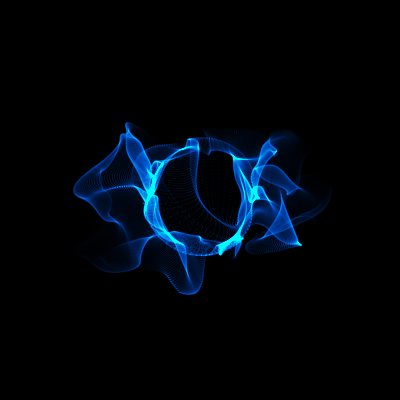-
Posts
3,465 -
Joined
-
Last visited
Awards
This user doesn't have any awards
About MVPernula
- Birthday Aug 06, 1995
Contact Methods
-
PlayStation Network
MVPernula
-
Xbox Live
MVPernula
-
Twitch.tv
MVPernula
Profile Information
-
Gender
Male
-
Location
Sweden
-
Interests
Editing in general, videogames, photographing, singing, drawing, animating and other things.
-
Occupation
Studying to become a digital image processor.
-
Member title
MVP
System
-
CPU
Intel core i7 5820K
-
Motherboard
Asus X99-s
-
RAM
Corsair Vengeance LED White
-
GPU
MSI GTX 1080 Armor OC
-
Case
Corsair Air 540 Cube Case
-
Storage
WD Blue 2TB + 2x Samsung 850 EVO 250 GB
-
PSU
EVGA Supernova G2 850W (White sleeves)
-
Display(s)
ASUS VG248QE 24" x 3
-
Cooling
Corsair H100i v1
-
Keyboard
Corsair K70 RGB
-
Mouse
Logitech Proteus Spectrum G502
-
Sound
Sennheiser 559 Scarlett Solo / Razer Leviathan
-
Operating System
Windows 10
- PCPartPicker URL
MVPernula's Achievements
-
This was my guess too. A new unit would be healthy anyhow. I guessed as much. True enough! Though it's still performing way worse than it should, at least acvording to tests with similar specs on youtube. Like.. Warzone 2. People can somewhat play it on ultra around 60fps, usually a little below. If we put it on minimum he hovers around 50-60.
-
Hiya! I'm helping a friend upgrade his rig, a prebuilt with decent components. 7700K 64GB RAM GTX1080 (now upgraded from a 1060). Aaand a suspiciously low powered PSU - bear with me. This prebuild was originally from a designer school, not built for gaming specifically. I found all specs to be fine for 1080p at the time, now more so with the 1080 installed. However... I feel like it is underperforming, and having limited experience with prebuilts I'm not entirely sure what the problem is, though I have an idea. The PSU is rated 375w. By the looks of it (though mind I'm no professional with PSU's), it's a good quality model, but most likely lacks the juice. With the GTX 1080 in my rig, with the same amount of RAM - though a better CPU - I managed to sqeeze out good performance in 1080p. His gains are significantly lower. My question is: Is the PSU just not giving enough power to the GPU? I've heard of rigs crashing, not booting or simply just dying when power draw is too high, never that performance was cut due to it. My biggest reason for asking is that I don't want to recommend him buying a new PSU unless it surely is the issue. Thanks! TLDR: Is the 375w PSU choking my friends GTX 1080?
-
Alright, well then it sounds like I'll wait a little while longer. At least until we know what AMD releases in novemeber. Thanks you guys!
-
What's up, forums! Alright so.. I've been sitting steadily on my GTX 1080 since its release. It has treated me well but it doesn't run fast enough anymore. For a long time I waited for the coming GPU's, decided to not upgrade when the 3000-series dropped and here I am. Now we have to 4000-series around the corner and well, ridiculous prices. I was hoping the MSRP would be a bit more reasonable, but again *here we are*. I'm looking to upgrade, and I've been out of the game for a bit so bear with me, and I've looked at either the 3080 or the 6800xt (maybe OC). Am I a complete nutjob for going at it on last gen GPU's at this time? I work with video, photography and sometimes 3D. Gaming is also a passionate hobby of mine. Playing at 1080p resolution on a 4K screen isn't very nice. Should I wait a little longer despite of the ridiculous prices, perhaps get saved by AMD's release coming later this year or just stop waiting once and for all. I bought the 1080 to serve me for a long time, and it has! But I feel it was time for me to upgrade.. Like 2 years ago. Thanks guys.
-
This might be it! I'll look in to it more soon.
-
Just so I get this right. If one drive should die all data is gone, that I get. But does BOTH break if one dies? Yeah I'm leaning towards that.
-
That would be via BIOS for me. Yeah I hear ya. Guess I'll look for a different solution
-
The reason for putting them in a RAID 0 config would simply be to make them function as a single drive to ease up partitioning and installing software rather than speed. To rephrase my original quiestion: How would I, in the best way possible, make these drives function as one? And is it a good idea to do so?
-
Heya! Long time no see, LTT forums! So.. I've been running a bit short on fast storage lately. My two old 250GB 850 Evo drives are fast but wont really store enough anymore. Yesterday I bought 2x 1TB m.2 drives and my spontaneous plan was to use them separately, one for OS. But since I know RAID 0 (for example) would be faster, why shouldn't I? Is there really any reason *not* to? I could simply partition out a larger chunk of the total 2TB and make that function as a bigger drive. Any better ideas? These drives are planned to be used for games and software, as well as some local storage. Any thoughts on this is appreciated!
-
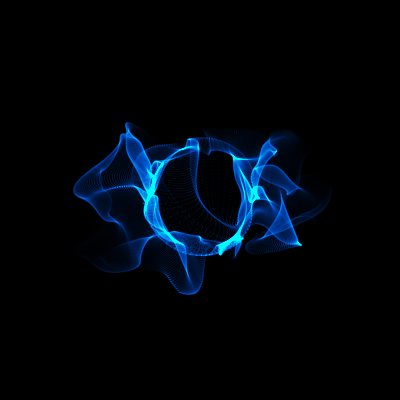
Asus X99-s wants me to configure RAID
MVPernula replied to MVPernula's topic in CPUs, Motherboards, and Memory
Ah, yes that's also a thing I've tried. The problem persisted even after a bios update. -
Hello! Recently my PC has stopped me midway through boot with "When a raid configuration was built, ensure to set sata configuration to RAID Mode. Press f1 to run setup." It's highly inconsistent, sometimes every 2nd startup sometimes it goes away for the next 4, sometimes it's 5 in a row. You get it. I've looked around for answers and have tried this: Changed boot setting to "other OS" (this has apparently helped others) Reinstalled Windows on boot drive Checked all cables for my drives Sett BIOS to default, twice. Cleared CMOS, both through the button on my motherboard and by removing the battery for 24h. Any other ideas? Thanks!
-
Hello! A CPU, motherboard, CPU-cooler and RAM upgrade is planned in the near future and while I'm at it I want good and silent case fans for it all. I've been looking into Noctua, of course, and also heard about Arctics fans but I'm not sure where to go. RGB is not something I want. I'd like it to look clean and tidy, almost boring is fine too. White/grey/black or a combination of those. Noctuas Remux.. Redux?.. You know what I mean, is a good example! I just dont know which is right for the job. Performance > Silence But silence is also something I really want, if that makes sense. I'm building in the Fractal Design R6 with a TG panel if that helps. My spontaneous idea is to have 3 intake(front) and 1 exhaust(back), but feel free to come with other suggestions. 120mm in front. Maybe a 140 in the back? Any help is good help. Thanks!
-
I guess we'll upgrade to be sure.
-
Excellent! Do you think the BIOS upgrade is a necessity? It's a christmas present.