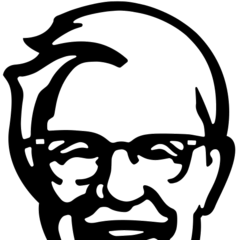-
Posts
883 -
Joined
-
Last visited
Awards
This user doesn't have any awards
About Hman1250
- Birthday Dec 21, 1999
Contact Methods
-
Discord
GOHAN#1739
Profile Information
-
Gender
Male
-
Location
Toronto, ON
-
Member title
Play Rust? Add my Discord @GOHAN#1739
System
-
CPU
Intel Core i5 8400
-
Motherboard
Gigabyte Aorus Gaming 3 Wifi
-
RAM
16GB Team T-Force DDR4 Cl14 @2400Mhz
-
GPU
Gigabyte Radeon RX 580 4GB
-
Case
NZXT S340
-
Storage
2x 240GB Kingston A400 Sata III SSD
-
PSU
Seasonic S12III 520W 80+ Bronze
-
Display(s)
AOC G2590FX 25" 144Hz
LG 24MP48HQ-P 24" IPS -
Cooling
Cooler Master Hyper 212 EVO
-
Keyboard
Logitech Standerd Keyboard
-
Mouse
Some iBuyPower mouse
-
Sound
Logitech G233 Prodigy
-
Operating System
Windows 10 Home
Recent Profile Visitors
1,631 profile views
Hman1250's Achievements
-
Some time yesterday, my brother tells me his PC stopped working and it won't boot. Apparently he was using it perfectly fine until it randomly shut off on him. He booted it up again with the PC going straight into the bios rather than windows (he didn't touch anything). He pressed exit without saving and the PC never booted up. There was no power surge at the time, and other PC's and the outlet work perfectly fine. Now when you try to boot the PC, the fans will spin for about a second or two and then close, continuously doing this in a loop. Note this PC isn't a gaming PC. It's used for office work hence the lack of a dedicated GPU and use of a stock cooler. Specs: CPU: Intel Core i3 10100 w/ stock cooler RAM: ADATA XPG 16GB DDR4 3200MHz Motherboard: MSI Z490 Gaming Edge Wifi PSU: EVGA GD 500 80+GOLD Storage: WD SN570 NVME SSD Things I have tried: - Swapping power cords - Check to see if theres any blown parts or burnt connectors - Trying different outlets - Taking out sticks of RAM, trying different slots - Using other DDR4 RAM from another PC - Taking out power connectors and plugging them back in - Using another power supply - Taking out the CMOS and putting it back in Luckily I do have another rig that has a 10th gen motherboard and CPU, so I will try swapping out between CPU and motherboard to see if either are the problem. Other than that, I have no clue as to what happened or how to fix it. Any help would be appreciated
-

MSI RX 6600 XT Gaming X Versus the Rest
Hman1250 replied to WeTuLo707's topic in CPUs, Motherboards, and Memory
RX 6600 XT's are generally cool cards to begin with. They're very power efficient too making them pretty ideal. In an SFX system, it'll run warmer than usual but nothing alarming. MSI, Asus and Sapphire are all amazing brands in terms of cooling and performance. Choose between those three- 3 replies
-
- amd
- graphics card
-
(and 3 more)
Tagged with:
-
Hi everyone, I currently have a mining rig setup with an RTX 3080 FE and an RX 5700 XT. I have an 850W PSU that has 3 modular slots for PCI-E connectors. I plan on adding another card in the future, an RTX 3060 ti FE but would rather avoid purchasing another power supply for the rig for the time being. I'm aware that the 3080 should be connected with two separate PCI-E cables to handle the voltage spikes that can occur however my 3080 runs at a stable wattage of around 220W, far less than the max TDP of the card. Would it be safe to connect a daisy chain to the 12 pin connector that NVIDIA has provided? Doing so would allow me to free up one PCI-E connector, potentially allowing me to add in the RTX 3060 ti in the future. Thank you
-
Hi everyone. I have a portable monitor, an asus zenscreen that has a single usb type c port that is used to power and display to the monitor. I was wondering that if I connect a dongle (hdmi to usb c) or a cable that is HDMI to Usb C, will it be able power and display the monitor. Thank you
-
I recently built a new PC and I’m currently trying to get all my parts to sync together. I built inside of a Lian Li LANCOOL 215, with an Asus ROG STRIX B550-F motherboard, a hyper 212 black RGB and a Corsair CX650F power supply. All these parts support Asus Aura Sync. My 212 RGB syncs perfectly fine as it’s directly connected to the motherboard with the 12V RGB header. The motherboard has one ARGB header, and the case has a fan header, connecting up to 5 fans, and 4 ARGB devices (3 with one splitter for expansion). The header then has one cable that connects directly to an ARGB header, in which I have connected. However with all devices connected to the hub, armoury crate does not sync the other devices with the motherboard. The case says to hold down the LED button for 3 seconds and it will sync, in which i have. Any reason why this is happening?
-
Currently have a Dlink Covr C1200 that has a band steering feature. I'm wondering if anyone with a Covr device or has any experience on them if you can disable band steering. Occasionally, my devices will connect to the 2.4Ghz network and have drastically slower speeds. I want to disable band steering and only have the 5Ghz network, possibly even disabling the 2.4Ghz network all together.
-
I set the mesh network in DMZ mode, enabled port forwarding and forwarded to my local IP address. Then I port forwarded my router and launched the server using the mesh networks local IP address and got it to work. Thank you so much!
-
I'm doing this for a local minecraft server, so should I have all ports open or only the default port 25565. I currently have those ports enabled for TCP/UDP for both my mesh and router.
-
So I would only be using my routers IPv4 address and nothing to do with the mesh network and its local IP address?
-
Hey guys, I'm currently trying to figure out how to port forward with my existing mesh network. Right now I have the modem/router my ISP provided me which I have previously port forwarded and now a mesh network to my router, which my desktop is currently connected to the mesh network. I have my ISP provided router network disabled leaving only the mesh networks available. My current IPv4 address connected to the mesh network follows as 192.168.100.x and my ISP provided IPv4 address would follow as 192.168.0.x. When trying to port forward, I cannot use the mesh networks local IP address in the routers and vice versa. Is there anything I'm missing, do I need to port forward on both ends and open firewall ports for both my mesh network and main network? Thank you
-
Image shows it all. Recently bought a webcam for classes and it works perfectly fine on Zoom, MS Teams. I've also tried the Windows camera and video calling on messenger and it works perfectly fine. However when I try to use it on discord, I get this green image as my output. No idea why, I've tried seeing if there's any drivers required however it's just a plug and play. Any help?
-

Slow Internet, Lag Spikes. Mesh Networks, Stronger Signals & More
Hman1250 replied to Hman1250's topic in Networking
Im roughly 10 feet away from the pod placed in the hallway. In fact, everyone's bedrooms in the house is give or take 10 feet away from the pod. it's placed right in the middle of the second floor, everyone gets full bars so the distance doesn't seem that bad (unless 5Ghz is really crap). I currently don't have a spare router at the moment, my friend will let me borrow (and possibly keep) his spare router (the exact same one you linked), so I will try all the options that you've said. I'll also try running the pods in bridge mode from the main router once I receive the spare from my friend and see how that goes. -
https://www.amazon.ca/upHere-Quiet-Airflow-120mm-T7SYC7-3/dp/B07HL34S28/ref=sr_1_7?dchild=1&keywords=uphere+rgb+fans&qid=1592289095&sr=8-7
-
I want to add 3 RGB fans that sync with Gigabyte's RGB fusion however my board only has 2 fan headers on it. If I connect a fan splitter or a fan header to one of the headers on my motherboard, will I still be able to control RGB via software?