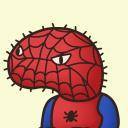-
Posts
9,334 -
Joined
-
Last visited
Awards
This user doesn't have any awards
About Sir Asvald

- Currently Viewing Forums Index
- Birthday Aug 14, 1993
Profile Information
-
Gender
Male
-
Location
England
-
Interests
NETWORKING, PC GAMING
-
Biography
I'm a networking and PC Geek!
-
Occupation
IT Administrator
-
Member title
The name is techie, techie nerd
System
-
CPU
Ryzen 5 5600x
-
Motherboard
Asus ROG STRIX B550-F GAMING (WI-FI)
-
RAM
16GB DDR4
-
GPU
Zotac Mini GTX 1060 6GB
-
Case
Coolermaster K280
-
Storage
1TB SSD 1x 250GB and 1TB WD BLUE
-
PSU
COOLERMASTER B600
-
Display(s)
24" Acer S240HL + Samsung 24 SyncMaster 2494hs"
-
Cooling
Stock AMD Cooler
-
Keyboard
Generic Dell Keyboard
-
Mouse
Logitech G402
-
Sound
U-PHORIA UMC204HD / Neweer NW-700 Mic / Sound Blaster Audigy Fx PCI-E card
-
Operating System
Windows 10 Pro
- PCPartPicker URL
Recent Profile Visitors
33,277 profile views
Sir Asvald's Achievements
-
If you already have Ubiquiti devices, then it'll make more sense to get the the Ubiquiti router to keep everything the same.
-

Trouble setting up port forwarding on my fios gateway router
Sir Asvald replied to Anderson welch's topic in Networking
What year/model is your Mac? You should be able to use bootcamp and install Windows OS or install Linux/Ubuntu. F.Y.I I haven't used bootcamp nor have I installed Windows OS on a Mac.- 11 replies
-

Trouble setting up port forwarding on my fios gateway router
Sir Asvald replied to Anderson welch's topic in Networking
There should be some video guides on how to allow Minecraft through the firewall for Mac OS.- 11 replies
-

Trouble setting up port forwarding on my fios gateway router
Sir Asvald replied to Anderson welch's topic in Networking
Where is the server hosted? is it on a Windows box? Windows has a built in firewall where you will need to allow the ports. Windows 10. https://www.instructables.com/Add-MC-Server-to-FireWall/- 11 replies
-

Installing a network printer 12 PC network using Server 2019
Sir Asvald replied to Yosh1's topic in Networking
Watch this video: -

How to control your pc from your phone
Sir Asvald replied to Ramon-33's topic in Programs, Apps and Websites
I have setup my own VPN I connect back to my network + RDP. -
Network has been updated, added a cisco 1841 to handle my BGP, the other "routers" are just my PFSENSE boxes which I also use BGP.
-
Network has been updated, added a cisco 1841 to handle my BGP, the other "routers" are just my PFSENSE boxes which I also use BGP.
-
@Lurick got it working. Pfsense box 1 had the 10.1.10.0/24 network on, removed it and it started to work.
-
Yes, the networks are being redistributed Unable to ping from pfsense box 1 to pfsense box 2 Pfsense box 1 Networks: WAN: 192.168.1.250/24 10.1.20.0/24 10.1.70.0/24 Pfsense box 2 Networks: WAN: 192.168.1.2/24 10.1.10.0/24
-
-
LOL!! Got it working - using the incorrect ASN. EDIT: ISSUE NOT SOLVED I can ping one network but not the rest. @Lurick any idea?
-
Hi All, I am trying to setup BGP & OSFP between my 2 pfsense boxes, this is a proof of concept. Both are connected to the same WAN network which is 192.168.1.0/24, using a private BGP AS numbers between the 2 boxes. BGP is working fine, the OSPF is the challenging part. The OSPF neighbours is empty. Could I get some help. Thanks