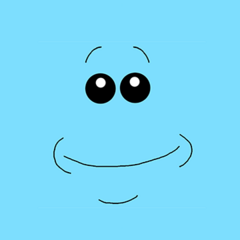-
Posts
1,111 -
Joined
-
Last visited
Content Type
Forums
Status Updates
Blogs
Events
Gallery
Downloads
Store Home
Everything posted by fuzz0r
-
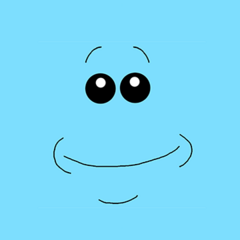
Port Forwarding With Ubiquiti Unifi Dream Machine Pro (UDM PRO)
fuzz0r replied to Sekigema's topic in Networking
Passthrough? If you're behind CGNAT it won't matter what you try locally. Usually, at least here, you need a static public ip to be able to port forward outwards. -
I believe it might be related to the fact that Win11 wants secure boot active, which might interfere with your Linux boot options. There are guides on the net on how to make it work with win11 and a Linux installation as well.
- 8 replies
-
- linux mint
- dual boot
-
(and 1 more)
Tagged with:
-
Your motherboard is probably sending power to your USB devices even after shutdown. Most do this by default, you'd need to deactivate it in your motherboard.
-
When you update from win 10 to 11 it overwrites your bootloader. Hence why you can't boot into your Linux partition. Win11 has some security settings in your MB it would like you to have. Since you were able to udpate I'm assuming it's set up correctly enough. I would think you'd need to recreate the bootloader via GRUB to get it working again.
- 8 replies
-
- linux mint
- dual boot
-
(and 1 more)
Tagged with:
-
What gateway? I am running an Edgerouter-X and a Unifi6 Lite - since I don't have any controller, I run the unifi software on a raspberry pi, works fine.
-
What BlueScreen errors are you getting? It's quite important that we know what you've tried and what errors you are encountering. Otherwise we're just guessing.
-
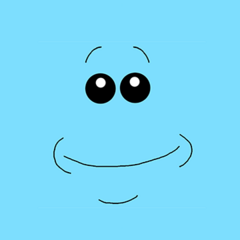
Is it safe to use the free WIFI? How to protect yourself?
fuzz0r replied to GamerGry123's topic in Networking
Hosting your own VPN all depends on what type of connection you have at home. I have a static IP so that I am not behind CGNAT, that makes me able to open ports in my router so that I can host stuff. I'm hosting a VPN via WireGuard to my own network here. Whenever I'm on public wifi or cellular it hops onto my VPN automatically. If you are already logged in they SHOULDN'T be able to see your password no, although if they can capture your packets I honestly don't know what they can do with them. If you log in actively, there's a chance yes, although I would think they'd still need to capture your packets. In any case a VPN solves those issues. -
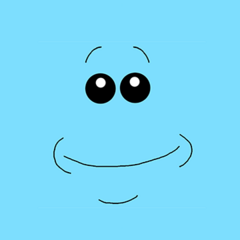
Is it safe to use the free WIFI? How to protect yourself?
fuzz0r replied to GamerGry123's topic in Networking
It is a possibility yes. Public wifi is bad if you care about your privacy. You're going to need a VPN to secure yourself. If you don't have the option to host a VPN yourself, then I would suggest looking into no-logs VPNs. I believe something like expressvpn offers that, although a bit pricey. -
When you make the ISO with rufus it gives you the option to skip all the login requirements.
-
Those temps are fine, definitely not bad.
-
Have you tried running Disk Cleanup ?
-
If it's still within warranty you COULD go that route, although you will be without power until they figure out what's wrong or send you a replacement obviously. Honestly never had to use Corsair's warranty department so I don't know how fast they are. But to answer your original question, you should be good with a new PSU. For your use-case though, make sure you get a good model.
-
I would say definitely yes. The fact that the PSU died doesn't necessarily mean that a new PSU will die instantaneously. Just make sure you get a quality PSU like the one you've had. If I may ask how old is the current/dead PSU?
-
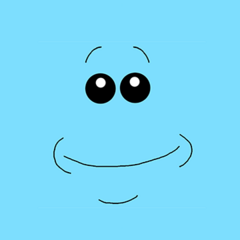
cordura Are Cordura Mousepad's worth it over normal speed mousepads?
fuzz0r replied to Tech Reprise's topic in Peripherals
I'm currently using an Endgame Gear Cordura mouse mat, and I am not changing back. They're really easy to clean and minimal stains. -
Just immediately it sounds like the mechanical drive is activating or possibly waking up from sleep. I wouldn't worry about it though. I've heard clicks like that in many PCs, and it's never anything bad. What it COULD be, and I'm not saying it is, is the drive is failing. BUT it would have to make that sounds continuously.
-
I would think you'd be good there. Again, if it only happened the one time there is nothing to worry about. Only if you start to see a pattern, will you need to start investigating.
-
Alright well then yeah, a reinstall was probably a safe bet. Also you really shouldn't ever try to move or adjust or do anything to the inside of the PC while it's running. I would suggest getting something else to help with the sag that doesn't require you to physically handle it while it's on.
-
I wouldn't worry about it as long as it's only happened once. If you start to see a pattern it's worth investigating. You definitely don't need to reinstall windows every time, if anything that might make it harder to diagnose.
-
Those are some serious headphones, holy moly. I mean it depends what your needs are and budget I'd say. If we're talking specs wise then no your motherboard might not be enough depending on model. Most modern motherboards have decent enough onboard sound. EDIT: I guess what I was boiling it down to is that you're not going to get the most out of them by hooking them up directly to your MB. And yes you'd probably need some serious audio gear to drive those in a way that they are suited for.
-
How long have you waited? If your motherboard battery is dead for example, it can take longer than usual to boot up, easy fix though, just get a new battery.
-
Noctua, got a big ol' tube of it.
-
What memory? Is it compatible with the motherboard?