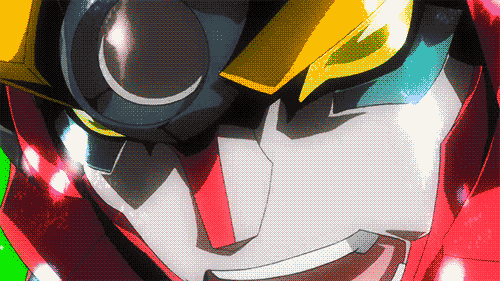-
Posts
730 -
Joined
-
Last visited
About CurlyCucumber
- Birthday May 15, 1998
Contact Methods
-
Steam
Curly Cucumber
-
Origin
Ew.
-
PlayStation Network
Ew.
-
Xbox Live
Ew.
-
Twitch.tv
CurlyCucumber
-
Twitter
@CurlyCucumber
Profile Information
-
Gender
Male
-
Location
: Home of the Polka Days
-
Interests
Computers and tech. Duh! I love gaming and managing my small community.
-
Biography
I've built a gaming pc, and a server. I've helped two friends build one, and another fix his laptop. I usually just tinker with old workstations for fun, but I do enjoy upgrading my baby (My gaming pc) every once in awhile.
-
Occupation
High school Student! Woo..hoo?
-
Member title
The guy with a red and blue color scheme.
System
-
CPU
i5 4690k
-
Motherboard
Asus Maximus Vii Hero
-
RAM
16GB G.Skill Ripjaws X
-
GPU
MSI R9 390
-
Case
Phanteks Enthoo Luxe
-
Storage
2 TB WD Blue HDDs - 120 GB Crucial MX100
-
PSU
EVGA G2 750w
-
Display(s)
Acer G246HLAbd 24"
-
Cooling
Cooler Master Hyper 212 Plus
-
Keyboard
Razer Blackwidow Chroma
-
Mouse
Razer Deathadder Chroma
-
Sound
Logitech G430
-
Operating System
Windows 10 Pro
- PCPartPicker URL
Recent Profile Visitors
1,728 profile views
CurlyCucumber's Achievements
-
Hiya fellas, it’s been while. I’ll be building a new rig soon and was curious what people think is the best RGB/W led strip for a case is. I’m looking for wide and even color. I don’t want harsh points where you can see where the LED strip is. I want it to diffuse throughout the case evenly. Are cablemods widebeam strips good for this? Let me know what you think! I prefer to have asus Aura too. Thanks!
-
Hi guys. About an hour ago my monitor flickered/restarted like what happens when your GPU drivers crash, etc. I then realized that for some reason I couldn't go into the "Display Adapter Properties" in the control panel, and I was unable to change the resolution, etc. I was also unable to launch any games due to the "Graphics card not being supported." But when I changed DVI ports, it worked fine. I regained access to the Display Adapter Properties, as well as resolution changes, etc. Games also worked after that. So I figured it would be fine, maybe that certain DVI port went bad or something. But, when I updated my drivers to the latest version and restarted my PC, I again was unable to view the Display Adapter Properties, as well as launch any games. Thinking it was odd and curious to why this was happening, I switched DVI ports again, and this time the original one that I assumed was bad worked fine, but the "new" one didn't work. I figured out that if I restart the PC, the port I had the DVI cable plugged into wouldn't work, and I have to switch it. Does anyone know what could be causing this? I can't overclock my monitor like I used to due to not being able to restart my PC without having to change the port. My specs: MSI R9 390 Radeon Software Version 17.5.1
-
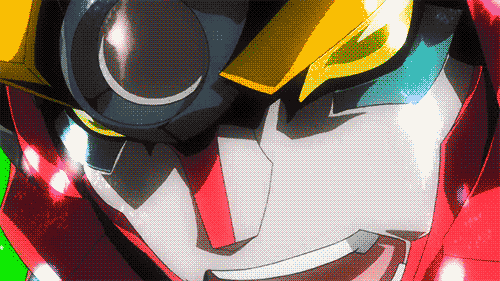
Samsung Galaxy S8 & S8+ device picture leaked.
CurlyCucumber replied to mrchow19910319's topic in Tech News
You most definitely are not; and even those who do don't need to use a tempered glass screen protector. I use a normal one on my S7 Edge, and it's worked great. Can't even tell it's there. I don't really see the craze for tempered glass protectors tbh. -
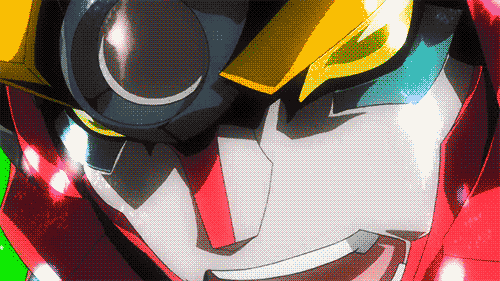
Is this the right extension for the CPU Power cable?
CurlyCucumber replied to CurlyCucumber's topic in Power Supplies
Thank you guys. <3 -
Hey guys, I plan on buying some of Silverstone's PSU extensions for my build. So far, I've got: This for the Motherboard 24 Pin. This and this for my MSI 390. I got a 6 pin and 8 pin. Will this work, or should I get two 8 pins? And now, I just need a cable for the CPU 8 pin, or 4x2. Whatever it is. Do I use this for the CPU cable? I know I cannot use the PCIE 8 pin. At least that's what I read before posting about this. Thank you!!
-
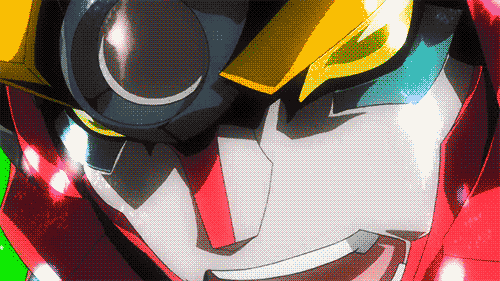
Define R5 Blackout color vs Normal R5 Black color.
CurlyCucumber replied to CurlyCucumber's topic in Power Supplies
I wish they did too! It sucked finding out they used tinted windows for the blackout. -
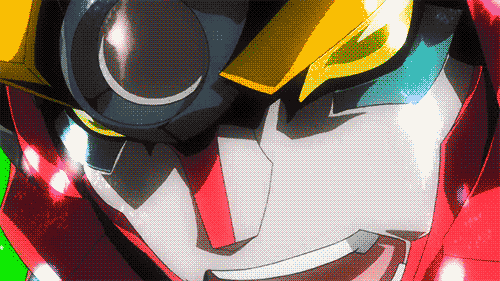
Define R5 Blackout color vs Normal R5 Black color.
CurlyCucumber replied to CurlyCucumber's topic in Power Supplies
So the black colors are the same? The Blackout does come with black fans, as well as black PCI brackets, etc. I just need to make sure they aren't different shades of dark grey/black. -
Hey guys. So, I want to buy the Define R5 Blackout edition. The only thing is, I don't want the tinted window. So, my plan is to buy the Blackout, and if the window is too tinted and smokey, I was gonna buy a normal r5 black side panel, since those windows aren't smokey and are clear. Only thing is, are the blacks two different colors? Does anyone know? And does anyone know if the window in the Blackout is super smokey? Or is it just slightly tinted? Thank you!
-
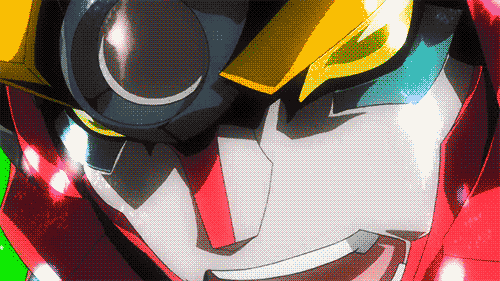
How thick is the Acer H236HLbid's bezel on the sides?
CurlyCucumber replied to CurlyCucumber's topic in Displays
Awesome. Thank you. -
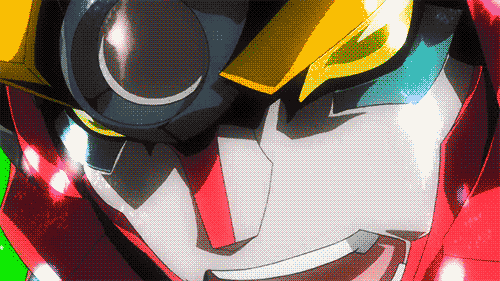
How thick is the Acer H236HLbid's bezel on the sides?
CurlyCucumber replied to CurlyCucumber's topic in Displays
I understand that it's super thin, but I'm looking for a thickness, be it in Inches or Millimeters. -
Hey guys, I was looking into new monitors, and saw that this monitor had a seemingly small bezel. I plan on buying three, so a thin bezel is something I'm looking for. Does anyone who owns this monitor know how thick the bezel is on the side? I'm trying to compare to my monitor. Thank you!
-
Only on stress test days. If I get an extra beta pass, I'll give it to you. Add me on steam, I've got the same name.
-
Ah, gotcha. Thanks for clearing that up. Wasn't aware LMAOBOX was used elsewhere. I don't really keep up on the hack scene. ;P
-
What if I told you TF2 was free? So glad this happened. As a avid TF2 player,(one that actually is involved in the competitive scene), I'm very glad to see this take place. I'm also glad to see Valve do some house cleaning in TF2, with all the updates and tweaks. Feels good not being ignored anymore.


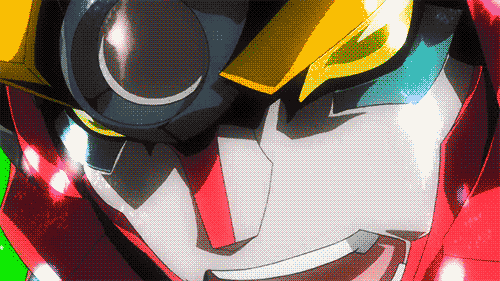



.thumb.png.6a04d5ce05a353866bd438a9fcbc512b.png)