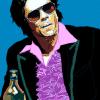-
Posts
25 -
Joined
-
Last visited
Content Type
Forums
Status Updates
Blogs
Events
Gallery
Downloads
Store Home
Everything posted by innisviviers
-
Your case has a fan controller too, does it get quieter when you turn the case fans' speed down?
-
What temps are you getting? Do you run your fans off a molex or are they connected to the motherboard fan outputs? If you run them off a moles, chances are they're running full speed and you can't control the noise. If you're running them off the motherboard, do waht ALXAndy suggested and set fan curves in the bios so they run at lower speeds when not under load. If you get higher than usual cpu temps and this jacks up the fan speeds, maybe you're cpu cooler isn't making good contact with the cpu block.
-
I've gone through 2 IKEA office chairs in the last 6 years, very good value for money. I use them for gaming and as an occasional office chair when I work from home. One broke at the swivel plate (sent me flying backwards), the last one snapped the arm rest from leaning back. I'm 6ft 2" and weigh about 200lbs. IKEA no longer make the one I always bought, so I started shopping around, looking at various ones on eBay and Amazon. In the end I decided to spend (more like invest) on a Maxnomic chair and all I can say is that it was definitely worth it. It looks like a lot of money, but man is this thing comfortable. Steel frame construction and heavy base makes me think it will easily outlast a couple of IKEA chairs. It has a awesome presence in the home office too. If you can stretch your budget, don't look at anything else, this will be the last chair you ever need to buy. http://www.needforseat.de/eu_english/shop/pro-gaming--office/maxnomic-dominator-black.php
-
Spoken like a true newlywed... trust me, there are a couple of things she plans to change.
-
The G5 could actually be an option. Turns out the UMX1 has no expansion slots so it's out, but the UMX2 will do. I'll take a look at a G5 too though, could be cheaper to modify as they sell for next to nothing these days.
-
-
Seeing a recent video of an actual hover board on Youtube got me thinking about one of the most iconic movie franchises of our time, or at least my time, being an 80's baby and as soon as I have some funds after selling my last build, I'm going to build a system capable of generating 1.21 Gigawatts of power! This of course means I'll have to go nuclear and get my hands on Plutonium (which we still can't buy in the corner drug store). Just in case those reference went over your head, I'm of course talking about a Back To The Future build. Here are some initial ideas, generous modding will be required and I'm still playing around with the idea of doing a minimalist, sleek build, or go all out with the retro led displays to monitor temperature etc. No decision on internals yet, but a side window to show off the Flux Capacitor will be cut into the side of the case. I hope I can start this soon, just have to sell the X99 I recently finished. - Case will be a Cooltek UMX1 - brushed finish to match the Delorean - Flux capicitor will either be made by hand or I'll just cannibalize the charger from Thinkgeek.com - DMC Emblem as a case badge
-
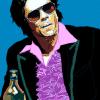
%50 size, 100% sexy. [Titan Black SLI, x79, ft03]
innisviviers replied to Hubris's topic in Build Logs
That is some compact package for all that power, looks great. -
I recently built a black/white scheme using X99, take a look at the link to my build below. The Krait should look good too. In the S340 the SSDs mount on top of the Power Supply shroud too, just like my H440, so take a look at SKHynix White SSDs as an option to enhance the look. Performance is quite good and don't sweat the name, SKHynix have been in the memory business a long time, just never produced their own consumer hardware until now. In my build, I think the white case was a bit much, should have gone for black with white accent bits inside, but the H440 doesn't come in that combination so I would've had to Frankenstein two cases to get the desired result. http://linustechtips.com/main/topic/240893-building-the-surgeon-5960x-black-white-build/
-
Has to be the Kuhler 1250, love the industrial look with the tubes on the fans and the dual pump design.
-
Difficult to say 100% but it doesn't look like it. The top only supports 2 x 120mm fans, so top mount is out since the H110 is 280mm and requires 140mm fans and mounting holes. Doesn't look like there is space in the front either, even if the drive bays can be removed there is no mention of fan fittings and even on the side window it only uses 120mm mounting holes. If you do manage to cram a 280mm rad in there, you'll probably have to drill some 140mm mounting holes somewhere. Another option is the H105 which is a thicker 240mm radiator, but since it is quite a bit thicker at 38mm, you'll have to check that you have enough clearance between the radiator/fan combo and the motherboard heatsinks/ram. The open mesh design of the case and the number of fan mountings indicates it is optimized for air cooling so be prepared to compromise a bit if you're planning to water cool and rather choose a 120/240mm solution.
-
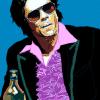
Building "The Surgeon" 5960X Black & White Build
innisviviers replied to innisviviers's topic in Build Logs
The MSI Krait is also an option, should be available soon. -
Love the monochrome colour scheme and those DS fans look awesome in your build. Would be interested how you find them once you switch it on, I used DS fans in my black and white build and one out of the six has a vibration at full speed.
-
I found all fan types to be a bit hit and miss so far. I have 6 DS fans, all very quiet under normal operating temps and speeds, but at full speed one of the six has a noticeable vibration. Only at full speed though which the system never needs, but to compare, I have 6 Corsair SP and AF fans in another rig and the two SP140s on my rad both have a resonating vibration at full speed. Could be because of the horizontal mounting position. The vibrating DS fan is also mounted horizontally on the rad if that means anything. Again, the system never goes up to full speed on any of my fans even under load so it's not an issue. The thing the DS fans have going is they look unique and they are very quiet under normal circumstances plus the LEDs are quite bright so you don't really need extra lighting in your rig. So I guess in my case it comes down to luck, the more you buy the better the chance that one will have issues, so far I'm happy with them.
-
I built two of these suckers. Bit difficult to do cable management with the foam on the back panel and I don't use the fan hub since fans run at 100% plus the included led lights are suspect and don't last long. Been two months and still waiting for replacement light harness from NZXT. Still an awesome case though. Links to my builds in the Build Log section. http://linustechtips.com/main/topic/240893-building-the-surgeon-5960x-black-white-build/ http://linustechtips.com/main/topic/242202-red-black-little-devil/
-
I have SP120s (red rings on front intake) and red LED SP140s in my H440 plus a AF140 for exhaust. Check out my build in the build logs if you want to see how it looks. http://linustechtips.com/main/topic/242202-red-black-little-devil/#entry3320607 In my recent build I used Aerocool Dead Silence fans and so far I'm really impressed, ultra quiet. They do red and black ones, but the looks are not for everyone... I like the black and white ones though.
-
As a follow up to my post about the Black & White X99 H440 I just completed, I thought I'd share my personal gaming rig too. - Z97 Asus Maximus - 4790K - 16GB Corsair Dominator Platinums - Corsair H110 All-in-one cooler - H440 Red & Black Case - Corsair SP120, SP140 Red LED and AF140 Red LED fans - Sandisk 256GB SSD - Nvidia GTX Titans in SLI - EK black backplates with red cup washers - Silverstone Red sleeved cables with cable combs to keep it tidy I think that is everything, absolutely love this machine.
-
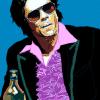
Building "The Surgeon" 5960X Black & White Build
innisviviers replied to innisviviers's topic in Build Logs
Ordered this case badge from China a while ago and it arrived today. Black metal skull. Should I stick this to the front? -
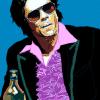
Building "The Surgeon" 5960X Black & White Build
innisviviers replied to innisviviers's topic in Build Logs
The SSDs almost make this build. Awesome gloss white casing and silver writing. I see you're current build is a red NZXT, I'll soon be posting pictures of my red and black NZXT build. -
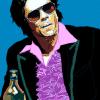
Building "The Surgeon" 5960X Black & White Build
innisviviers replied to innisviviers's topic in Build Logs
Agreed. One thing I still need to figure out is how to cover up the red Q-Code light and power light and the green reset button light. I find it a bit disappointing that Asus make this awesome black and white board and when you turn it on there are red, green and yellow indicator LEDs that are quite bright, especially in a white high gloss case... spoils the color scheme. -
I've built 2 H440's, one a personal rig and another to sell. Both have the Corsair H110 mounted to the top of the case as exhaust. My personal rig uses SP140 Red LED fans on the radiator and the most recent build uses Aerocool Dead Silence fans. Both are awesome on temps and noise is extremely low. When Linus tested the H110 he said it was the highest performing CPU cooler they've tested. Checkout the review. My favorite cooler at the moment.
- 12 replies
-
- nzxt
- watercooling
-
(and 1 more)
Tagged with:
-
Tough to get 'better' parts for the budget and color scheme. For the price of that Phanteks cooler though you could go all-in-one liquid with a Corsair Hydro H60 and you can save by getting a cheaper motherboard, especially since you won't be overclocking etc. Checkout the Z87 Asus Sabertooth, Microcenter has them for $112 and with the savings you can add a bit for a GTX 770 instead.
-
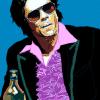
Building "The Surgeon" 5960X Black & White Build
innisviviers replied to innisviviers's topic in Build Logs
They're cable combs/clips. It just keeps the cables neat and lined up, I use them on the PCIe and CPU cables too purely for looks. -
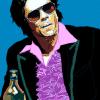
Building "The Surgeon" 5960X Black & White Build
innisviviers replied to innisviviers's topic in Build Logs
What? It is supposed to come off? I'm selling it so the new owner can have the pleasure of peeling off the plastic. Regarding the logo, totally agree, if this was a personal build the logo would be sanded. -
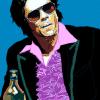
Building "The Surgeon" 5960X Black & White Build
innisviviers replied to innisviviers's topic in Build Logs
Thanks. All these pretty fans are probably a false economy anyway. I originally planned to use Corsair Air fans, but the radiator ones on my personal rig vibrate my whole desk on full speed so I guess none of them are perfect.