-
Posts
752 -
Joined
-
Last visited
Awards
This user doesn't have any awards
Profile Information
-
Gender
Male
-
Location
ಠ_ಠ
-
Interests
Tech, maths, the weather...
-
Biography
I defected from a cult that worshiped Jaden Smith.
-
Occupation
Student
-
Member title
Thinks trees are Earth's heatsinks.
System
-
CPU
Intel Core 2 Duo T6670
-
RAM
3GB DDR2
-
GPU
9600m GS
-
Storage
256GB 7200RPM Western Digital 2.5in.
-
Display(s)
1440X900 TN panel
-
Cooling
Modified cooling system using a butchered cooling pad, ductape, and some other things.
-
Mouse
R. A. T. 7
-
Sound
Headset that came with Rosetta Stone (broken right speaker)
-
Operating System
Windows 7 - 32 bit
Recent Profile Visitors
2,756 profile views
Admiral Naismith's Achievements
-
Not properly handling the 'cheating' problem is a major problem in competitive games in my opinion. Valve is particularly bad (see: CSGO) because of the way the company works. You'll never get rid of it, but you can definitely limit it. To be fair, this is true in any sport. Just seems a hell of a lot worse in esports since its young and run by people who don't really care/think people are going to cheat as much as they do.
-
While Honda doesn't look that competitive on paper, the deals the dealers have are ridiculous (at least where I live). Leasing any new Honda is cheaper than buying nearly any used car. Getting a car used, even if its 5k less than the civics, would cost me nearly twice what leasing a brand new, shiny civic would. It's been this way for years now. They are good leases too + warranty. -removed where I am x2
-
I have Two-Step verification disabled for my google account. In fact, it's never been set up. Today, I tried to log into Nvidia's Geforce Experience on a different computer (a different google account was used at one point). I correctly used my pass, etc.. Google's sign in has prompted me to "Verify its you", and its forcing me to provide a phone number to receive a verification code. There is no way to continue without doing this that is apparent to me. Is there a way to disable this sort of thing from happening/continue without having a phone? Again, I don't want to ever have to use Two-Step with google right now, I've never used it before, and I don't particularly like that its asking for a phone number when I used the correct password. Tried to search for how to get around this, but all I can find is "how to disable Two-Step verification"; it is already disabled. Also how is it secure to ask for a phone number when you suspect the person isn't who they say you are? Couldn't an attacker or whatever just provide a burner phone number to receive the verification code? How does this really prove its who I am when it could be any phone number?
-
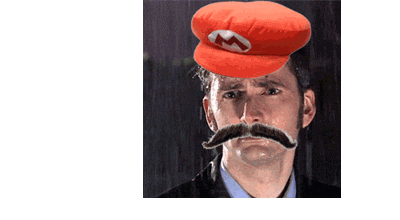
infosec Former contractor stole most of the NSA's hacking toolkit
Admiral Naismith replied to Kick's topic in Tech News
Doesn't appear to be. Just, yeah know, major accusations regarding the security of the most powerful nation. Guy is accused of stealing tools that the National Security Agency uses. Also highly sensitive data and knowledge. Nothing major I guess. -
But that doesn't change his point. Some food is made/picked/farmed by illegal immigrants. Am I supporting illegal immigration because I eat food? Do we need to put anti-food chips in our refrigerators?
- 160 replies
-
Admiral Naismith changed their profile photo
-
As a avid contributor to r/wallstreetbets, I too recommend selling Intel and invest everything into AMD and Qualcomm based off this information. I can't wait to finally by my own yacht.
- 55 replies
-
Also tried using an HDMI cable instead of this DVI. Didn't have any effect (other than lowering refresh rate ofc).
-
The one on the right is full red, camera wasn't getting the color great. Did some testing. The above was at 144hz on desktop. Basically just made a bunch of colored bars and took slow-mo video. My Iphone's slow mo is 120fps I believe. Note that the higher refresh on my monitor than the iphone's camera means it'll capture 2 'refreshes' or however you want to say it. It appears there's a lasting 'positive' and then a more latent (lasting 2-4 'refreshes'/frames) negative/dark after image. This happens even when I go down to 120hz with or without light-boost (so the camera should only be capturing one refresh per frame). All colors had one trailing positive, but the negativedark showed up more on some colors. Green, blue, and pink were the worst. Red, yellow, black, and white showed no visible after-image to the eye (though the camera caught it ever-so faintly on the red if you look really closely). I don't know too much about the way monitors work, but why is there a negative/dark ghost? If pixel switches from white (all colors) to red (one color of the rgb), why is it going 'dark'? I don't know if this really means anything. Downloading older drivers right now. How likely is it the cable is bad and not the monitor? The monitor should have good response times and I'm not finding anyone having the issues I am with this monitor. I'm using the Dual Link DVI cable that came with it. It seems cheap. A cheap replacement won't cost too much, so if the cable is a likely possibility I'll go get a new one.
-
Reinstalling CS:GO? Yeah. I haven't rolled back drivers though. Should I just go back to the last stable release?
-
I have it so it sticks to its set boost speed. Right now it's boost is stock. Should I try under-clocking it? I can try. I tried doing lightboost last night to see if it would help. It didn't in game despite the little alien blur-test thing looking a bit smoother. It's really like each frame is blending with eachother in-game. Entirely could be a problem with the monitor, but it doesn't make much sense to 'fix' any slight bluring in one place, while having no change in-game. Is there anything up with the net_graph and max_fps not matching, or is that just a glitch/bug? I set it to max_fps 144 and 139-143 (stays mostly around 142) when I should be getting a rock-solid 144/143 depending on how the thing rounds. Going up to 146-150 doesn't change the fps in net_graph (still stays about 142). It fluctuates stupidly fast, doesn't 'hold' at any specific fps. v-sync does the same thing (fps fluctuates heavily around 141-142).
-
Added pictures jsyk. In the spoiler in the op. May it be a response issue with my monitor?
-
Yes. 60, 72, 120, and 144. V-sync and not. It's not tearing. Ok, so I figured out what the specific problem causing the jittery 'look' is. Things are vibrating/jittery and have a halo lagging behind them when I move. More like a trailing after-image or shimmering than a halo I suppose. Sometimes it's like a slightly-bright/dark outline, other times there's a mult-color effect going on. You know that 'heat' effect you sometimes see when looking at a flat surface? Like looking at the top of your car in the summer? It's like that, just stuttery and it 'trails' when moving instead of being there when still. Happens regardless of v-sync, FPS/hz, and settings. Everything set to low still does this. Also crouching seems to increase the choppiness of it all. Apparently this is a known bug with crouching, but I don't know of a solution. Note that, except when trying v-sync, my fps never dropped below 200. Again, 200-300 FPS on CS:GO low settings with a i7+970 seems very low. Combined with my own problems with after-images with my eyes, this weird stutter and after-images is probably what's f*cking me up. Any solutions? I got it on camera using the slow-mo feature on my iphone, so I'm not crazy I will try to upload it if anyone wants to see.
-
Hello, So this is a problem I've had for a while now. No matter what I do, the game is choppy. Everything is rough, stutters during flicks, etc.. Movement not smooth... You get the point. I've done everything that google will provide for me. I've updated realtek drivers (even though I'm using a USB headset that doesn't seem to use realtek), I've set kboost on for my GPU, I've deleted and updated GPU drivers/GFExperience, etc.. I've done a factory reset on CS:GO (deleting the config files and folder). Nothing has fixed the problem. Setup: i7 4790k (No OC and a H60 watercooler) GTX 970 - EVGA SC (No OC... couldn't even get a 10mhz+ out of it without stability issues :/. Nothing special done here. Whines like a mofo though. I use EVGA's precision X to mess with fan-curves and enable kboost. Should be up to date). Asrock z97 Extreme4 Two sticks of 1866 cas 9 4gb ram (so a total of 8gb) Gigabyte something-or-other card for wifi 1TB HDD (Steam and CS:GO is on here. Linux mint is on another partition) 128gb SSD (OS and browser on here) 144hz acer monitor - GN246HL (Yes, I'm using the correct cable). HyperX Cloud II headset G710 Keyboard and G402 mouse from logitect (using logitech's software if that's at all relevant). Can't remember the PSU off the top of my head, but it's a higher-quality EVGA (750w G2 I think?) that had enough power for two 970s if I wanted to upgrade that way. Temperatures are fine. Nothing goes over 70. De-fragged HDD. No viruses or anything like that. This is not an lag issue, it happens on 'self created'/local servers just as much. It's not a tick-rate issue either (128vs64). It's visual stutter, not rubber-banding. It's not major, but its extremely annoying and not pleasent to look at for any length of time (makes my eyes wig out). FPS on Dust_2 on a local DM server with ~9 bots: ~300 FPS. Fluctuates a lot between anywhere from 230 to 380 depending on what's happening and where in the map. Low setting vs high settings don't really change FPS much actually. Right now game is default 16:9 1080p due to factory reset. Before I was playing 4:3 stretched 1080p (so 1440x1080). Given that this machine should rip CS:GO a new one, I feel like the FPS is 'sufficient' but fairly low. Everything is set for the 144hz monitor... So I don't really think there's any f*ckery regarding that. Again, it's not that it's not running at 144hz, it's that it's not at all smooth. When cornering for example, the corner 'stutters' across the screen. Watching 60FPS gameplay videos look far smoother than my game... which is some bullshiet. And no, I'm not talking about the ones with nice visual effects like motion-blur added. Just raw 60fps replays look smoother around corners. Capping FPS or uncapping FPS didn't change anything. Possibly odd thing I noticed, if I cap anywhere from 144-154, FPS just stays at 139-142. If I cap at 144fps, fps hangs around 142. Not sure if this is an issue of just some bug with net_graph. Why would a 970 not be able to keep a game like CS:GO at a stable 144fps? Possible related issues (no reason to believe there's a connection, but I'm not good at this sort of thing besides some common sense and google. Whatever may help.)- Microsoft office lags like a mofo. If I switch windows, sometimes it doesn't fully 'comeback' when I switch back. Lag increases dramatically, menu features don't display correctly (though I can usually use them 'like they're there'), top of window is greyed out like it's not the active window, etc. I haven't really bothered finding a solution for this yet and no idea if it's related at all. Minecraft of all things had a low fps. I've seen potatoes run it at 900+ fps. I was only getting ~200-300 (vanilla). Optifine helped, but it was till <450. Absolutely anything is appreciated here. It's been wreckin' my head for a while now. I don't like getting headaches during warmup when I'm used to getting them playing with russians (/s) -edit- Here are some pics I got. Taken via Iphone's slomotion then screencapped. From what I can tell, it's like multiple frames are 'blended' into one. No settings (max_fps, v-sync, etc.) changed this (though lower FPS resulted in it being 'worse'). This + my own after-image issues = my headaches recently


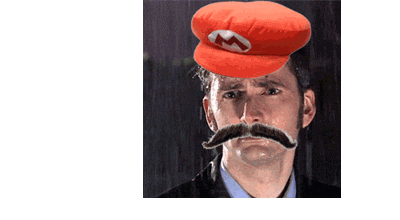



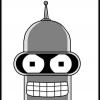

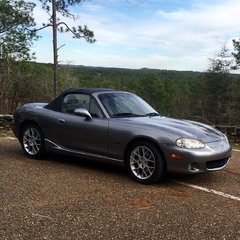

.png)





