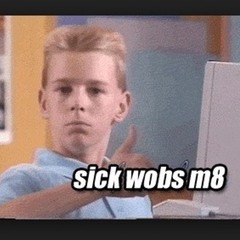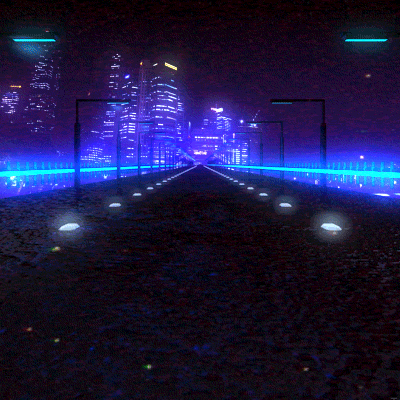-
Posts
773 -
Joined
-
Last visited
Awards
This user doesn't have any awards
Contact Methods
-
Twitch.tv
twitch.tv/landslideelectronic
-
Twitter
@saacmusic
Profile Information
-
Gender
Male
-
Location
Probably sitting on a shitty chair
-
Interests
PC Building, EDM Writing (and listening), streaming, and sound engineering.
-
Biography
If you happen to notice me (IRL) wearing headphones and ignoring you, you should realize that what you have to say is less important than what I'm listening to
-
Occupation
Repair Tech at local computer shop, sound engineer for my high school
-
Member title
LTTs Resident Audio Production Master
System
-
CPU
Core i7 4850HQ
-
Motherboard
Macbook Pro 15" Retina Display
-
RAM
16Gb 1600MHz DDR3
-
GPU
Iris pro (1586 Mbs VRam), GeForce GTX 750m 2GB GDDR5
-
Case
Macbook Pro
-
Storage
512Gb PCIe SSD
-
PSU
85W power brick lel
-
Display(s)
LG 1080p IPS (2256MP), Apple Cinema Display
-
Cooling
Internal fans
-
Keyboard
Corsair K70 Red LED-Cherry MX Blue
-
Mouse
Razer Oroborous
-
Sound
JBL 305 Studio Monitors
-
Operating System
Yosemite 10.10
Recent Profile Visitors
1,949 profile views
Derpologist's Achievements
-
Greetings! I recently upgraded from shitty DSL (all that was available where I live) to time warner cable, which was a great upgrade. I figured that I would just use the included modem router combo, until our family finishes the addition onto our house (in about 6 months), where I will be re-doing all of the networking in the whole house, and thus buying new gear. For the past few months, the Ubee included modem/router combo has been fine up until about a week ago. My daily devices are an LG G4, and a 15" Macbook Pro W/ Retina Display. The other devices in my family are two iphones, another macbook, and an ipad. Now back to the issue on my laptop with the router. Out of the blue (no settings changed), every 5 minutes, the internet connection drops on my laptop, but not my phone. My laptop still shows that I am connected to the wifi network, however the connection isnt actually connected to the internet. I have to close out of what I am doing and turn the wifi on my laptop off, and then turn it back on. Every. 5. Minutes. Just imagine how hard it is for me to get work done, its awful. I figure that a new router would fix this, however I want to see if theres any thing I can do with what I have? I've already called Time Warner, and they did some 'remote fixing shit', which worked for about an hour. I also tried making a new location in the network settings on my laptop, still nothing. Any ideas?
-
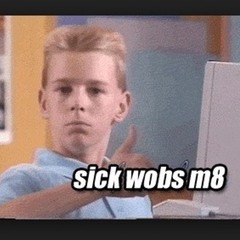
Remote removal of apps from Android device?
Derpologist replied to Derpologist's topic in Phones and Tablets
Most of yeah...its an lg g4, so I ended up being one of the very few who were afflicted by the boot loop issue with a few of the g4's, so ive been through this before. -
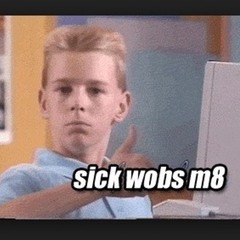
Remote removal of apps from Android device?
Derpologist replied to Derpologist's topic in Phones and Tablets
Same here, I will probably just erase it -
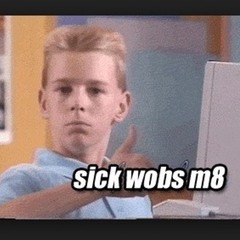
Remote removal of apps from Android device?
Derpologist replied to Derpologist's topic in Phones and Tablets
Well if possible I would not like to erase everything, but it is an option. what does the lock feature do? Ive seen it on the device manager page -
Greetings! Basically I am not in possession of my phone anymore, I know where it is, however for security reasons I need to remove a few apps from it. I knew you used to be able to do this with the google play store, however it is no longer supported. Is there any way without completely wiping the device?
-
thats so true lmao
-
and it will basically automatically setup and stuff? Sweet
-
I wish I could run a cable, but definitely way too much work and im not that experienced. Our house was built like 13 years ago so its got good wiring
-
Greetings! I have a small music studio (music producer here) in a room in my house which is soundproofed. As this room is on the other side of my house from where my router is, the internet connectivity in the corridor by the door isnt great, and barely useable inside the studio. I want to put a powerline adapter from the router to the studio. My wifi speed is usually around 20Mbps down and 5Mbps up (fuckin shitty US ISPs, amirite?), but in the studio I cant even connect to the website to measure the speed. I need a device which I can use to extend the wifi signal into that room using the powerline adapter to connect it into the router. If possible it would be great to have it show all as one network. I would get an ethernet adapter for my MBP, but I also need my phone and other devices from other people to connect up there. What do you all recommend ? thanks EDIT: Its not a huge distance, but not small either. I cant seem to find the plans to my house, but I can make a short video and put it on youtube or something showing how far EDIT 2: Will this still work if they are on a different circut breaker in the breaker box?
-
How does this make the slightest bit of sense?
-
^
-
UPDATE: I was just able to get it to the verizon screen, but then it restarted. Seems like the longer I leave it, the faster it will get in the boot process. I will be getting a Nexus 6P this weekend. Now the only thing I care about is my data. Just some pictures of me and the girlfriend and some ideas for song lyrics.
-
Yes I have already tried that. Good to know.
-
I should hope so, but at this point im kinda done with LG.