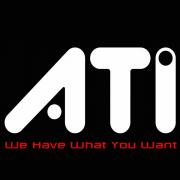-
Posts
49 -
Joined
-
Last visited
Reputation Activity
-

-
 activated1 got a reaction from SadTech in Sleep vs Shut Down
activated1 got a reaction from SadTech in Sleep vs Shut Down
I haven`t turned off my computer for the past 10 years
Exceptions are power outings and component swapping/removal
-
 activated1 reacted to ddbtkd456 in Sleep vs Shut Down
activated1 reacted to ddbtkd456 in Sleep vs Shut Down
Not a true geek then just kidding bit soft sound actually puts me to sleep... Laptop running, computer running, soft volume music
-
 activated1 reacted to looney in Show off your latest purchases
activated1 reacted to looney in Show off your latest purchases
Just got some extra drives as I was running out of space.
-

-
 activated1 reacted to Benjio in A10 5800k vs A8 6600k
activated1 reacted to Benjio in A10 5800k vs A8 6600k
CPU-wise they are very similar it seems, probably not a very noticeable difference between them. GPU-wise (if you are using integrated graphics and not a dedicated card) the 7660d on the 5800k is a bit better than the 8570d on the 6600k. If they are the same price I'd probably go with the 5800k. I have a 5800k and I'm very pleased with it. If you are using a dedicated graphics card, you shouldn't be buying either of these, either get an athlon or switch to a different socket.
-
 activated1 got a reaction from sandals100 in What do people use to test OC
activated1 got a reaction from sandals100 in What do people use to test OC
Rendering is something different it loads the CPU like a stress test would. I do a fair bit of video encoding and if my overclock is Prime/LinX stable (12 hours) I never had problems. I had cases where it would pass 2-3 hours of stress testing but crash when encoding, but after 12 it worked like a charm. In the C2D days I used Orthos, I would leave it on blend stress, intensity 8 for 24h if it passed that I had no troubles
As I said in my first post in this topic, for GPU stability I like to run FurMark for like 30min, and then leave some 3D looping for a while be it Unigine or 3D Mark
And yeah you can also use ATI Tool for stress testing, it`s a bit old school but if you overdid it with the overclock it will show you :rolleyes:
-
 activated1 got a reaction from AlwaysFSX in What do people use to test OC
activated1 got a reaction from AlwaysFSX in What do people use to test OC
FurMark/MSI Kombustor for stress testing, and you can run Unigine Tropics/Heaven/Vally for 3D
-
 activated1 got a reaction from sandals100 in What do people use to test OC
activated1 got a reaction from sandals100 in What do people use to test OC
FurMark/MSI Kombustor for stress testing, and you can run Unigine Tropics/Heaven/Vally for 3D
-
 activated1 got a reaction from 13242 in Budget AM3+ Motherboard
activated1 got a reaction from 13242 in Budget AM3+ Motherboard
Of those two the Gigabyte & ASUS.
The MSI has a 4 phase VRM which is not that good for overclocking, for 6 & 8 core at least an 8 phase VRM with a heatsink.
@13242
You can go for the Gigabyte GA-970A-UD3P if you want to go with 8 phase VRM and cooled, but on the cheap
-
 activated1 got a reaction from SAV1OUR in The HTPC Project
activated1 got a reaction from SAV1OUR in The HTPC Project
I did this one about 2-3 years ago, I scraped a dead AV reciver and made a HTPC out of it It started like this: Then I drilled the holes for the motherboard stands and tried it out: Some more drilling and the PSU is mounted also: Home made USB header for the front panel. A piece of plastic, dead USB hub, solder iron, glue gun & viola: Home made two directional switch. some plastic, micro switches from the original front panel, soldering iron, super glue, glue gun, a lot of lost nerves and a decent result: USB Header & switches mounted: To make the switches on the front panel actually work I had to scrap my old Microsoft Comfort Curve 2000 keyboard and get busy with the soldering iron: First test, all hardware in everything connected
I couldn't use the original back panel so I got a piece of metal the same size as the original, and then the fun started So this is the new back panel: After some drilling and filing: And then some more filing & sanding: It`s done: -
 activated1 reacted to ShadowCaptain in The HTPC Project
activated1 reacted to ShadowCaptain in The HTPC Project
thats so cool!
Might do it with an old VCR, would be so awesome
-

-
 activated1 got a reaction from gylmir in Project: Playseat
activated1 got a reaction from gylmir in Project: Playseat
This is something I finished about a year ago. I bought a used Logitech DFP some 4 years ago, and I honestly think it`s the best/most fun piece of hardware I ever bought. Shortly after the purchase I wanted to make a cockpit, I made some drawings but it was pretty much all I did. Then 2 years ago I entered a F1 2012 tournament. I practiced at home with my wheel bolted to the table, and me siting on an office chair. When I got to the tournament and sat in the playseat the feeling was so different than the one at home. Needles to say, as we had only one practice lap and two timed I only had a decent lap on my last lap but that was enough only for the midfield. When I got home I finally put my plans in motion, my dad gave me a seat, I bought/had the material I needed and the end product is on the pictures below. I`m currently making modifications to it so the Logitech G25 can fit (i need to make a mount for the shifter, and extend the bay for the pedals)
What I needed for the project:
- The seat (in my case it`s form a Citroen Saxo)
- one 3cm x 3cm square steel pipe 6m long
- a piece of steel sheet metal 43x35cm
- a piece of l-profile 40cm long
- a piece of metal 48x10cm
- a piece of wood 50x25cm
- nuts & bolts
- a piece of carpet (for the pedal bay so they won`t slip)
- glue
- paint
- saw
- power drill
- electric grinder
- welding station
The initial plan was to copy the original Playseat but that one required the most material (and I was looking not to spend much), then I looked at the Playseat EVO & Playseat WRC design, and made my own crossover version of the those two
Original Playesat
Playseat EVO
Playesat WRC
The Sedište
The Šipka
Work in progress...
And The final product
-

-
 activated1 got a reaction from vt3c in Adding VRAM, is it possible? Seriously, not kidding.
activated1 got a reaction from vt3c in Adding VRAM, is it possible? Seriously, not kidding.
The answer to your question is around the 33rd minute.
-
 activated1 got a reaction from Homicidium in Show off your latest purchases
activated1 got a reaction from Homicidium in Show off your latest purchases
Got this bad boy to replace my Logitech DFP
-
 activated1 got a reaction from seiny in LGA 775 Revival
activated1 got a reaction from seiny in LGA 775 Revival
There are LGA 775 boards with PCI-e 2.0
And some 3.0 card do work in 1.0 slots
-
 activated1 got a reaction from flibberdipper in Show off your latest purchases
activated1 got a reaction from flibberdipper in Show off your latest purchases
Got this bad boy to replace my Logitech DFP
-
 activated1 got a reaction from seiny in LGA 775 Revival
activated1 got a reaction from seiny in LGA 775 Revival
Yes you are
You have a newer version than the minimum required
And one more thing if you can get your hands on a Q9400 or even better a Q9550 that would be a decent Quad build B)
-
 activated1 got a reaction from seiny in LGA 775 Revival
activated1 got a reaction from seiny in LGA 775 Revival
You can use CPU-Z to check the current bios version, and then check on the MSI website which version you need to run a Wolfdale based CPU. You can find that here.
As for overclocking the C2Ds are relatively easy to OC. The E1500 has an 11 multiplier so you calculate the clock speed of the CPU as FSBx11, the stock speed is 200x11=2200MHz, if you can get 300MHz FSB out of your board you will get the clock speed to 3.3GHz. That will require some trial and error, first to see can that board do that FSB clock (that shouldn't be an issue as it supports 333MHz FSB out of the box when flashed with the latest bios) and then to see how good of an overclocker your CPU is. You will also have to raise the CPU voltage, and maybe the NB voltage to stabilize the system. I ran my Pentium E2140 @ 2.96GHz at 1.44v
You can check system stability with programs like Prime95, LinX, OCCT or Orthos.
But overclocking will raise the heat output of the CPU so you should monitor the temperatures, CoreTemp will help there, anything to 65-70c under load is OK but I would not push it over that. If you're using the stock cooler your overcloking will be limited.