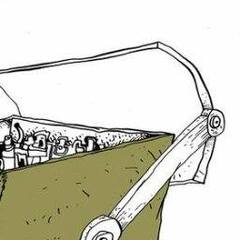All Activity
- Past hour
-

(Audio) Understanding dialog in movies
Motifator replied to memoryleak's topic in Home Theater Equipment
At $200 I can ensure you anybody can come up with a speaker system that will blow that soundbar out of the water in every way so... no, not really. Soundbars are a waste of money IMHO. -
i am using hdmi for this monitor, even swapped out the hdmi cable and still same behavior. i did see on https://superuser.com/questions/630555/turning-displayport-monitor-off-disables-monitor-completely. They mentioned when switching from dp to hdmi, to block pin 19 with tape, i tried that on my hdmi cable that is hdmi on both ends. It effected nothing.
-

SSD Drive Letter Not Listed In Task Manager
Sparky862 replied to Sparky862's topic in Storage Devices
It was E, I changed it to A in hoping it would fix things. But it didn't -
https://www.techpowerup.com/review/amd-ryzen-5-7600-non-x/ PCPartPicker Part List CPU: *AMD Ryzen 5 7600 3.8 GHz 6-Core Processor (€194.89 @ Amazon Netherlands) Memory: *G.Skill Flare X5 32 GB (2 x 16 GB) DDR5-6000 CL30 Memory (€123.95 @ Azerty) Total: €318.84 Prices include shipping, taxes, and discounts when available *Lowest price parts chosen from parametric criteria Generated by PCPartPicker 2024-05-09 19:49 CEST+0200
-
LG has been doing these for quite some years now, they're there for like showing stuff in museums and whatsoever. You can find these on LG's site and some retailers, but yeah... it's literally what it is, lol.
-

SSD Drive Letter Not Listed In Task Manager
Murasaki replied to Sparky862's topic in Storage Devices
Maybe Windows doesnt like you assigned the letter A to the drive? A is usually reserved for floppy disks (legacy thing) -
VPNs are basically useless as confirmed through testing.
starsmine replied to ChitterCharmer's topic in Tech News
If your streaming service of choice has not paid for the license to distribute a piece of media in your area. You did NOT pay for it either. If you want to pay for and import a DVD/Bluray for your personal use/NOT distribution, then so be it. -
i7 8700 not boosting to max core clock at 100% load
unclewebb replied to frozensun's topic in CPUs, Motherboards, and Memory
BD PROCHOT allows other sensors, usually on your motherboard, to throttle the CPU. Bi Directional Processor Hot allows these sensors to trick the CPU into thinking it is too hot which causes the CPU to thermal throttle prematurely. When the voltage regulators are the cause of throttling, you will usually see VR CURRENT or VR THERMAL lighting up red in Limit Reasons. Without having a schematic of your motherboard, I do not know what sensor is causing the throttling problem. A list of the possible sensors that can trigger BD PROCHOT throttling are rarely publicly documented. Nothing to be worried about. Your computer is throttling. It might just be something simple like a cheap sensor that has failed or is set too conservatively. If it was my motherboard, I would clear the BD PROCHOT box in ThrottleStop. This tells the CPU to ignore any external throttling messages. Your computer will still thermal throttle if the CPU ever gets too hot whether BD PROCHOT is checked or not. If you are worried that this might damage something then do not do it. Continue running your CPU at half of its rated speed. -

i7 8700 not boosting to max core clock at 100% load
YoungBlade replied to frozensun's topic in CPUs, Motherboards, and Memory
It basically means that some other hardware in the computer (not the CPU itself) is telling the CPU to throttle. My guess is that it's the motherboard VRMs that are having the issue. If there's a laptop fan doing the cooling, and it isn't also providing any cooling to the VRMs through a thermal pad or something, then that's where I would put my money. The G4 Mini (assuming that's the model you have) is really not designed to let a CPU like the i7 8700 boost on all cores indefinitely, or even to run at its base clock. IMHO, HP should not be allowed to sell it with that variant of the i7 - they should be required to pair it with the 8700T low power version, as it's not going to be able to run the i7 8700 at the minimum required 65W to get full performance. -
Budget (including currency): ~£2500 (Excluding Hard drives & GPU ) Country: UK Games, programs or workloads that it will be used for: Unraid Home NAS to store data, run virtual machines for .Net development, docker images(plex sonarr radarr etc.), host game servers. Other details I currently have a 2-bay Synology NAS which has worked fine but storage is getting full and doesn't really support VM's and can't have many people trans-coding on Plex at the same time. I am looking around to build my own NAS and build something which I can upgrade in the future. I found a case which supports many drives (Phanteks Enthoo Pro II Server Edition) which looks to be perfect for this. I am however unsure of what kind of specs are for a NAS that runs 24/7, things like do I need ECC ram which I don't think is on DDR5 or should I instead go for DDR4 ECC RAM. Will a CPU air cooler suffice? I would like to go the pcspecialist and get it build for me I currently selected the following (I already have many hard drives and a GPU which I can upgrade later down the line so those are not included in the budget): Case Model: Phanteks Enthoo Pro II Server Edition Closed Panel Full Tower Case - Black Processor (CPU) Intel® Core™ i9 24-Core Processor i9-14900K (Up to 6.0GHz) 36MB Cache Motherboard GIGABYTE Z790 AORUS MASTER (LGA1700, DDR5, PCIe 5.0, Wi-Fi 6E) Memory (RAM) 64GB Corsair VENGEANCE RGB DDR5 6000MHz (2 x 32GB) 1st M.2 SSD Drive 2TB SAMSUNG 990 PRO M.2, PCIe 4.0 NVMe (up to 7450MB/R, 6900MB/W) 2nd M.2 SSD Drive 2TB SAMSUNG 990 PRO M.2, PCIe 4.0 NVMe (up to 7450MB/R, 6900MB/W) Power Supply CORSAIR 1200W RMx SHIFT SERIES™ MODULAR 80 PLUS GOLD, ULTRA QUIET Processor Cooling PCS FrostFlow 200 Series High Performance CPU Cooler Any help is much appreciated.
-
neriktxobm joined the community
-
godellxcgq joined the community
-
Okay, when I open Task Manager, I can find Disk 1, 2 and 3 each assigned to a letter (C,D,G). My SSD which I will talk about now is listed as Disk 0 with now Drive Letter. So, patching games on Steam takes forever. Patching a 80gb file takes 3hrs. I open Task Manager and the Disk is 100% being utilized. Read/Write speeds fluctuate between 4MB/s-15MB/s. Under Disk Management the SSD and all drives list fine. Like I don't know what's going on here. If this is normal behaviour and things on Steam with such huge files to patch would take this long? I have attached the Disk Management view with Disk 0 being in question. Attached Device Manager and also some 3rd party app listing my SSD Status in question.
-
Yes I have done that, Same issue occurs. I've tested the ram in different slots as well as testing one ram stick at a time. Same issue seems to occur.
-
CPU: i7 13700k Motherboard:ROG MAXIMUS Z790 HERO GPU: MSI RTX 4080 3X OC Ventus PSU: Corsair HX Series™ HX1000 RAM: Corsair Dominator Platinum 6000Mhz CL36 Storage: Sk Hynix Platinum P41 XMP Profile is off as well.
-

i7 8700 not boosting to max core clock at 100% load
frozensun replied to frozensun's topic in CPUs, Motherboards, and Memory
What is BD PROCHOT? The cooling is bad ofc.There is a laptop fan which acts as a cooler. But you got me now worried that clock speed is way too low even for 32W. -

Question. i7 14700k
RONOTHAN## replied to Marshmellowman53's topic in CPUs, Motherboards, and Memory
This board has a very bad VRM on it, and because of that it will power throttle when used at full load. That said, it should just be downclocking the cores, not reducing their usage. That would lead me to believe that this is more likely that the stress tests/benchmarks you're using aren't using the E cores correctly, which while uncommon, does still happen from time to time nowadays. -
Okay thank u i will look at it
-
no thank u for ur answer
-
the squatted truck of ultrawides
-
I feel like this is the real reason too. Apple could very easily improve iPadOS but they don't want to cannibalize their macbook sales. Doesn't mean they can't easily do it and have it be amazing for consumers. Its good for the company, not good for the people buying the products. The toggle thing is a far out example, but why would it be hard for them at all? It's literally the same as running MacOS on a Macbook, except you have a touchscreen OLED instead of their normal Macbook screen. But I agree, having a single OS that fulfills both needs would probably be a more elegant solution than an OS toggle. That leads to why would it be hard for Apple to create a single OS to fulfill both needs? Microsoft had a hard time doing that since like you said, their execution sucked. Why can't Apple, who has lots of experience with really successful OS in both the tablet and desktop categories, not do something that Microsoft tried and had so much potential on a decade ago? Apple already are 95% of the way there with the current iPadOS, they purposefully don't make that tiny extra step cause they want to sell more macbooks. Its not that listening to user feedback on iPadOS is hard or impossible, its because it doesn't make them more money.
-
Which 1 with an equal price will?
-
means nothing whats the ram config , also just post the rest of the specs
-
They're still waiting for the alien to reach the opposite side of the screen.
-
i would start with disconnecting everything from your mainboard that are not critical to run your system... fans disks usb devices etc.. if it still crashes, you don't say what cpu you have, or if it has an igpu.. but if it have take out the gpu and test again.. then removing all rams, and test with each in the second slot from the cpu.