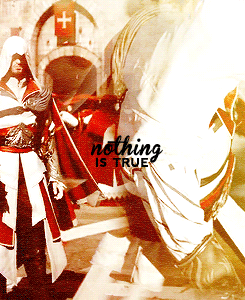-
Posts
1,321 -
Joined
-
Last visited
Awards
This user doesn't have any awards
About Kiwiandapple
- Birthday Nov 24, 1990
Profile Information
-
Gender
Male
-
Location
Belgium
-
Member title
Trusted Moron!
Kiwiandapple's Achievements
-
That's.. fair, but well - it's not a smart idea for anyone that wants to upgrade now to choice for Intel. You won't be able to upgrade your CPU next year with the new Intel CPUs come out that need new motherboards. AMD will keep the AM4 platform for ~5 years, meaning that you can upgrade to Ryzen 2/3 or whatever they'll name it in 3 or 4 years time if you want. I am not sure if they'll upgrade the chipsets on the AM4 platform to keep up with the time, but well for now. It's just not very smart to buy Intel. You spend equal or less money for less performance.
-
If you are from the US. Amazon does offer a fair amount of options here! https://www.amazon.com/s/ref=nb_sb_noss_2?url=search-alias%3Daps&field-keywords=red+crystals You can also simply google and see what pops up, it's not too difficult to find something.
-
Come on, don't be so rude and not include links! @Slick help us out here.. This was the best I could find. Amazon: Crystal Allies Materials: 3lb (1.36KG) $14.99 I believe this is the one that Luke ordered. eBay: 5KG (11 pounds) Tibetan skeletal $199.99 excl. shipping Fairly big ripoff, but closest "raw" crystals that I could find after a quick search. This does look freaking amazing! Well done Luke. I personally would consider to paint the case in some way, perhaps sprinkle it with soft purple as well. A subtle change to the silver would look amazing? I'm sure that Bob from BSMods would love to help you out on this?
-

Gigabyte R9 390 reviews or user experience?
Kiwiandapple replied to Hemanse's topic in Graphics Cards
Sapphire Nitro @ Eteknix Total system: 336W (during bench (no OCing)) PowerCooler PCS+ @ TechPowerUp Total card: 323W (after OCing) HIS IceQ X2 @ TweakTown Total system: 470W (after OCing) Max 750W is a bit on the high side. You're completely fine with a 550W as long as it got enough Amps on the 12V rail. 600W is you want to be completely save. -
Now that I think about it.. I should really apply for Valve!
-
I honestly, do have a couple things I could update.. but I prefer to make my next update the finished build. Hah, I am sorry. I will simply put it. Because of personal issues I lost a lot of my motivation for this build log. Maybe in a month or so I can get it finished. I am indeed playing CS:GO a bunch, but also am very busy with work. Work from 8 till 8 today so.. yes. I keep looking at my PC every day and know it is not a lot of work anymore, I only got 1 big issue with the PCI-E power cables. Once I plug them in.. PC won't boot. So I have to get this fixed, I allready tried to replug every single pin and that didn't help.. so I will try different connectors next time to see if that helps. No promises, but just a "maybe in about a month".
-
Great video Edzel, obviously you can improve with the way you talk it feels like you don't get to much.. enjoyment out of it, are nervous? You aren't like.. giving out your feelings to well, obviously you need to stay objective, but you can give you feelings about parts that you do or didn't like. Aside from that, love how you talked about some pro CS:GO players and their feeling about Logitech their mouse. Also I caught that shot that you fired towards *cough* flusha *cough* . Sadly your intro.. started a debate in the YouTube comments about LoL vs Dota HAH! You monster.. Can't wait to see your next video, I also laughed my ass off of your twitter plug.
-
Amazon UK! Depending on what phone you got that is.
- 90 replies
-
- phantom glass
- screen protector
- (and 8 more)
-
-
-
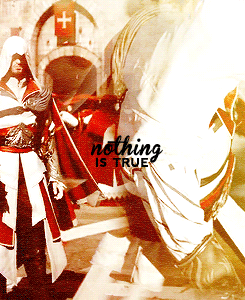
Top Right corner below your username there's a Search vis Google option
or
you can use the forums search engine : http://linustechtips.com/main/index.php?app=core&module=search
-
-
-
I will place it on my desk! It can admire my 2600K for a little while..
-
Great catch, thanks! Fixed.
-
@MattWakey You are correct about the CPU and RAM. However, a remote workstation - depending on the actuall work that he needs to perform, is something you want to have an i7 for. It really all does matter what kind of work he does. So perhaps the i5 would be indeed a better choice. @Rexchaos The only difference between an i5 and i7 is hyperthreading. They both have 4 cores. I am pretty bad at using all the correct terms, but i'll quote a part out of wiki. "Hyper-Threading Technology is a form of simultaneous multithreading technology introduced by Intel. Architecturally, a processor with Hyper-Threading Technology consists of two logical processors per core, each of which has its own processor architectural state. Each logical processor can be individually halted, interrupted or directed to execute a specified thread, independently from the other logical processor sharing the same physical core." This isn't easy for games to take advantage of, because almost all games are designed to run on 2 cores. It's very complicated and I do agree that games are starting to make use of hyperthreading. But not nearly as much. It would as well be slightly weird move from a game developer to optimise a game for hyperthreaded CPUs. This would force the end user to buy i7s who are expensive. Wich they just don't do. Wich would mean "worse" performance for probably over 90% of their customers and likely make them "rage/hate". Here would be my suggestion: PCPartPicker part list / Price breakdown by merchant CPU: Intel Core i7-4790K 4.0GHz Quad-Core Processor ($299.99 @ Newegg) CPU Cooler: be quiet! Dark Rock 3 113.8 CFM Fluid Dynamic Bearing CPU Cooler ($48.99 @ NCIX US) Motherboard: Gigabyte GA-Z97X-SLI ATX LGA1150 Motherboard ($88.99 @ Newegg) Memory: G.Skill Sniper 8GB (2 x 4GB) DDR3-1600 Memory ($57.99 @ Newegg) Storage: Crucial MX100 256GB 2.5" Solid State Drive ($109.96 @ OutletPC) Storage: Seagate Barracuda 2TB 3.5" 7200RPM Internal Hard Drive ($81.99 @ Newegg) Video Card: Gigabyte GeForce GTX 970 4GB WINDFORCE 3X Video Card ($349.99 @ Newegg) Case: Phanteks Enthoo Pro ATX Full Tower Case ($99.99 @ Amazon) Power Supply: EVGA SuperNOVA NEX 750W 80+ Gold Certified Fully-Modular ATX Power Supply ($59.99 @ Newegg) Operating System: Microsoft Windows 8.1 - 64-bit (OEM) (64-bit) ($90.26 @ OutletPC) Total: $1280.14 Prices include shipping, taxes, and discounts when available Generated by PCPartPicker 2014-11-21 16:52 EST-0500 My rationale for the chosen products: * CPU: Intel quad-core, hyperthreaded CPU clocked at 4,0GHz with a boost up to 4,4GHz. It's unlocked as well so possible to overclock. They as well improved the thermal paste in between the core and heatplate wich means lower tempatures. * CPU Cooler: I went for a solid air cooler instead of an AIO. I personally find it not needed to go for a watercooling solution for the devil's canyons (4790K) CPUs. They don't get to hot to begin with and tempatures are often not the problem when overclocking. This cooler from BeQuiet is a little difficult to install if you have big hands, but aside from that it's an awesome cooler. It looks awesome and it got a very good fan on it, wich stays quiet for a good amount. You will only be able to hear it once it needs to spin at +60%. * Motherboard: For the motherboard I went with Gigabytes Z97X-SLI. As the name kinda gives away, it's possible to SLI 2 cards on this motherboard and it got 2 other features that I really like. The on-board audio is on a seperate PCB with high quality audio capacitors. This will result in a more clean and better sound. It as well got a killer NIC. This lets you prioritise the internet for games over random crap that is running in the background. Wich technically results in better latency and connection. I only tested a killer NIC 2 times so far (different motherboards) and only saw the ping drop by about 2-4ms, in CS:GO. But hey, it's something! * Memory: RAM is RAM. The only thing that really matters is capacity. For gaming 8GB is enough for now. For video, photo editing, etc.. 8GB might be on the low end. So it's hard for me to suggest 16GB but this is up to you. I don't know wich programs you make use of so I went for 8GB for now. The kit I went for is 2x4GB, 1600MHz, CL9 from G.Skill. G.Skill make good RAM. This set is as well pretty low profile so the CPU cooler will have no problem with it. You still got the possibility to upgrade to 16GB if you need it. * Storage: Again I am not 100% sure here. You mentioned you got a 2TB external drive. So I went for a 2TB HDD and a 256GB SSD. This is a good amount of storage and should work pretty well. For the SSD I went for the Crucial MX100, wich just flat out is the best bang for you buck. It performs very well and does not cost a fortune. Here is a good review if you want to read about it, you could just go to the final word to skip the whole review. * Video Card: Went for the GTX970 from Gigabyte. This is again one of the "best bang for buck" with only the R9-290 probably getting closer towards the crown for that. When we talk about high end cards that is. The whole Maxwell architecture is amazing, in case you don't know the features it got, highly suggest to watch this video. Yes Linus talks about the 980, but the 970 got all these features as well. Pretty low power and thus lower tempatures and beastly performance while as well having a good amount of VRAM. 4GB is enough for a single 4K display. However, the raw power from the GTX970 is not enough to play games at 4K @ 60fps on ultra settings. But a 2K (1440p) monitor is a nice alternative (I personally use one and love it) and you will be able to hit 60fps in a few games on ultra, but you only need to lower the AA to get the 60FPS. Here is a very nice review about this card and here is a very solid review about SLI 970. Again 60 fps @ 4K isn't reached, but this is just life right now. 4K is extremely hard to drive and the current generations of cards have trouble with it. * Case: I changed the case to the white Phanteks Enthoo Pro. I have it myself, it's freaking amazing. Went for the white one because you wanted the $160 Corsair 760T in white. They as well have a black one. You can check out both of these review why I suggest this case. Linus & HardwareCannucks. It's just a no brainer for the price in my opinion. It's super easy to work in and very flexible. Lots of cooling options and a PSU cover. I only dislike that the cables come out of the side in the PSU cover for the PCI-E cables. * Power Supply: 10 year warrenty, 80+ gold, fully modular black sleeved cables, 750W PSU from EVGA. This is a very good PSU for the price, here is a very detailed review from basicly the best PSU reviewer. Spoiler: 9,9/10. There is only 1 PSU that got a 10 from them as of right now. This is as well way to much power for the current system as it would only pull around 325-350W when both the GPU/CPU are overclocked. So this leaves plenty of room for a 2nd GTX970. * OS: 8.1 as you wanted anyway, better performance then 7 in games and in my opinion not super terrible. I want that task manager in 7! Hope you like it and If you have any questions, don't hesitate to ask.