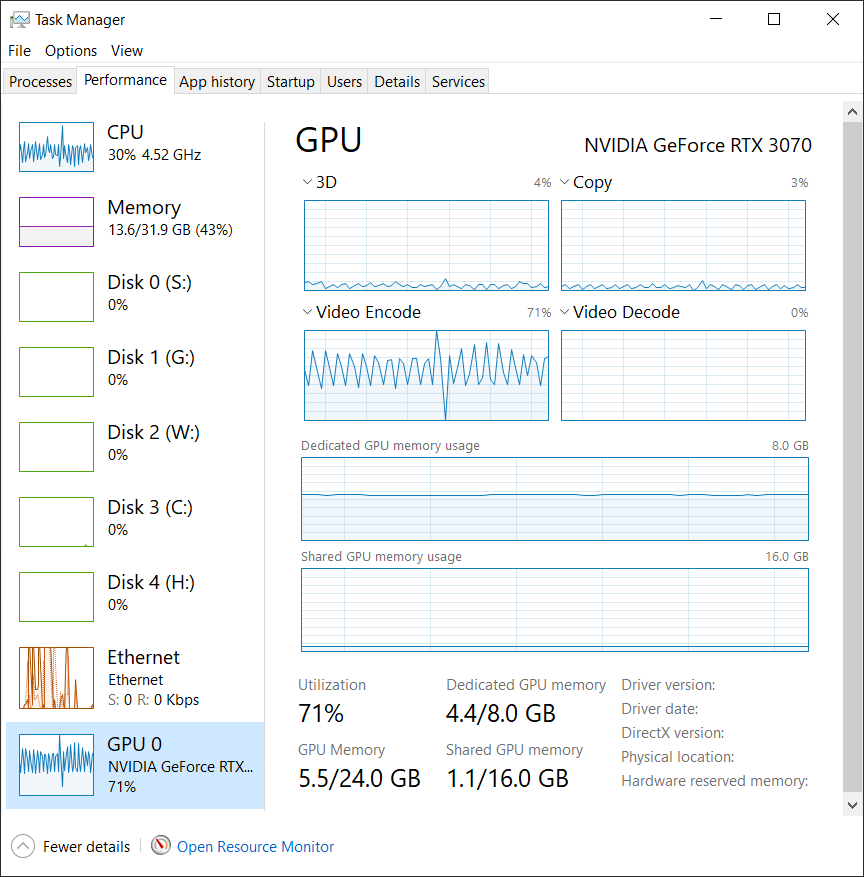-
Posts
790 -
Joined
-
Last visited
Awards
This user doesn't have any awards
About JaZoN_XD
- Birthday Oct 05, 1999
Contact Methods
-
Steam
SV*
-
Origin
LAS3R_SpectruM
-
Xbox Live
LAS3R SpectruM
Profile Information
-
Gender
Male
-
Location
Ontario, Canada
-
Interests
Car and aviation enthusiast, gun nut and computer nerd!
-
Biography
Christian, piano player, gamer, car, aircraft, tech and firearm enthusiast.
-
Occupation
Mechanical Engineer
-
Member title
BRRRT!
System
-
CPU
Intel Core i5-4690k @ 4.5GHz stock voltage
-
Motherboard
Gigabyte GA-Z97X Gaming 3
-
RAM
24GB Kingston HyperX @ 1866MHz CL10
-
GPU
2x EVGA GTX 970 FTW @ 160W power limit
-
Case
Fractal Design Define R5 Black Windowed
-
Storage
Some no-name NVMe 256GB, 1TB worth of SATA III SSD, 2TB worth of HDD
-
PSU
Corsair CX600M (yes SLI didn't blow it up, it's 7 years old tho)
-
Display(s)
Asus VX228H
-
Cooling
Cooler Master Hyper 212 Evo
-
Keyboard
Corsair K70 Cherry MX Blue, Red LED
-
Mouse
Logitech G502
-
Sound
Razer Kraken Pro v2
-
Operating System
Windows 10 Home
-
Laptop
Lenovo Thinkpad X1 Carbon 6th Gen
Recent Profile Visitors
2,414 profile views
JaZoN_XD's Achievements
-
The debug LED should be on the right side of the board, near the upper corner.
-
What lights show up on the motherboard? ASUS motherboards have debug lights.
-
Hi everyone, every NVMe drive that I put into my desktop seems to run really hot for no reason even when idling. This is onl the controller, the NAND themselves do not get super hot. The hottest one I have runs at close to 65C or even higher sometimes when doing really not much. Incidentally though, when under full load, it doesn't get much hotter than that, goes up to around 70C. It's almost like it's always running at full voltage/power even when idling. Interestingly, if I use my NVMe drives in my laptop (X1 Carbon 6G) then they run super cool, around 30C. This is really bothering me as it's likely degrading the controller at a much faster rate. Anyone have any idea as to why?
-
Hello, I have the B550M TUF, it has: 4x USB 3.x on back panel 2x USB 2.0 on back panel 2x USB 3.0 on front panel I am trying to use a 1 -> 3 port USB 3.0 hub on my front panel headers for my mouse and keyboard (both wireless). The issue is that as soon as I attach a third device (USB stick) into the remaining front panel port, the keyboard will drop out completely or start to work extremely intermittently. If I put the USB stick into the back panel, the issue doesn't happen. In addition, if I put the mouse, keyboard, and USB stick onto the hub and connect to any port on the motherboard, the mouse and keyboard stops working, but the USB stick seems to show up in Windows. What the hell is going on?! Why can't I use a simple USB hub?
-

Rendering a H.265 video via NVENC, is this normal hardware behaviour?
JaZoN_XD replied to JaZoN_XD's topic in Graphics Cards
But the up and down spikes - not a consistent load it seems. -
Ah, no luck. Setting it to 74 Hz also triggers the "input out of range" message. Even at 61 Hz it does this. I am on Displayport btw.
-
Hi everyone, wanted to ask if anyone has experience with these HP monitors. This monitor is a 1440p x 60 Hz monitor. I found that it can go up to 75 Hz when setting custom Nvidia resolutions which makes a nice difference. However whenever I do so, even though the image is displayed just fine, the monitor itself decides that the "input is out of range" and forces monitor to go to sleep after 30 seconds. Has anyone found a way to disable this or a workaround? Would be nice to use this monitor at 75 Hz. Thanks!
-
Hey everyone, trying to decide if QLC is a smart choice for games library. I know that QLC is extremely slow when it comes to very large files since once it fills up the SLC cache, writing to the QLC directly becomes extremely slow, even slower than an HDD in some cases. However, is that the process when you download and install games? For example, games are like 50 - 60 GB nowadays, but is that equivalent to trying to transfer a single 50 - 60 GB file? Thanks!
-

Unable to boot at any settings other than OCed
JaZoN_XD replied to JaZoN_XD's topic in CPUs, Motherboards, and Memory
Ah, this is an interesting approach, never thought to replace BIOS itself. I've done some soldering to replace MOSFETs and stuff, so this should be relatively simple in comparison. May be a lost-cause at this point though, 6 year old platform now... I mean, it still runs... somewhat LOL -

Unable to boot at any settings other than OCed
JaZoN_XD replied to JaZoN_XD's topic in CPUs, Motherboards, and Memory
Bump, tried different BIOS versions, same results. CPU will only boot if it's OCed, it appears that stock voltage settings for stock clocks are not correct, but yet when I play around with the Vcore to something that I know works, it still doesn't boot into Windows. Will only boot into Windows and run stably if OCed... WTF is with this computer lmao -

Unable to boot at any settings other than OCed
JaZoN_XD replied to JaZoN_XD's topic in CPUs, Motherboards, and Memory
will try that. EDIT: As it turns out, the second BIOS isn't something that I just choose to boot with. It's only a backup BIOS that works when the main BIOS is corrupted, and it apparently all it does is it flashes the main BIOS. This may mean I might need to flash the BIOS with the Gigabyte firmware again just in case. -

Unable to boot at any settings other than OCed
JaZoN_XD replied to JaZoN_XD's topic in CPUs, Motherboards, and Memory
I may try flashing it again, it is indeed running the latest BIOS. This CPU hasn't really been overclocked that much in its life, it was ran mostly stock and relatively cool for most of its life so I doubt its a hardware degradation thing. -
For some reason, my computer will refuse to boot at stock settings, or any settings that seem to deviate from current settings... I've been running the CPU at 4.5GHz \at stock voltage for quite a while now, and on a few occasions I had some BSODs so I wanted to up the voltage by maybe 20mV to increase stability. However, when I did that, the computer wouldn't boot, it would get to the windows loading screen, spin for a few seconds, and it looks like when it's just about to load up the OS behind the scenes, that's when it hard freezes. Why would increasing the voltage on a pretty stable OC cause it to crash...? Interestingly, trying to reset BIOS to stock settings doesn't work, exact same thing happens. Any setting that isn't 4.5GHz with stock voltage doesn't work. What the heck is going on?!?!