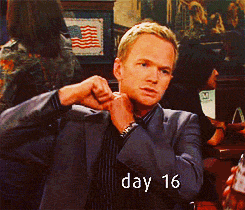-
Posts
2,030 -
Joined
-
Last visited
Awards
This user doesn't have any awards
About Dudenstein
- Birthday Dec 08, 1988
Profile Information
-
Gender
Male
-
Location
California
-
Interests
Give me a book and a beer and I'll be a happy man
-
Member title
Geek Chic
Recent Profile Visitors
2,192 profile views
Dudenstein's Achievements
-
Updated my plan for the build. Planning on building this in the next 2 weeks ish I'm no longer waiting for the 40 series from Nvidia as honestly I just don't want to wait (I got a 15% raise at work) and I'm expecting the 40 series to sell out quickly upon release and I don't want to deal with waiting around for a preorder or drops. I'll just build now and if i choose to upgrade to 40 series or even later on in the 50 series then so be it. Bumped up to an i9 12900k. Dropped down to a 3080ti instead of 3090 because the extra vram would be nice but I honestly don't think I'll be utilizing that much vram in my usage. That freed up more money for additional storage. One M.2 drive for my OS and games/general programs. Second M.2 for Unreal Engine development and active video editing projects. HDD for general storage for plugins and video files not currently used for projects. Added 2 bottom intake fans to help the gpu breathe and help push hotter air upwards toward the exhaust. Might add more exhaust fans in the future if I see any issues with temps Upgraded to a 1200w PSU to help with future upgrades and transient power spikes that GN made a video about I decided to stick with the Asus Prime just because it's cheaper. The black preference isn't enough for me to spend more money on just getting a blacker mobo lol PCPartPicker Part List: https://pcpartpicker.com/list/xK6vbK CPU: Intel Core i9-12900K 3.2 GHz 16-Core Processor ($539.99 @ Newegg) CPU Cooler: Noctua NH-D15 chromax.black 82.52 CFM CPU Cooler ($109.95 @ Amazon) Motherboard: Asus PRIME Z690-P WIFI D4 ATX LGA1700 Motherboard ($223.99 @ Amazon) Memory: Corsair Vengeance LPX 32 GB (2 x 16 GB) DDR4-3600 CL18 Memory ($122.99 @ Amazon) Storage: Samsung 980 Pro 2 TB M.2-2280 NVME Solid State Drive ($259.99 @ Amazon) Storage: Samsung 980 Pro 2 TB M.2-2280 NVME Solid State Drive ($259.99 @ Amazon) Storage: Seagate EXOS Enterprise 8 TB 3.5" 7200RPM Internal Hard Drive ($190.46 @ Amazon) Video Card: MSI GeForce RTX 3080 Ti 12 GB GAMING X TRIO Video Card ($1009.99 @ Newegg) Case: Lian Li O11 Air Mini ATX Mid Tower Case ($104.98 @ Newegg) Power Supply: Corsair HX1200 Platinum 1200 W 80+ Platinum Certified Fully Modular ATX Power Supply ($244.99 @ Newegg) Operating System: Microsoft Windows 11 Home OEM 64-bit ($119.98 @ Amazon) Case Fan: Noctua A14 PWM chromax.black.swap 82.52 CFM 140 mm Fan ($26.95 @ Amazon) Case Fan: Noctua A14 PWM chromax.black.swap 82.52 CFM 140 mm Fan ($26.95 @ Amazon) Total: $3241.20 Prices include shipping, taxes, and discounts when available Generated by PCPartPicker 2022-07-07 20:52 EDT-0400 What do yall think of this updated build? I truly do appreciate everyone's input for this build. It's been really helpful so far
-
Thanks for the notes everyone! And the reasoning for the 1000 watt PSU for the time being is because of the rumors of the power draws of the upcoming Lovelace cards. Since I'm planning for a 4080 or a 4090, I feel like going 1000 watts for the overhead in case of power spikes can alleviate potential headaches and would allow for further expansion and upgrades if later cards have insane power requirements as well. If my plan is unsubstantiated please let me know lol I'm open to constructed criticism any day!
-
Definitely waiting for the 40 series from nvidia. The 30 series I have listed are just placeholders for pricing and wattage estimates. I'm in no major rush to build, just hoping for the build to be ready be end of the year. Currently planning on 4080 or 4090 depending on which comes first and release dates. I'll take a look at the motherboard for sure! In regard to the CPU, I honestly have no idea how much benefit as OC is with the Alder Lake (or potentially Raptor Lake) when paired with a 4080/4090. Last time I did an OC was back in Sandy Bridge because you can OC the snot out of those babies and did well paired with an OC'd Fermi card. I'm going to have to look at how they OC and motherboards to pair if I do decide to OC
-
Hey yall, finally ready to get back into gaming. I haven't built a PC since the Sandy Bridge and Fermi days so it's been a while and I'm totally out of the loop about what current hardware is good compared to another. Current daily driver is a laptop from 2018 (i7 7820HK, GTX 1080 max-q, 32GB ram) so naturally it is time to upgrade. 1. Budget & Location My budget is roughly $US 2500-3000. Naturally located in the United States and have access to Microcenter and the Newegg warehouse. I will probably be purchasing the components all at Microcenter as it's basically an all in one place convenience thing and they do price matching. 2. Aim Primary use for the PC would be gaming and video editing. I'll be using Adobe Premier Pro for editing (1440p to 4k depending on the project), and games would be a mix ranging from Cities Skylines and Planet Coaster type of sims, strategy games like Stellaris, to your general shooters like Warzone (i hate it but my friends like it lol) and whatever AAA games are coming up. I have access to Gamepass PC so upcoming things like Stalker 2 and Starfield come to mind. I do lots of modding in games so that eventually becomes an issue. 3. Monitors Ill be using a 4k 120hz panel (I already use an LG CX) for this system. Personally hitting 120hz is nice but with the games that I mostly play it isn't a make or break situation. I'm happy with anything over 60hz but it would be nice to approach the 120hz if my friends want to play something twitchy. Potentially VR in the future but it's not even close to a priority at the moment. Worth mentioning but not worth building around. 4. Peripherals No peripherals needed. OS will be Windows so that's already a given for me. 5. Why are you upgrading? My GTX1080, especially since its the max-q variant can't drive my current display. it's great to have while on the go and travelling and I want to play or have to do video editing, but at home it's definitely bottlenecking my gaming and to an extent my work. 6. Additional info The case I'm very partial to, the LIan Li 011 Air Mini in black since I don't really want something too big. I would much much much rather do air cooling just for simplicity, I want to avoid AIO water cooling just because its just several more points of failure (i know they are pretty reliable nowadays but its just less to worry about) and I would prefer a low maintenance lifestyle for the PC. I prefer not to have RBG, I don't really want lights all over the place. A clean industrial look would be my preference, so like black primary with silver or just black. Preference but not required, I'm not going to be showing off the internals and the window will be facing the wall anyway. I know nothing about the motherboard. it has wifi and wasn't too expensive so yeah... So just a quick rundown, AAA gaming at 4k 120hz, video editing 1440p to 4k in Premier Pro, LG CX as the display, 2500-3500 $USD, Located in the United States. No peripherals needed. I'm planning to see what the Nvidia 40xx series has in store so I'll be using the 3080/3090 as placeholders for the time being. undecided on whether to go 4080 or 4090, whichever comes out first I guess? Edited: No longer waiting for the 40 series cards. https://pcpartpicker.com/list/xK6vbK CPU: Intel Core i9-12900K 3.2 GHz 16-Core Processor ($539.99 @ Newegg) CPU Cooler: Noctua NH-D15 chromax.black 82.52 CFM CPU Cooler ($109.95 @ Amazon) Motherboard: Asus PRIME Z690-P WIFI D4 ATX LGA1700 Motherboard ($223.99 @ Amazon) Memory: Corsair Vengeance LPX 32 GB (2 x 16 GB) DDR4-3600 CL18 Memory ($122.99 @ Amazon) Storage: Samsung 980 Pro 2 TB M.2-2280 NVME Solid State Drive ($259.99 @ Amazon) Storage: Samsung 980 Pro 2 TB M.2-2280 NVME Solid State Drive ($259.99 @ Amazon) Storage: Seagate EXOS Enterprise 8 TB 3.5" 7200RPM Internal Hard Drive ($190.46 @ Amazon) Video Card: MSI GeForce RTX 3080 Ti 12 GB GAMING X TRIO Video Card ($1009.99 @ Newegg) Case: Lian Li O11 Air Mini ATX Mid Tower Case ($104.98 @ Newegg) Power Supply: Corsair HX1200 Platinum 1200 W 80+ Platinum Certified Fully Modular ATX Power Supply ($244.99 @ Newegg) Operating System: Microsoft Windows 11 Home OEM 64-bit ($119.98 @ Amazon) Case Fan: Noctua A14 PWM chromax.black.swap 82.52 CFM 140 mm Fan ($26.95 @ Amazon) Case Fan: Noctua A14 PWM chromax.black.swap 82.52 CFM 140 mm Fan ($26.95 @ Amazon) Total: $3241.20 Prices include shipping, taxes, and discounts when available Generated by PCPartPicker 2022-07-07 20:50 EDT-0400 I know i went into quite a bit of detail but too much info is better than not enough right? Any input or suggestions is more than welcome and thank you for your time!
-
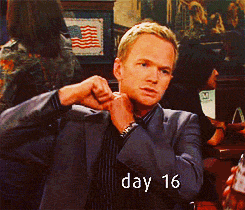
Ran into an odd problem. Help if possible please
Dudenstein replied to Dudenstein's topic in Displays
I'll only be bumping this once. Anyone have any clue? Do I need some type of active adapter or something? -
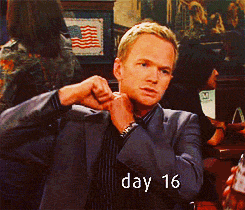
Ran into an odd problem. Help if possible please
Dudenstein replied to Dudenstein's topic in Displays
Unfortunately that doesn't do anything. The laptop won't detect the third monitor that I'm trying to connect to via miniDP to HDMI. Thanks for the suggestion though -
So I'm having some issues with my set up. If anyone here can help that would be great. I am using my Aorus x5 MD as my daily driver right now and I am trying to connect it to my two 1080p monitors. The HDMI port is working just fine as I have one monitor currently connected to that. For the other monitor I'm trying to connect it to the mini-DP 1.3 port in my laptop as such: laptop mini-DP 1.3 -> mini-DP to HDMI adapter -> HDMI -> monitor. I am not getting a signal from that port. I have tested the adapter and HDMI cables with other devices and they work. I can use the mini-DP port of my laptop to the adapter to hdmi to my tv and that works as well. I tested the DP with the adapter on both monitors and i get no signal. Both monitors can connect to the laptop via HDMI no issues but the laptop only has one HDMI out. If anyone can help that would be great. Thanks in advance.
-
So I'm having some issues with my set up. If anyone here can help that would be great. I am using my Aorus x5 MD as my daily driver right now and I am trying to connect it to my two 1080p monitors. The HDMI port is working just fine as I have one monitor currently connected to that. For the other monitor I'm trying to connect it to the mini-DP 1.3 port in my laptop as such: laptop mini-DP 1.3 -> mini-DP to HDMI adapter -> HDMI -> monitor. I am not getting a signal from that port. I have tested the adapter and HDMI cables with other devices and they work. I can use the mini-DP port of my laptop to the adapter to hdmi to my tv and that works as well. I tested the DP with the adapter on both monitors and i get no signal. Both monitors can connect to the laptop via HDMI no issues but the laptop only has one HDMI out. If anyone can help that would be great. Thanks in advance.
-
I guess this question was a bit too specific lol
-
Most of the 320kbps files are CD rips from iTunes years ago but majority of my files are uncompressed flac CD rips so basically very close to master. I'm also considering the MOJO but the $500 price tag doesn't sit well with me if I can get 80% of its benefit for 20% of its cost which is why I'm mainly considering the kunlun
-
I've been thinking of dropping some dough for the kunlun e18 portable amp/dac to use with my s7. Music of all genres and file types. From 320kbps mp3 to uncompressed flac. I have several headphones ranging from 598s, crossfade m80, momentum v1, and x00s. I may also use the e18 with my fiio x5 dap if I gives me added benefit. Does anyone have any idea if I would see gains noticeable enough to justify the purchase? Any and all input is very much appreciated.
-
It's been getting worse for a long time now. Not only is it annoying but to me it has gotten detrimental to the community here. I'm seeing myself on less and less here because of the PC elitists and the general sheep that follow whatever Linus and company likes. Fresh opinions and good debates have disappeared from the community and have been replaced by rampant trolling and immaturity.
-
Took it to a console/phone repair shop. Cost about 60 bucks to repair it. The laser that reads the disk is either dirty or is misaligned
-
Go with what exclusives matter to you and me importantly which platform has your friends on it. I got the Xbox One because I like Forza and halo with the added benefit that more of my friends play on Xbox than on ps4