Setting Local DNS Server
25 minutes ago, JoaoDforce said:Hello there so I have A TP-Link Archer C59 router, and it has a USB port that I have used to put a hard drive on.
I want to make a 'Personal Cloud' per se. I have a DDNS on it and it works great outside my network by on the inside I need to use the internal network IP.
My plan was to make a local DNS server on the router, since I don't want to focus a whole computer just for this task because of the energy coast involved on it.
I tried SSH into it but it to build a DNS server myself, but it doesn't allot me, the further I got was trying to log in with my Web credentials but it says:
PTY allocation request failed on channel 0
shell request failed on channel 0
I tried putting commands right after the ssh and I got:
exec request failed on channel 0
If somebody has any idea how I can achieve my goal I would be glad to hear or try it
I don't know if this will help but you can make an old android phone into a DNS server.





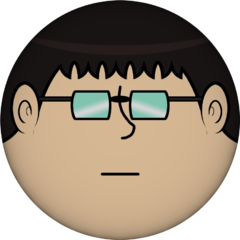



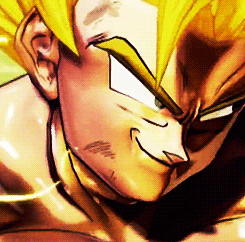








Create an account or sign in to comment
You need to be a member in order to leave a comment
Create an account
Sign up for a new account in our community. It's easy!
Register a new accountSign in
Already have an account? Sign in here.
Sign In Now