Moving System Reserved On One Drive
Go to solution
Solved by Sampath,
5 minutes ago, YedZed said:Is there a way to duplicate it and then delete the old copy?
Nope but you can make a fresh install and then adjust the partition size according to your needs. You can resize your partition there. But try Ease US. You may wanna give it a shot. You can try any other third party partition tool too.

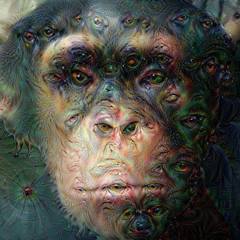







.thumb.png.6409c157a295d4898e198ca62304f753.png)








Create an account or sign in to comment
You need to be a member in order to leave a comment
Create an account
Sign up for a new account in our community. It's easy!
Register a new accountSign in
Already have an account? Sign in here.
Sign In Now