html (5) & css 'responsive'
Go to solution
Solved by Mira Yurizaki,
1 minute ago, TheThymo said:the problem is, that it will look really weird, a small font
I forgot there's another option: changing the size of the containers the text is in.
I'm tempted to believe there's a way to allow text to span to infinity on a line, but if you did that, there's a chance a letter would be cut off.

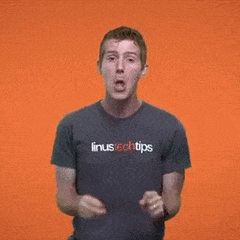
















Create an account or sign in to comment
You need to be a member in order to leave a comment
Create an account
Sign up for a new account in our community. It's easy!
Register a new accountSign in
Already have an account? Sign in here.
Sign In Now