Budget gaming monitor
Go to solution
Solved by Silyy097,
4 minutes ago, Quanvuu said:guys..i don know what monitor was better than the other...spec doest means anything...my budget was around 200-300 usd...need some suggestion
For a gaming monitor you would be looking at a refresh rate of 120/144Hz, but since your budget is 200-300 that might not seem possible..
http://pcpartpicker.com/part/asus-monitor-vg248qe This would be a 250$ 144Hz monitor from ASUS.

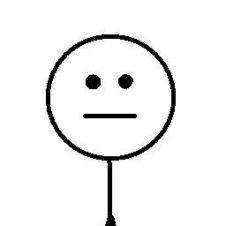















Create an account or sign in to comment
You need to be a member in order to leave a comment
Create an account
Sign up for a new account in our community. It's easy!
Register a new accountSign in
Already have an account? Sign in here.
Sign In Now