Made HDD copy to SSD, but SSD won't boot alone?
Go to solution
Solved by EpicAdom,
Windows 7:
https://www.microsoft.com/en-us/download/windows-usb-dvd-download-tool
Windows 10:
google produkey and find the program that recovers product keys
http://www.microsoft.com/en-us/software-download/windows10
btw please mark this help string solved when you are good
Windows 10 doesn't have product keys. Your copy of windows is attached to your hardware (cpu & mobo) and your microsoft account.
Thanks mate, I just did a fresh boot with teh same flash drive that I sued to put windows on here at first
Use a microsoft account and you will be fine with upgrading to win10 and reinstalling.

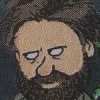















Create an account or sign in to comment
You need to be a member in order to leave a comment
Create an account
Sign up for a new account in our community. It's easy!
Register a new accountSign in
Already have an account? Sign in here.
Sign In Now