Help with Java?
Go to solution
Solved by Neil,
Could someone move this to the programming subforum?
@op: wrap your code In code tags so it gets highlighted.
In java , you cannot have two main classes in the same file (normally).
You will want to create a new class (file) in Eclipse.
Also, your terminology is a bit... Odd. You're not "making a letter equal" something. You're initializing a variable to a value.

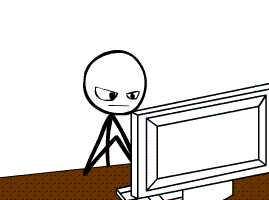
.png.255947720031a641abdac78e663b681c.png)















Create an account or sign in to comment
You need to be a member in order to leave a comment
Create an account
Sign up for a new account in our community. It's easy!
Register a new accountSign in
Already have an account? Sign in here.
Sign In Now