How to control multiple fans?
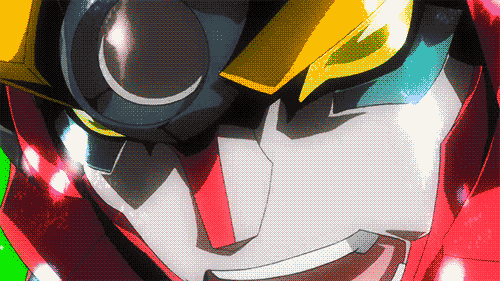
By
Sportsman225
in Cooling
in Cooling
Go to solution
Solved by blackadder,
6 fans? You will need a fan spilter. Get them from Amazon or monoprice. Less than 10 usd. You can control/power around 4 fans with a header, sometimes more/less.This is what the web page says about the motherboard I have in the parts list.
Do I not have enough ports? How will I attach all of the fans that I have? I guess that is really my question here.
-
Featured Topics
-
Topics
-
0
-
1
-
TukangKopi ·
Posted in Networking2 -
2
-
9
-
11
-
Cramig88 ·
Posted in Networking0 -
5
-
dominz88 ·
Posted in Peripherals1 -
3llyas ·
Posted in Graphics Cards1
-



















Create an account or sign in to comment
You need to be a member in order to leave a comment
Create an account
Sign up for a new account in our community. It's easy!
Register a new accountSign in
Already have an account? Sign in here.
Sign In Now