Nexus 7 (2012) still not getting lollipop?
Nothing is on the device I need, so a clean reset is fine. Instructions would be great! I plan to use it for web browsing, so rooted is not needed.
as an added note, I have the nexus 7 2012(original) wifi and I have the notification to install 5.0.2(currently on 5.0.0) but I'm going to do it manually so I can explain how better.
oh okay
download the Nexus root toolkit here:
install and during setup, tell the program what device you have , nexus 7 wifi tablet for the 2012 non LTE model, or Nexus 7 mobile tablet for the 2012 LTE model
next select what version of android you are running. I am running Nakasi-grouper(code name of original wifi nexus 7 5.0.0)
if your device does not have developer options in the bottom of settings, go to about tablet and press "build number" 7 times to unlock dev options
open developer options and turn on USB debugging. this will allow the program on your computer to interact with the tablet
you'll need to go through the driver installation section. this will take a bit of time but they will walk you through it.
when you are ready, select unlock, which will unlock your bootloader and also wipe your device.
follow the instructions
next under flash stock+unroot, make sure device is on is checked and click the button to flash stock
select the build version you want to be installed, 5.0.2 in your case
then under that make sure it is set to automatically download and extract

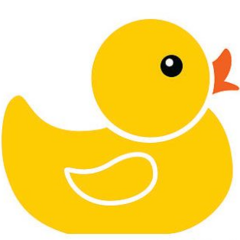















Create an account or sign in to comment
You need to be a member in order to leave a comment
Create an account
Sign up for a new account in our community. It's easy!
Register a new accountSign in
Already have an account? Sign in here.
Sign In Now