Factory Reset Issues
Go to solution
Solved by AGGELOS_970,
That wont effect the storage surely? I need it wiped I dont mind if windows is removed I have another disc
I'm a bit confused on what you want! ![]() Sorry maybe that's just me.
Sorry maybe that's just me.
Anyway, if you don't mind loosing all you data you can always reinstall Windows. Just put the disc (you may need to set your DVD drive at boot option #1 in BIOS) wait a bit and you are in the installation screen. It is pretty simple. At some point it will ask you to select in which hard drive you want Windows to be installed. In your case there is only one. There you can select your HDD and press format. And then continue the installation posses.

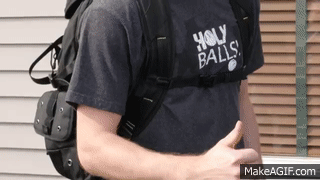
















Create an account or sign in to comment
You need to be a member in order to leave a comment
Create an account
Sign up for a new account in our community. It's easy!
Register a new accountSign in
Already have an account? Sign in here.
Sign In Now