Laptop has multiple problems... (Need help pronto)
Go to solution
Solved by Yeelen,
Open it up and clean it as good as you can. The heating and dying problems might be a result of dust clogging up inside (laptops have a safety which kills power if it overheats). A new battery will probably fix the battery life issues. As for the startup freezing, try running a full scan and defragmentation on the hard drive, it might have some bad stuff on it.
-
Featured Topics
-
Topics
-
0
-
1
-
7
-
munem939 ·
Posted in Power Supplies1 -
5
-
1
-
6g2 ·
Posted in Troubleshooting0 -
NickKz ·
Posted in Programs, Apps and Websites5 -
0
-
3
-

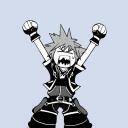

















Create an account or sign in to comment
You need to be a member in order to leave a comment
Create an account
Sign up for a new account in our community. It's easy!
Register a new accountSign in
Already have an account? Sign in here.
Sign In Now