DRAM led lights up.
-
Featured Topics
-
Topics
-
Foam ·
Posted in New Builds and Planning0 -
1
-
DONJONRipper ·
Posted in Troubleshooting1 -
5
-
2
-
LuckyGaops ·
Posted in New Builds and Planning1 -
Niber ·
Posted in General Discussion5 -
rcarrascosa ·
Posted in Troubleshooting2 -
2
-
VinSen ·
Posted in Troubleshooting0
-
-
play_circle_filled

Latest From ShortCircuit:
We've Never Unboxed a 3D Printer Like THIS before! - Micronics SLS 3D Printer

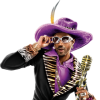















Create an account or sign in to comment
You need to be a member in order to leave a comment
Create an account
Sign up for a new account in our community. It's easy!
Register a new accountSign in
Already have an account? Sign in here.
Sign In Now