3.5ghz processor vs 3.3ghz processor?
Go to solution
Solved by ulookuglynoob,
So pretty much to sum all of it up, just tell your son that he meets the recommended specs, and his processor is much better than the recommended one. No need to upgrade anything.
-
Featured Topics
-
Topics
-
NASInitiate ·
Posted in Servers, NAS, and Home Lab2 -
220VoltsallCore ·
Posted in Storage Devices6 -
3
-
1
-
1
-
3
-
15
-
Blazepoint5 ·
Posted in Programs, Apps and Websites3 -
5
-
1
-


.png.255947720031a641abdac78e663b681c.png)



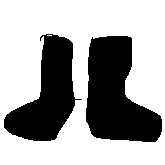










Create an account or sign in to comment
You need to be a member in order to leave a comment
Create an account
Sign up for a new account in our community. It's easy!
Register a new accountSign in
Already have an account? Sign in here.
Sign In Now