GTX/RTX and Quadro/Tesla in the same come computer
I was able to get this to work yesterday!
With an RTX Geforce 3080TI I was able to get it to work with a P40 gpu in nvidia-smi at the same time
What I had to do was 3 steps:
1. Launch the computer with default graphics card after installing both cards
2. Go to nvidia website and download DATACENTER/TESLA latest drivers, using default settings on their install tool. Restart Computer
3. go to nvidia website and download the normal 3080TI drivers, using default settings and restart computer
Right now with testing on an A4000(removing the 3080ti) this method worked aswell replacing the A4000 driver with the 3080ti in the process
Edit: for records state this was Tesla/data center driver v 528.x and 3080ti/A4000 driver v 531.x


.png.255947720031a641abdac78e663b681c.png)



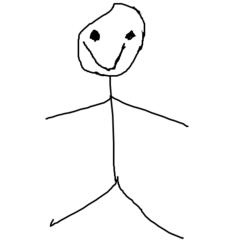












Create an account or sign in to comment
You need to be a member in order to leave a comment
Create an account
Sign up for a new account in our community. It's easy!
Register a new accountSign in
Already have an account? Sign in here.
Sign In Now