SATA cables that don't CLICK and HOLD into place?
Go to solution
Solved by kirashi,
3 minutes ago, RaputerXpert said:To both of you... My two SSDs are mounted vertically with the SATA ports pointed upwards. Is this the optimal orientation for them?
SSD's have no moving parts so their orientation does not matter. As mentioned before: if the cables don't fall out, you're good to go.
-
Topics
-
1
-
1
-
Edward78 ·
Posted in CPUs, Motherboards, and Memory5 -
4
-
bloodknightoo ·
Posted in Displays2 -
Vexedcomplexity ·
Posted in Troubleshooting12 -
1
-
5
-
John_Corwig ·
Posted in Troubleshooting1 -
2
-

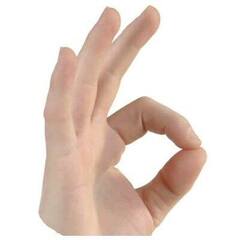









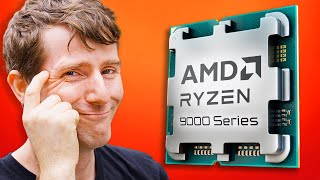






Create an account or sign in to comment
You need to be a member in order to leave a comment
Create an account
Sign up for a new account in our community. It's easy!
Register a new accountSign in
Already have an account? Sign in here.
Sign In Now