Blackscreen whenever I boot
Go to solution
Solved by Agonizel,
22 hours ago, SavageNeo said:stutters do indicate a hardware issue if reinstaling windows wont help. you can also boot into safe mode and see if it stutters there.
Putting settings to default in the BIOS did the trick for the stutters. I went back to re-activate XMP.
I think there was an issue with the boot options.
I will keep this post up to date regarding blackscreens
EDIT: The blackscreens have stopped. It's fixed. It was likely due to some conflict in the boot options, so it would be kind of a hybrid software&hardware issue.

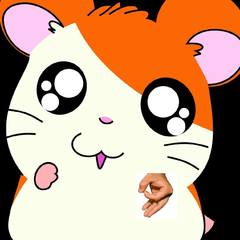
















Create an account or sign in to comment
You need to be a member in order to leave a comment
Create an account
Sign up for a new account in our community. It's easy!
Register a new accountSign in
Already have an account? Sign in here.
Sign In Now