Does UPS watt limit apply to normal/no outage situations?
2 hours ago, LeapFrogMasterRace said:It's weird because it's not like the lights/monitors are dimming the PC is the only thing affected either way I always kinda just wanted a UPS.
That could indicate that your PSU is very sensitive, perhaps you wouldn't experience the problems you are having with a different PSU (would be great if you could temporarily put a different one in if you have an extra or borrow one from a friend).
2 hours ago, LeapFrogMasterRace said:Not looking to spend a lot, I was thinking the APC BX line instead which is advertised as in-line and 600W, would that be an offline type?
That is a "Line-interactive" type of UPS, sorry I did not mention it but it for your question it might as well be classified as Offline (since it has switching time and you can draw more than what it is rated for as long as your AC mains are providing steady current).
It maintains the inverter in line and redirects the battery's DC current path from the normal charging mode to supplying current when power is lost.
Benefits are: switching time is typically 2-6 ms (lower than the Offline which is 5-15ms), beside offering the same protection as the Offline (power loss, voltage sag, surge protection) it additionally provides under/over voltage protection.
*Some manufacturers will try to pass their line-interactive UPS off as online models by calling them some imaginary names like: "digital online", "online interactive", "inline"... they are not true Online!
True Online UPS beside not having any switching delay also protects you from: line noise, frequency variation, switching transient, harmonic distortion. It is more expensive for a reason hah, but might be an overkill if you are gonna use it for non-critical stuff (like a gaming PC , compared to a server or medical respirator)
Here are some nice simplified schematics for each mentioned type of UPS:
Offline:

Line-interactive:

Online:

* Notice the "Static Bypass Switch". On good Online UPSs that switch will transfer the load directly to AC power if the inverter system fails (or is overloaded, in which case you are gonna get some headaches from the alarm going off).
As for will that UPS be enough for your needs?
That is a tricky question to answer, first you should measure how much your PC is actually drawing and then add 20% more to the UPS (as a rule of thumb, never be on the very end of max rated draw).
Are you ok with occasionally losing power because both main AC crapped out and you happened to be drawing more than what the UPS can deliver?
When it comes to reliability of the UPS, sorry I can't really offer you any suggestions since I haven't bought any for a very long time, I am out of that game so to say heh.
One thing I do know for sure is that the market is flooded with cheap and questionable reliability stuff, also even if you do buy from a good reputable brand and you buy a good model you have to keep in mind that all UPSs rely on batteries which degrade over time and the larger the battery the bigger is the hazard (ergo don't use one unless you really need one).
Hopefully some other forum users will have suggestions about which brands and models are good.
Lastly, drawing more than any product is rated for under any circumstances is like asking for trouble. 












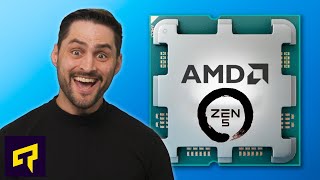





Create an account or sign in to comment
You need to be a member in order to leave a comment
Create an account
Sign up for a new account in our community. It's easy!
Register a new accountSign in
Already have an account? Sign in here.
Sign In Now