Invisible cursor
Go to solution
Solved by RoryRB,
1 minute ago, RyZen3200G said:Mostly because of your headset i can assume, mind telling the specs of your pc?
Its all fixed now, i deleted the software's and shut down my pc for two minutes and that seems to have fixed it. It wasnt the headset as it was set up wirelessly through an app which i closed before the issue started. My specs are in my bio if you are interested but its irrelevent as the issue has been resolved, i appoligise for this being in the wrong thread and there is no way that i know of to delete it.

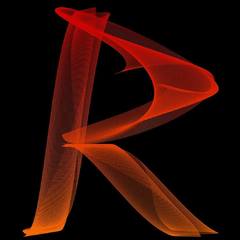
















Create an account or sign in to comment
You need to be a member in order to leave a comment
Create an account
Sign up for a new account in our community. It's easy!
Register a new accountSign in
Already have an account? Sign in here.
Sign In Now