Screen Tearing (GPU or Possibly PSU)
UPDATE:
Finally I found the cause of the screen tearing
Hear my story (It's also for me to Remember this)
After a while,
I decided to send back my GPU for RMA,
While waiting for my GPU back, i use some old GT 210 card
Suprise-suprise, screen tearing still happening even on Youtube
After that I suspect that PSU is failing to power
I Bought new PSU for that
After sometime before my I put in new PSU,
The RMA guy said my GPU have no problem,
They ask if i wanted to upgrade to GTX 1660 super with additional cost
I approve it and they sent back my GPU with Upgrade to GTX 1660 Super
After the receiving upgraded GPU,
I install the new PSU and GPU
And test the game & etc
Wowwwww,
Screen Tearing still HAPPENING !!!
I am raging so hard right then
Finally it comes to conclusion that my monitor is the root cause of the screen tearing,
I tried my PC on my TV, it got no problem.
I tried using Laptop connected to my monitor, just testing youtube, screen tearing happen
So I thought before I ruled everything out,
I tried using different HDMI Cable, using different different electricity socket, its still happen
Then I tried limiting my FPS on chrome and game via nvidia control panel with Vsync On, still happening
I lost hope to troubleshoot further, i have done everything.
While searching for new monitor and watching review on youtube,
I didnt see any screen tearing.
I wonder why, could it be that my monitor too hot or the socket adapter too hot
I tried gaming, no screen tearing
You never guess what it is
IT THE MONITOR PICTURE SETTING !!!
I always use custom or the gaming setting
And a few months ago i tried other picture setting, and found the CINEMA SETTING looks better
To verify, i tried gaming in my custom setting and the CINEMA setting,
It really is the CINEMA setting that cause the screen tearing in youtube, gaming, etc
who knows that this could cause chaos for me!
I bought everything new because of it.
After almost 4 months of stressing and troubleshooting the screen tearing
Finally, I can rest in piece for the troubleshooting
I can finally play game after months of hiatus
Thank you guys for helping and spending time in reading my post
P.S. I forgot to mention my monitor
It is LG 25UM57 wide screen (1080x2560)
For anyone in the future who might think this is helpful

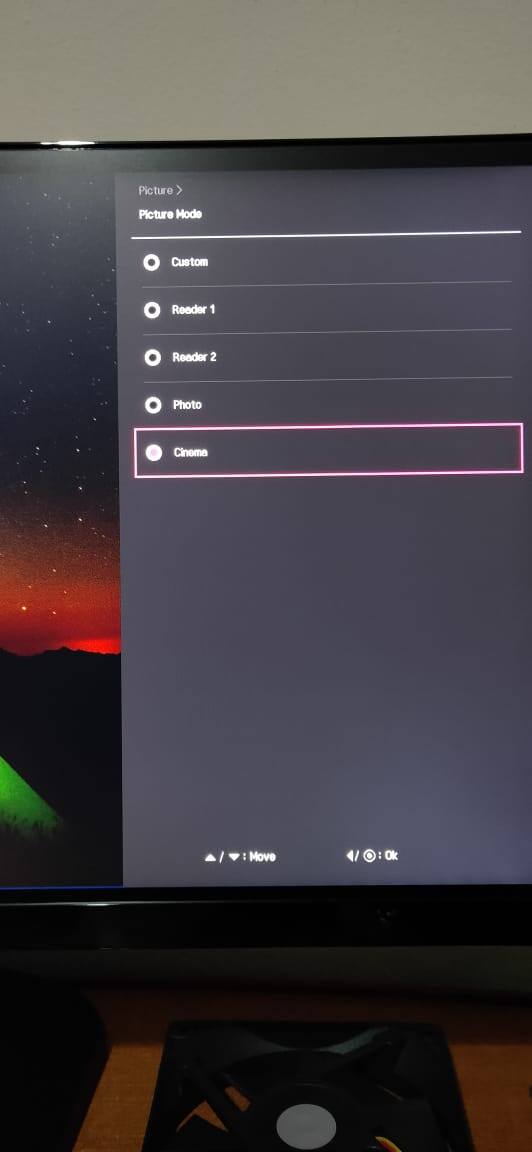















Create an account or sign in to comment
You need to be a member in order to leave a comment
Create an account
Sign up for a new account in our community. It's easy!
Register a new accountSign in
Already have an account? Sign in here.
Sign In Now