help! Reinstall OS on a new SSD
Go to solution
Solved by GnB,
Yup should be possible from the installer straight up, if not install your Windows first to the 120gb SSD, go into the BIOS, change the boot order that the first place is then your 120gb SSD and reboot from there you can use Diskpart oder Disk Management.
(After the fresh install dont forget your drivers) ![]()
-
Featured Topics
-
Topics
-
0
-
TukangKopi ·
Posted in Networking2 -
2
-
9
-
10
-
Cramig88 ·
Posted in Networking0 -
5
-
dominz88 ·
Posted in Peripherals1 -
3llyas ·
Posted in Graphics Cards1 -
jsnotlout1 ·
Posted in Graphics Cards11
-

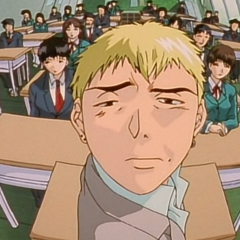










.thumb.jpg.e773e7935d4eca516d76487b1c646e4c.jpg)







Create an account or sign in to comment
You need to be a member in order to leave a comment
Create an account
Sign up for a new account in our community. It's easy!
Register a new accountSign in
Already have an account? Sign in here.
Sign In Now