RAM doesn't post
Go to solution
Solved by Fredrup,
Update: I bought new RAM that is on the QVL of my MOBO and clocks to 3200 as described. Now obviously the RAM was the issue but the RAM I had previously was on that list also, I guess it was just faulty RAM. Anyway thank you for your help everyone and hopefully if anyone else is having the same problem they can get some answers here
-
Featured Topics
-
Topics
-
kasdashd ·
Posted in Folding@home, Boinc, and Coin Mining1 -
0
-
3
-
4eyeguy ·
Posted in Peripherals1 -
2
-
mindstormer ·
Posted in Cases and Mods0 -
0
-
0
-
Kriz ·
Posted in Programs, Apps and Websites1 -
Moha1738 ·
Posted in New Builds and Planning2
-







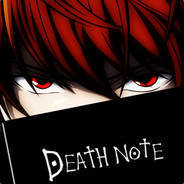


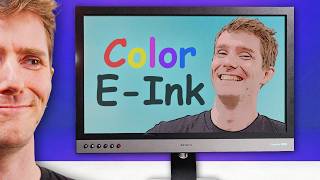






Create an account or sign in to comment
You need to be a member in order to leave a comment
Create an account
Sign up for a new account in our community. It's easy!
Register a new accountSign in
Already have an account? Sign in here.
Sign In Now